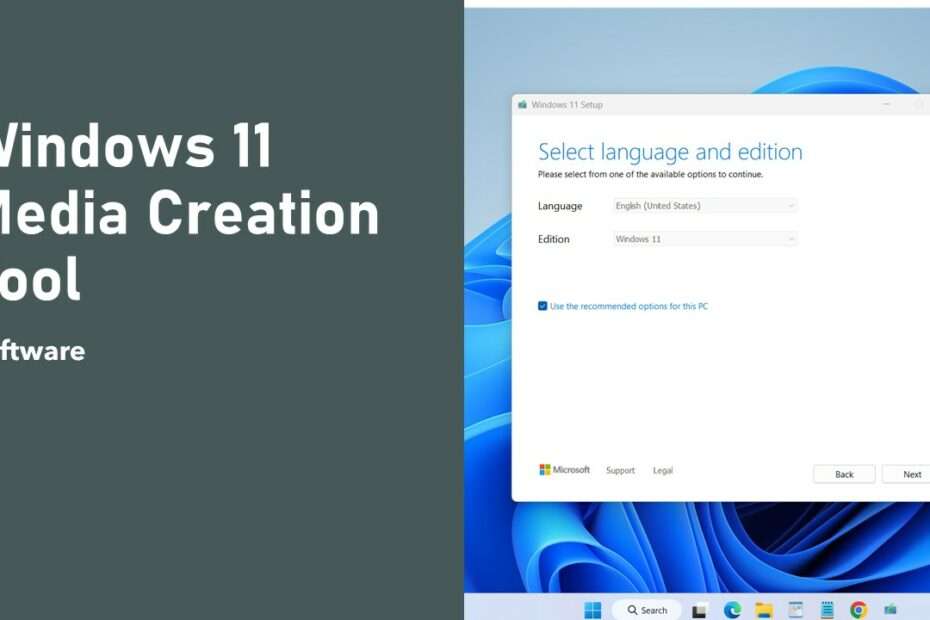Windows 11 media creation tool is a software that can be used to download the Windows 11 operating system through the official Microsoft website. By using this software, of course, downloading Windows 11 ISO files or making USB/DVD Bootable will be easy to do. Windows 11 media creation tool is indeed a fairly new software because Windows 11 has also just been officially released by Microsoft.
By using the Windows 11 media creation tool you can even choose the best settings for the PC specifications you have. The great thing is that with the Windows 11 media creation tool software the Windows 11 download process will be faster and safer, this is because you don’t need to manually search for the Windows 11 ISO file and also this software will automatically download the stable version of Windows 11 so you won’t bother looking for your own Windows 11 version.
How to Use Windows 11 Media Creation Tool
- Download Windows 11 Media Creation Tool link is below this article.
- Run the file, then click “Accept” to receive license terms from Microsoft.
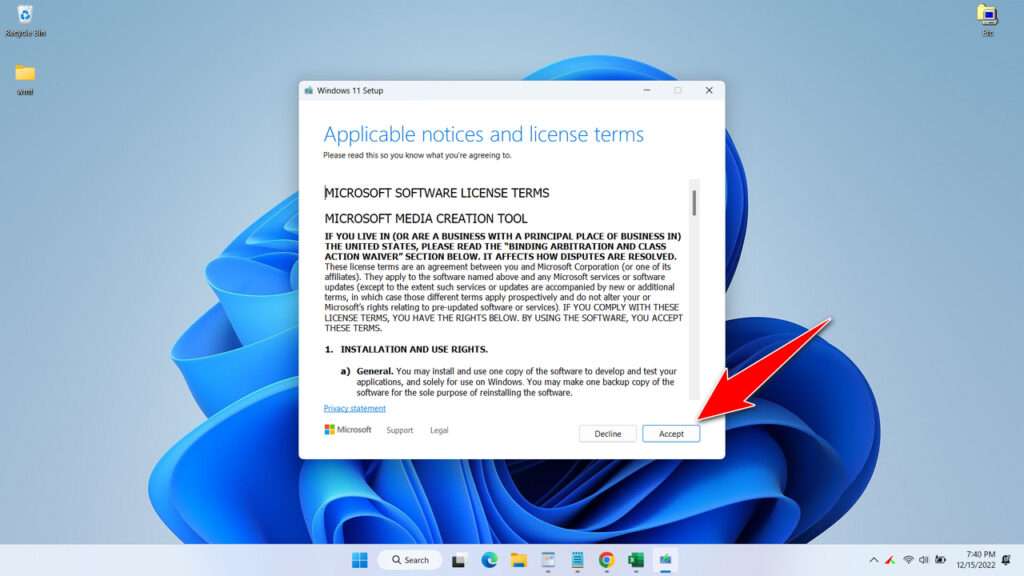
- Then click “Next“, you can also select the option “Use the recommended options for this PC” if later the Windows 11 media you want to use to install the PC you are using.
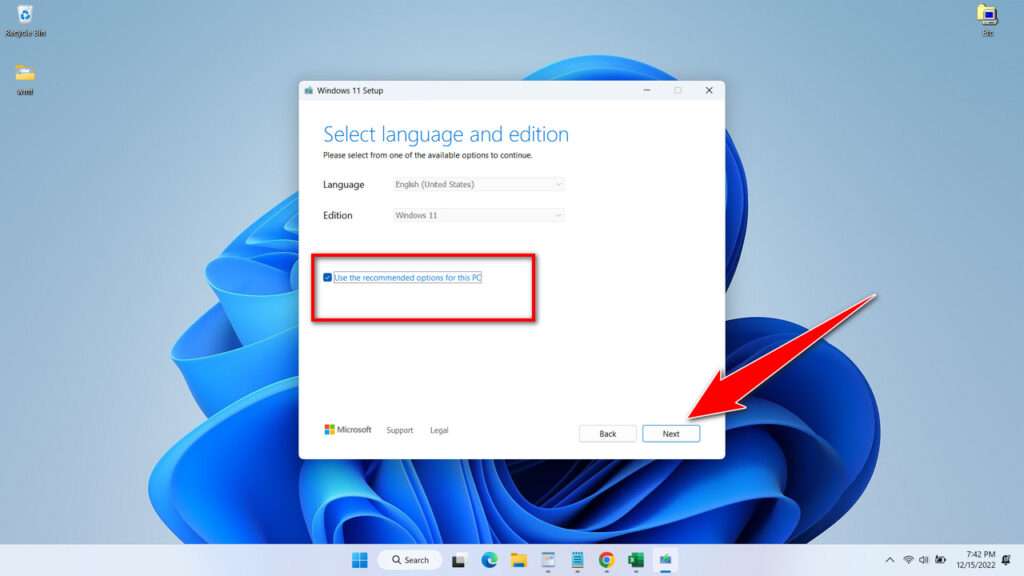
- Select “ISO File” if you want to download Windows 11 in ISO format. Or select “USB Flash Drive” if you want to use it to create a bootable USB with Windows 11. Here I download the Windows 11 ISO file because it can make a bootable USB afterwards.
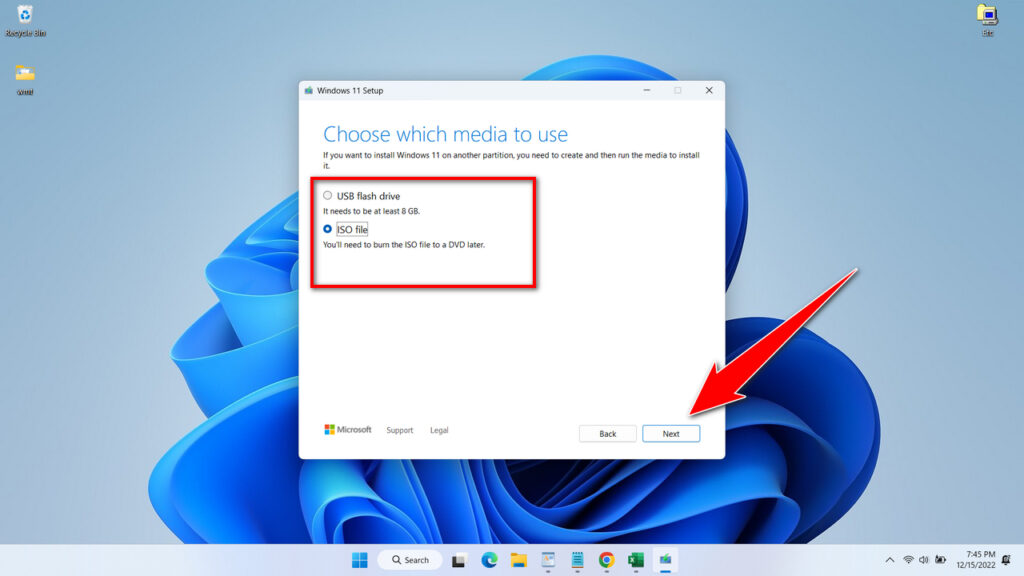
- You will be asked to choose the storage location of the Windows 11 ISO file, then Windows 11 will be downloaded immediately. You can wait for the process to complete.

That’s a tutorial on how to use the Windows 11 Media Creation Tool. This software is certainly a priority choice for those of you who want security to get Windows 11 files because the files are downloaded from the official Microsoft website.
For those of you who need Windows 11 Media Creation Tool software, you can download it through several servers that we provide below.
Windows 11 Media Creation Tool Download
Developer: Microsoft
Size: 9.61 MB
OS: Windows 11
How to Use Windows 11 Media Creation Tool in Video
The following is a guide in video format on how to use the Windows 11 Media Creation Tool software.