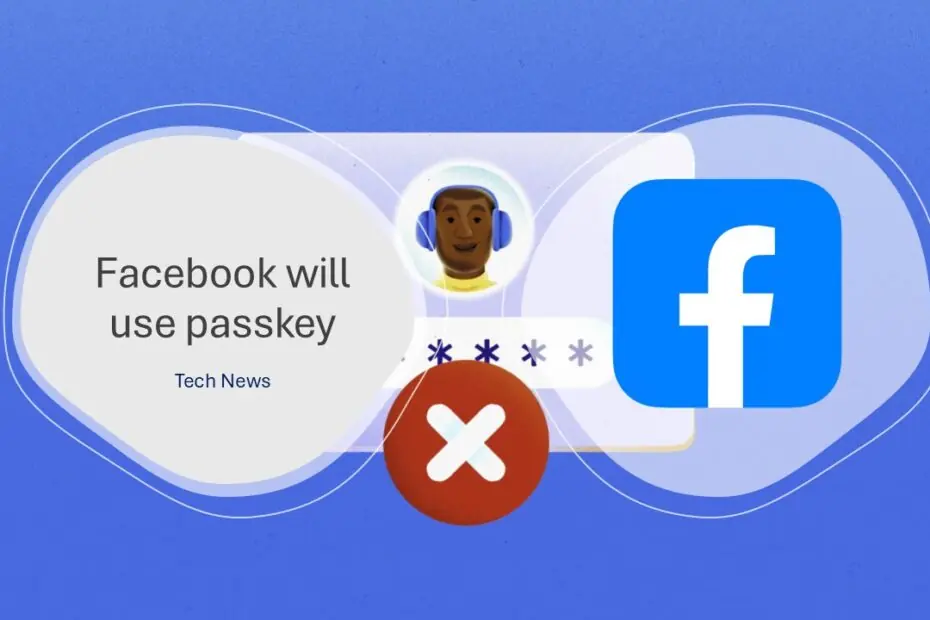If you’re tired of remembering yet another complex password or worried about your Facebook account getting hacked, you’re in for some good news. Facebook has just rolled out passkeys for mobile devices, and this might be the security upgrade you didn’t know you needed.
Table of Contents
- So, What Exactly is a Passkey?
- Why This Matters More Than You Think
- How Facebook is Rolling This Out
- Your Privacy Stays Private
- Getting Started with Passkey
- What About the Password?
- Double-Edged Knife
So, What Exactly is a Passkey?
Imagine logging into Facebook using just your fingerprint, face scan, or device PIN – no typing required. That’s the magic of a passkey! It’s a super-secure digital credential stored only on your phone or tablet. Instead of remembering (or reusing!) a password, you simply prove it’s you using the same method you unlock your device. Easy, right?
Why This Matters More Than You Think
Let’s be honest – most of us have terrible password habits. We reuse the same passwords across multiple sites, choose ones that are easy to remember (and therefore easy to guess), or fall victim to phishing scams where fake websites trick us into entering our credentials.
Passkeys solve these problems in a pretty elegant way. Since they’re tied to your device’s biometric data, they can’t be guessed by hackers running through common password combinations. They’re also resistant to those sneaky phishing attempts where scammers create fake Facebook login pages to steal your credentials. Even if you accidentally visit a malicious site, your passkey won’t work there because it’s cryptographically tied to the real Facebook.
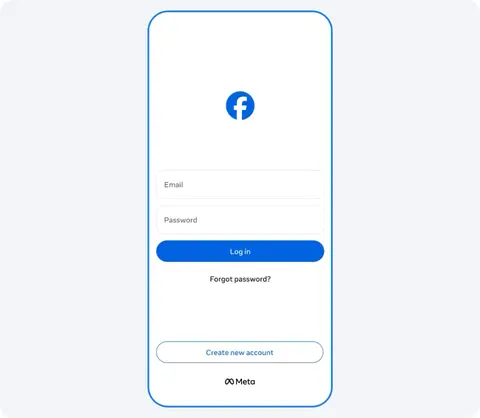
The technology powering this comes from the FIDO Alliance, an industry group that’s been working to make passwords obsolete. Meta joined this alliance specifically to help build these more secure authentication methods.
How Facebook is Rolling This Out
Right now, passkeys are available for Facebook on iOS and Android mobile devices. The company plans to expand this to Messenger in the coming months, and here’s the neat part – once you set up a passkey for Facebook, that same passkey will work for Messenger too when the feature launches there.
Eventually, you’ll be able to use your passkey for more than just logging in. Facebook plans to let you use it to securely autofill payment information when you’re making purchases through Meta Pay, and even to protect your encrypted message backups.
Your Privacy Stays Private
One concern people often have with biometric data is privacy. Facebook has addressed this by ensuring that your fingerprint, face scan, or PIN data never leaves your device. Facebook never sees, stores, or shares this information – it stays locked away in your phone’s secure hardware, just like it does when you unlock your device normally. At least that’s what Facebook claims, even though the company has stumbled over privacy issues several times.
Getting Started with Passkey
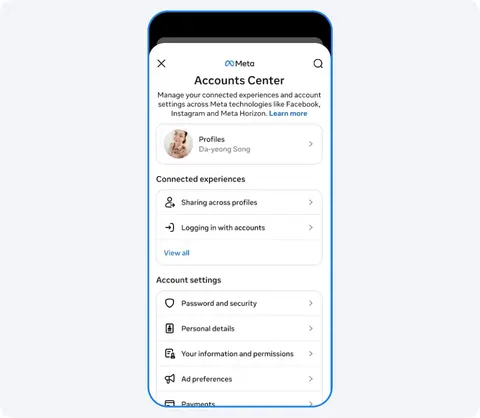
Setting up a passkey doesn’t require any technical expertise. You can create one through Facebook’s Accounts Center, which you’ll find in your Settings menu. Alternatively, Facebook might prompt you to set up a passkey the next time you log in.
Once you’ve got it set up, logging in becomes remarkably streamlined. Just tap to log in, authenticate with your fingerprint or face, and you’re in. No more typing passwords on tiny mobile keyboards or trying to remember which variation of your usual password you used for Facebook.
What About the Password?
Facebook isn’t forcing you to abandon passwords entirely just yet. You can still use your traditional password to access your account, which is helpful when you’re using a device that doesn’t support passkeys or if you need to log in from a computer.
Double-Edged Knife
Although Passkey on the one hand will secure your Facebook account, on the other hand, if your Biometric data stored on Facebook falls into the wrong hands, it will also be a dilemma.
Maybe you like other interesting articles?