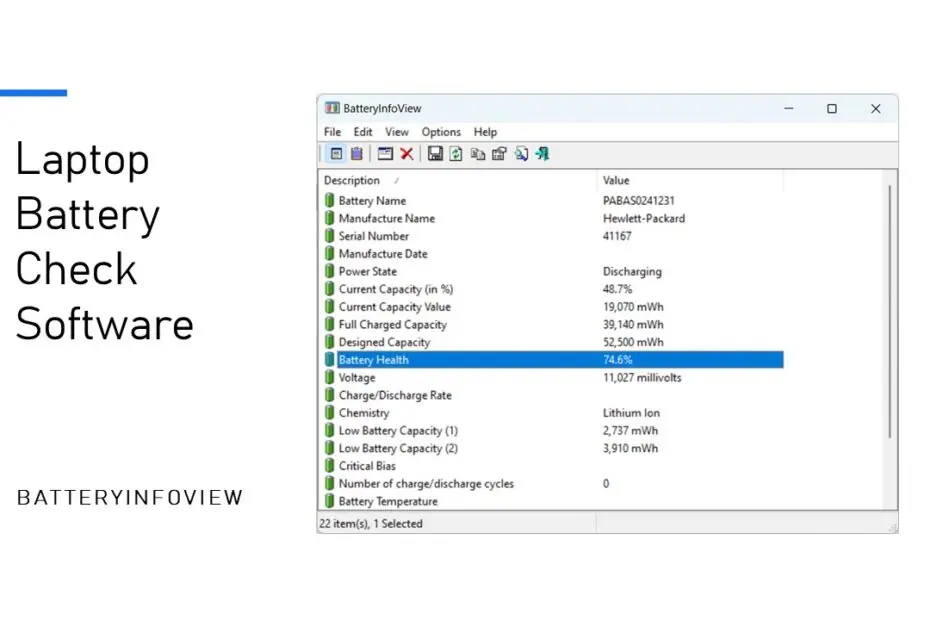After using your laptop for a long time, do you feel that the battery performance of your laptop isn’t like when you first bought it? Perhaps your laptop’s battery health has significantly declined. In Windows, we can actually check the battery health with a built-in application, but this seems complicated. There is an easy and lightweight software that can be used to check your laptop’s battery health, which is BatteryInfoView.
BatteryInfoView is a lightweight, free utility developed by NirSoft that provides comprehensive battery information and monitoring capabilities for laptops and netbook computers. This powerful diagnostic tool helps you understand your battery’s current status, health, and performance characteristics through detailed real-time data and historical tracking. Whether you’re troubleshooting battery issues, monitoring battery degradation over time, or simply want to understand your laptop’s power consumption patterns, BatteryInfoView offers an essential toolkit for battery management and optimization.
Table of Contents
- What is BatteryInfoView Software?
- Key Features and Information Provided
- System Requirements and Compatibility
- How to Use BatteryInfoView Software
- Download Laptop Battery Check Software
What is BatteryInfoView Software?

BatteryInfoView is designed specifically for laptop and netbook users who need detailed insights into their device’s battery performance and health status. Developed by NirSoft, a company renowned for creating practical Windows utilities, this software fills a crucial gap in battery monitoring by providing information that standard Windows power management tools often overlook.
The software operates as a standalone executable that requires no installation (portable), making it highly portable and convenient for technicians, IT professionals, and everyday users alike. Unlike basic battery indicators found in most operating systems, BatteryInfoView delves deep into battery specifications, providing technical details that help us make informed decisions about battery replacement, power management settings, and usage patterns.
Key Features and Information Provided
BatteryInfoView displays several parameters and the status of your laptop’s battery; here are some of them included:
- Fundamental Status: Current power state (Charging/Discharging), AC line status.
- Capacity Insights: Designed capacity, current full charge capacity, current capacity (mWh or %).
- Battery Health: Critical battery wear level (calculated as a percentage based on designed vs. full charge capacity).
- Voltage & Rate: Current voltage (mV) and charge/discharge rate (mW).
- Chemistry & Technology: Battery type (e.g., Li-ion, Li-poly) and technology information.
- Manufacturer Details: Battery vendor name, serial number, and manufacture date.
- Cycle Count: The number of charge/discharge cycles the battery has undergone (crucial for health assessment).
- Historical Logging: Option to log data over time to a text file for trend analysis.
System Requirements and Compatibility
You can use this software on the Windows operating system, whether it is Windows 7/8/10/11 or any other version, both 32-bit and 64-bit. We successfully ran it on the Windows 11 64-bit version, and it ran smoothly.
How to Use BatteryInfoView Software
1. Download the BatteryInfoView software through the link below this article.
2. Extract the file you have downloaded by right-clicking and selecting Extract All.
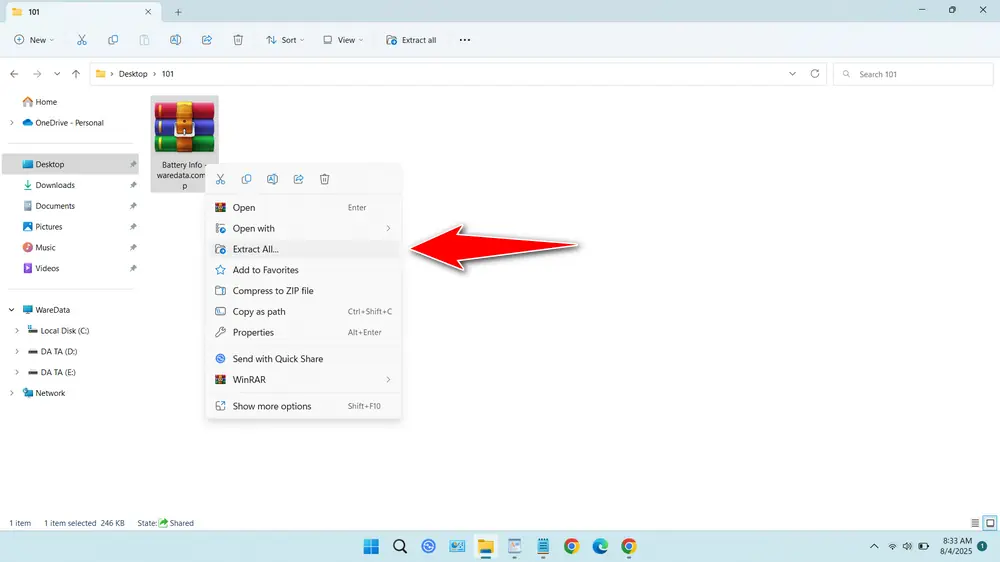
3. Open the extracted folder, inside there are 32-bit or 64-bit versions, choose and open according to your Windows OS specifications.
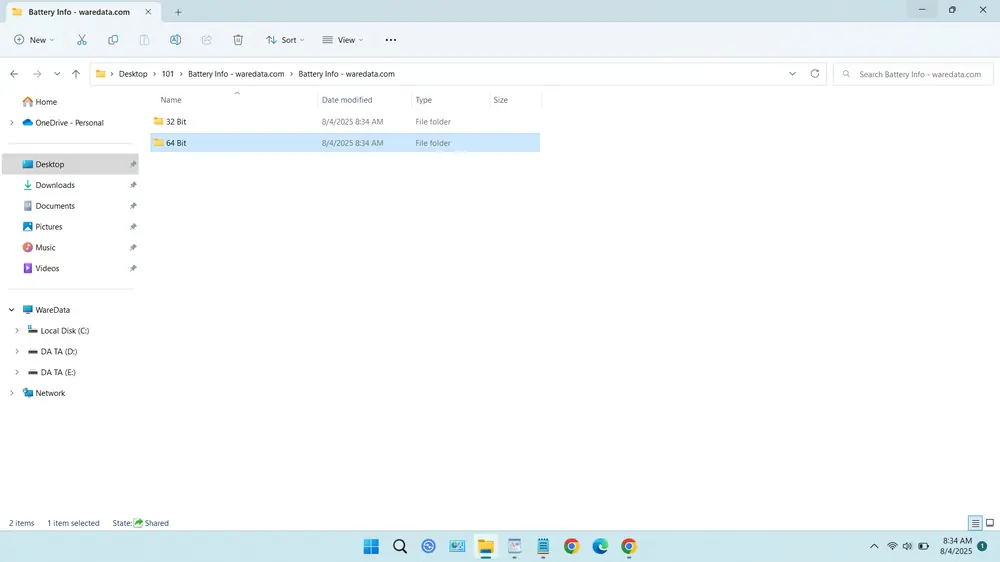
4. Run the BatteryInfoView.exe file that is inside it.
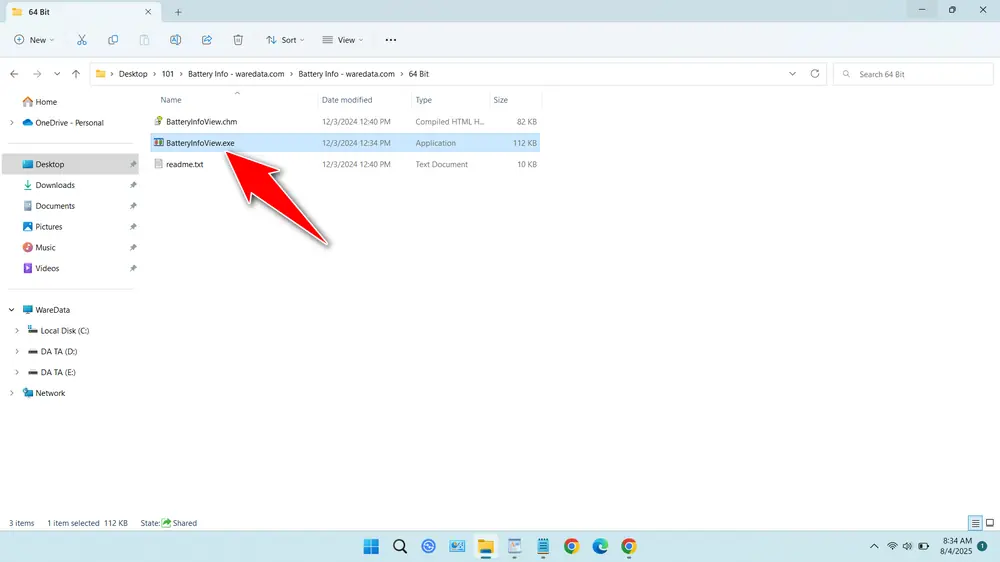
5. If successful, it will look like this.
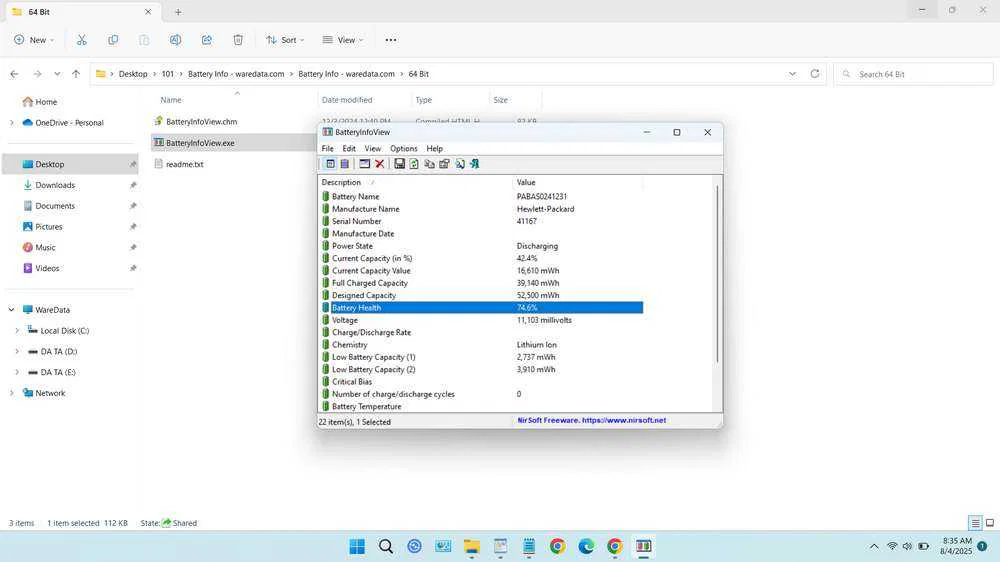
Download Laptop Battery Check Software
By using the BatteryInfoView software, you no longer need to check battery health on your laptop and other battery conditions using complicated methods like those in Windows.
You can download the BatteryInfoView software from the following 2 servers.
File Size: 246KB
File Type: .ZIP
OS Support: Windows 7/8/10/11 or higher
Maybe you would like other interesting articles?