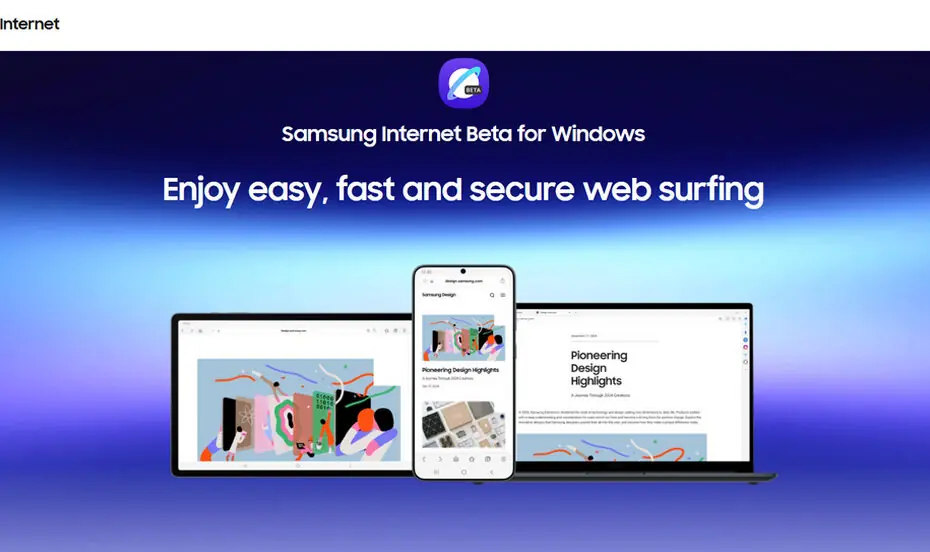Samsung is bringing its web browser to Windows. On October 30, 2025, the company announced the beta release of Samsung Internet for PC, giving users a way to sync their browsing between desktop and Galaxy devices. It’s part of Samsung’s bigger push toward a connected ecosystem powered by smart, built-in AI.
Samsung says Samsung Internet for PC isn’t just about syncing your phone and computer. Users can now sync bookmarks, history, and other key data between their Galaxy devices and PCs. With Samsung Pass integration, passwords and autofill details are managed securely across platforms. A “continue browsing” feature even lets users pick up right where they left off when moving from phone to desktop.
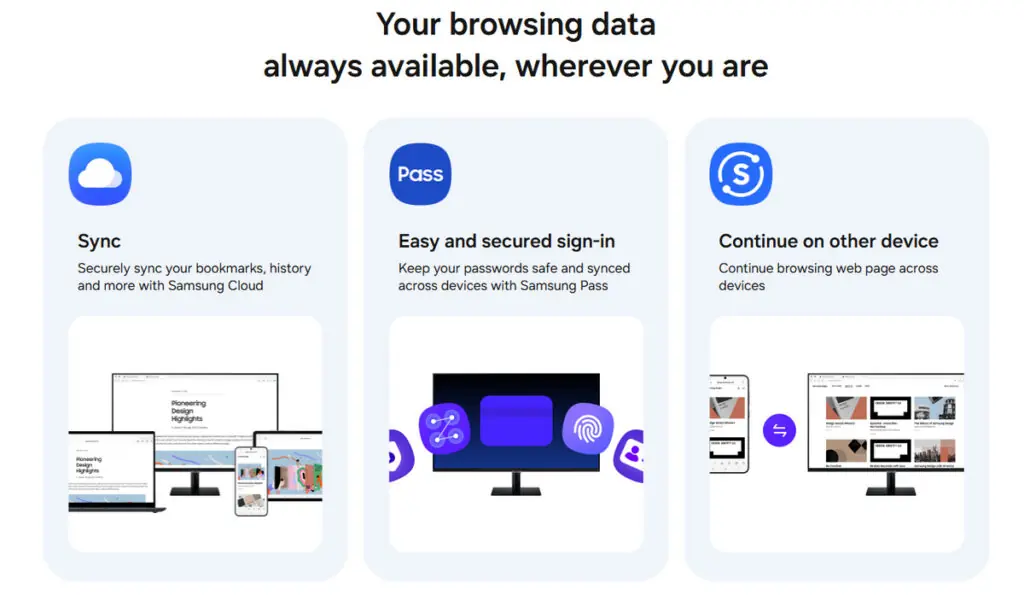
Samsung’s bringing its Galaxy AI smarts to the desktop. When you log in with your Samsung Account, you can use tools like Browsing Assist to get quick summaries of long reads or translate web pages instantly, no extra apps needed.
Samsung’s bringing its privacy-first mindset to the desktop. The new browser blocks hidden trackers automatically and gives you a clean, easy-to-read Privacy Dashboard so you can see exactly what’s happening with your data. It’s a reminder that smarter browsing shouldn’t mean giving up your privacy.
With this release, Samsung takes another step toward its vision of ambient AI, a world where technology fades into the background, quietly shaping each moment with thoughtful, personalized assistance.
Samsung will open the beta for its Internet browser on PC beginning October 30, 2025. The rollout will start in the United States and Korea, supporting Windows 10 (version 1809 or later) and Windows 11, with broader global availability planned in the coming months. More details and registration for the beta are available at browser.samsung.com/beta.
Maybe you would like other interesting articles?