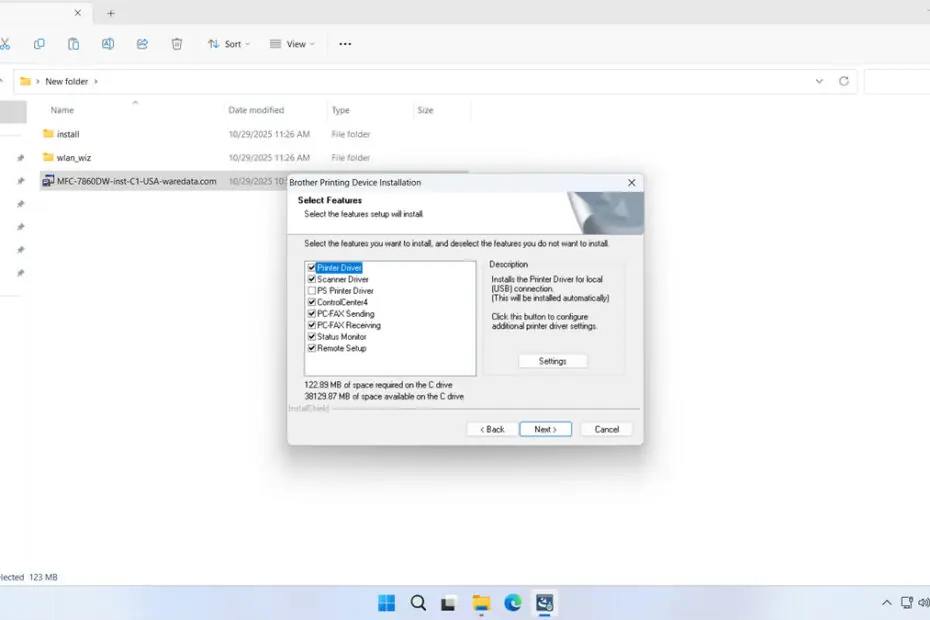Brother MFC 7860DW Printer Driver is a full package software that must be installed on your operating system so that the Brother MFC 7860DW printer can function optimally. Especially for the Windows operating system, if you don’t install the driver software, you will not be able to use the printer and scanner functions.
Below, we will provide a download link for the full version of the Brother MFC 7860DW Printer Driver that we obtained from the official Brother website. Additionally, we will provide a guide on how to install the driver software on the Windows operating system, specifically Windows 11.
Table of Contents
- Why Does the Driver Software Need to Be Installed?
- System Requirements
- How to Install Brother MFC 7860DW Printer Driver
- Download Brother MFC 7860DW Printer Driver Here
Why Does the Driver Software Need to Be Installed?
The Brother MFC 7860DW Printer is a type of printer that has complete functions such as printing, scanning, and copying. Without installing the driver software on your computer, especially with Windows OS, you will not be able to use these functions, which will ultimately render the printer unusable or minimally functional.
Then, if you use popular applications on Windows, such as Word, Excel, and Acrobat Reader, without software drivers, these applications will not be able to detect the printer, and you will not be able to use the printer with these applications in the end.
System Requirements
Here we only share driver software for the Brother MFC 7860DW Printer that can be installed on 64-bit Windows operating systems. We do not provide all versions of the driver software because there are so many types. Therefore, the drivers we share are a complete package for the 64-bit Windows version. Here is the complete list.
Windows OS supported
- Windows 11
- Windows 10 (64-bit)
- Windows 8/8.1 (64-bit)
- Windows 7 (64-bit)
- Windows Server
How to Install Brother MFC 7860DW Printer Driver
1. Before you install the driver software for the Brother MFC 7860DW printer, as we have often reminded you, make sure that the printer is turned on and connected to the computer on which the driver software will be installed.
2. You can download the driver software through the link below this article.
3. After you download the driver software, please double-click on the driver software to start the installation.
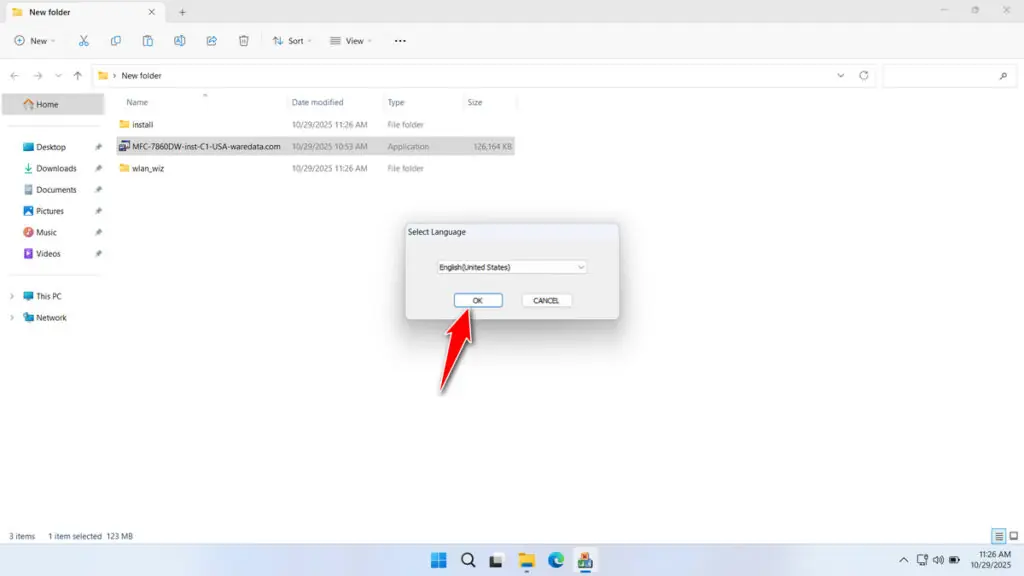
4. Click Yes to agree to the license agreement and continue the installation.
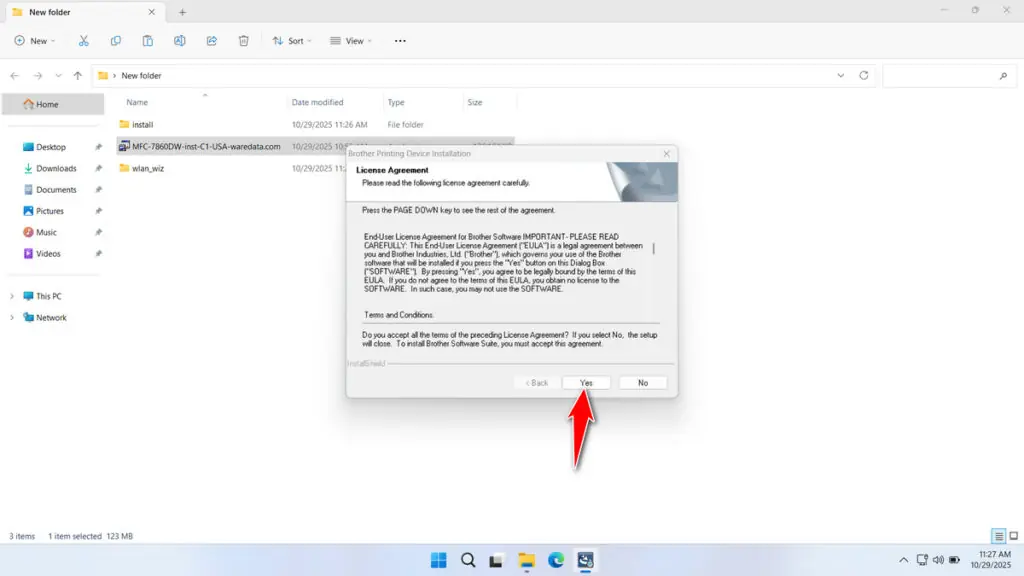
5. Choose the type of connection for your printer to your computer, and then click Next.
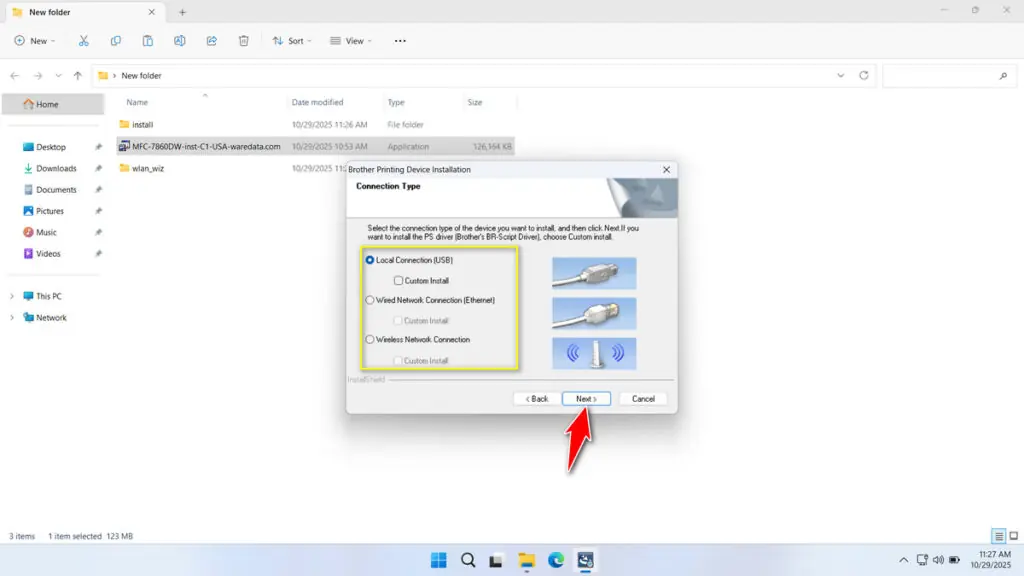
6. Click Next to continue.
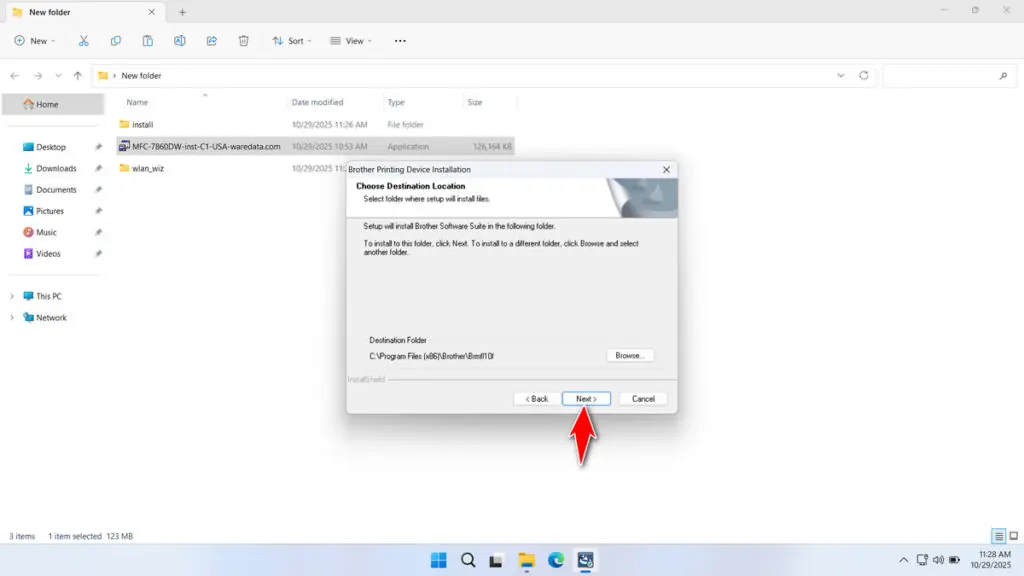
7. Select any drivers you want to install, then click Next.
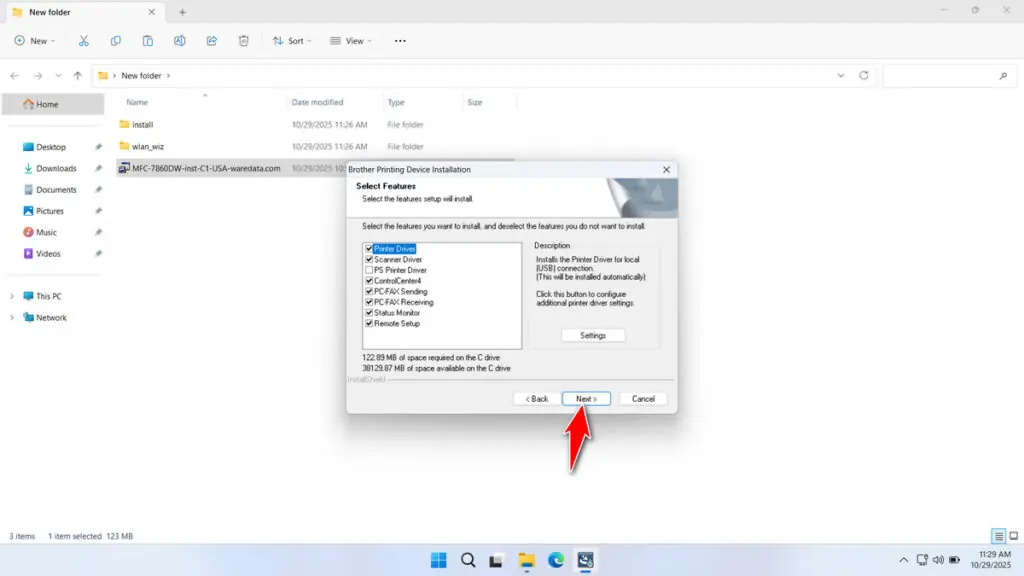
8. Then the driver software installation will proceed, wait until the installation is complete, and make sure the printer is connected to the computer and turned on. After successful installation, you can restart the computer for the best results.
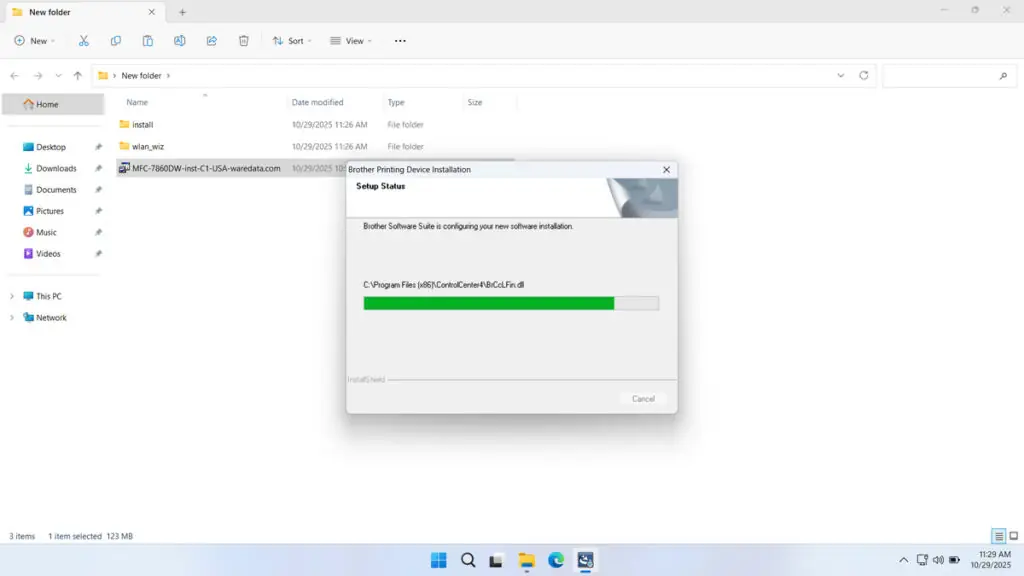
Download Brother MFC 7860DW Printer Driver Here
Once again, before you download driver software from our site, we only provide driver software for 64-bit Windows versions here. If you are using a different operating system, you can look for driver software elsewhere.
For those of you who need the Brother MFC 7860DW Printer Driver for printer, scanner, and other functions, you can download the driver software through several links that we provide below.
File Size: 123MB
File Type: .EXE
OS Support: Windows 7/8/10/11/Server (64-bit)
Maybe you would like other interesting articles?