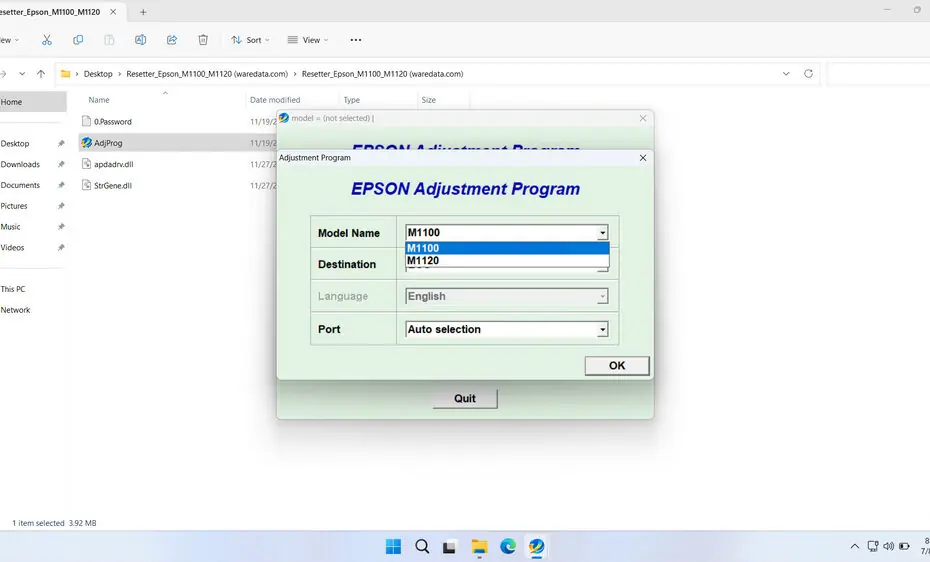Is your dependable Epson ET-M1100 or ET-M1120 printer flashing an “Ink Pad Full” or “Service Required” error, bringing your high-volume printing to a sudden halt? Don’t panic just yet! This frustrating message typically signals that the printer’s internal waste ink counter has reached its preset limit. The solution? An Epson ET-M1100 & M1120 Resetter.
An Epson ET M1100 resetter is a specialized software tool designed to reset the internal waste ink pad counter that tracks printing activity within your printer. This counter serves as a protective mechanism that prevents ink overflow and potential damage to your printer’s internal components. When the counter reaches its predetermined limit, the printer automatically stops functioning to prevent potential damage.
The resetter tool essentially communicates with your printer’s internal firmware to reset this counter back to zero, allowing you to continue using your printer without requiring professional service. This process is particularly valuable for users who have exceeded the manufacturer’s estimated page count but still have a fully functional printer that simply needs its counter reset.
In this article, we will provide a more detailed explanation of what a resetter is, what it does, and how you can get and use it. For simplicity, we will only use the name Epson ET M1100 Resetter.
Table of Contents
- What is the Epson ET-M1100 Resetter?
- Why Epson ET-M1100 Need a Resetter?
- How the Epson ET-M1100 Resetter Works
- How to Use Epson ET-M1100 Resetter
- Download Epson ET-M1100 & M1120 Resetter Here
What is the Epson ET-M1100 Resetter?
The Epson ET-M1100 Resetter is a specialized software tool designed to reset the waste ink counter within the Epson EcoTank ET-M1100 & M1120 printer. This printer, known for its large ink tanks and cost-effective printing, includes an internal maintenance pad (or absorbent pad) that collects excess ink during routine cleaning cycles and priming. The resetter doesn’t physically clean or replace this pad; instead, it communicates with the printer’s internal chip to reset the electronic counter that tracks the amount of waste ink the pad has absorbed. Once reset, the printer clears the “Ink Pad Full” or “Service Required” error, allowing you to continue printing.
Why Epson ET-M1100 Need a Resetter?
Epson printers, including the ET-M1100 & M1120, are programmed with a conservative estimate of how much ink their internal waste ink pads can absorb. Once the printer calculates that this limit has been reached (based on cleaning cycles and usage), it triggers an error message (like “Ink Pad Full” or “Service Required”) and stops printing. This is a built-in safety feature to prevent potential ink leakage.
However, the pad often has significant remaining capacity long before it’s physically saturated. Replacing the waste ink pad requires technical disassembly, which Epson typically recommends only through authorized service centers, leading to potentially high costs. The Epson ET-M1100 Resetter provides an alternative solution: it resets the counter, effectively telling the printer the pad is “new” again, without immediate physical replacement. This extends the usable life of the printer significantly between actual pad replacements.
How the Epson ET-M1100 Resetter Works
The resetter software functions by establishing communication between your computer and the printer’s service interface. When executed correctly:
- The software accesses the printer’s maintenance mode or service area.
- It reads the current value of the waste ink counter stored in the printer’s firmware.
- It resets this counter value back to zero (or near zero).
- It often provides feedback (like a success message or counter reading) indicating the reset is complete.
- The printer exits maintenance mode, and the critical error message should disappear upon restarting.
How to Use Epson ET-M1100 Resetter
1. Before you download and use the Epson ET-M1100 resetter, you should temporarily disable all antivirus programs on your computer. This is done so that the reset process can run smoothly, so that your Epson printer will be usable again. It is also important to make sure that before starting to reset, your printer is connected to the computer properly.
2. After that, you can download the resetter; the link is below this article.
3. After you have downloaded the resetter file, you can extract the file by right-clicking on the file and selecting Extract All.
4. Open the extracted resetter folder, and run the file named “AdjProg.exe”. The first time you run it, you will need a password, which you can see in the file “Password.txt”.
5. Once the resetter program is running, you can click the “SELECT” button, select your printer model, select your destination, and click “OK”.
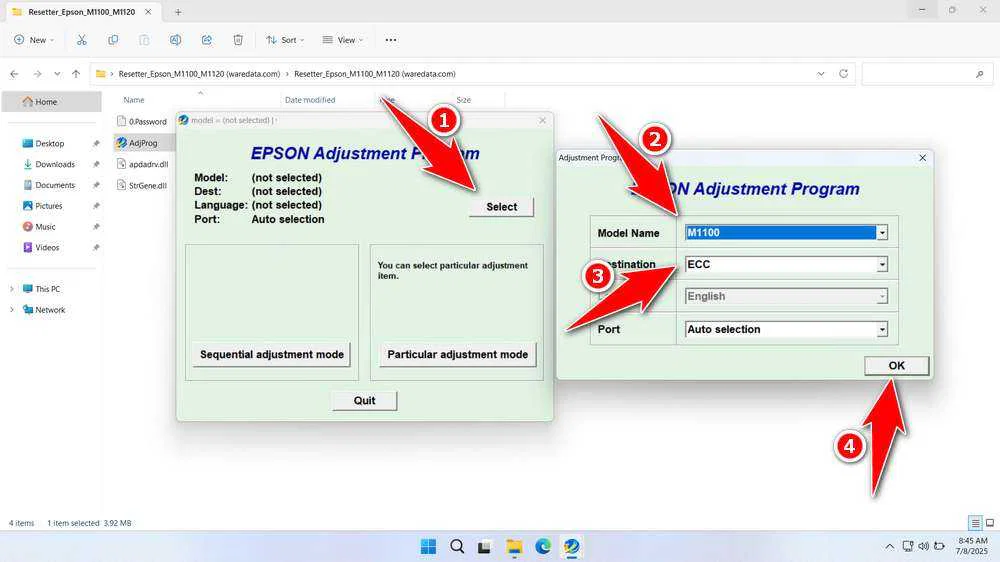
6. Continue by clicking the “Particular adjustment mode” button.
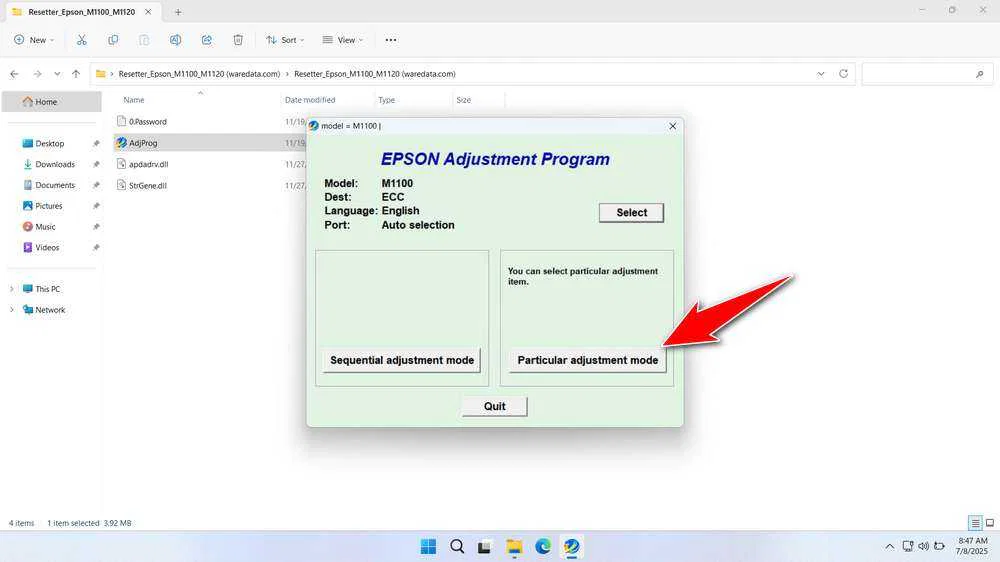
7. Select “Waste ink pad counter” in the Maintenance option. Click “OK”.
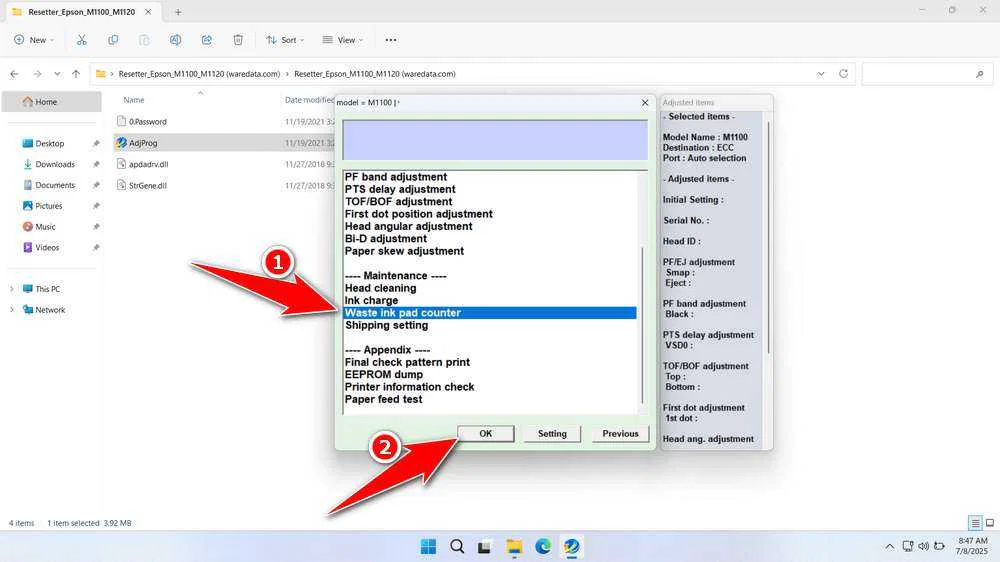
8. Tick the “Main pad counter” option, then click the ‘Check’ button, and continue by clicking the “Initialize” button. If successfully reset, please click “Finish”, then you can close the resetter program. After that, you can turn off the printer and then turn it on again.
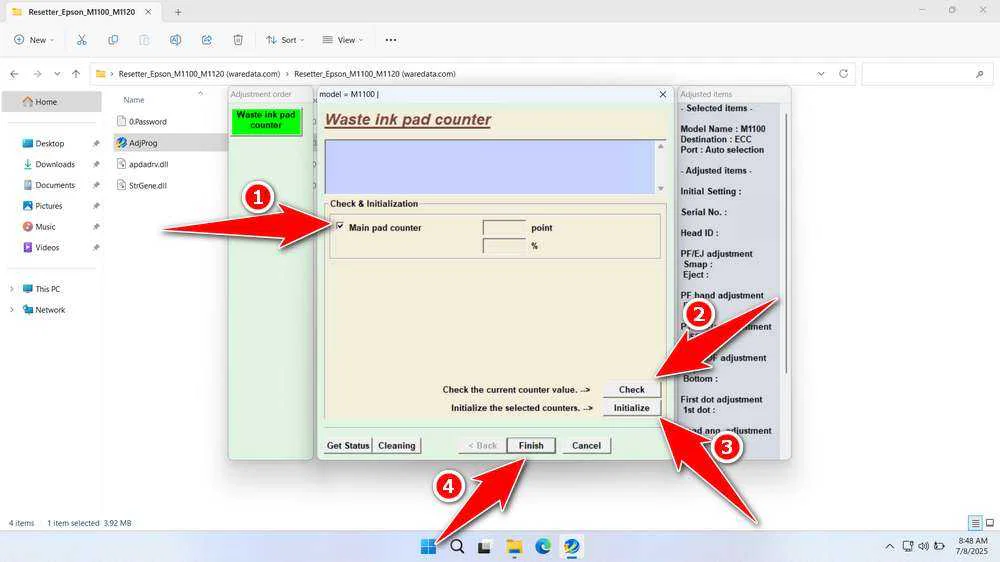
9. If the reset process fails, you can try moving the USB printer to another available port on the computer. After that, you can try to reset it again.
Download Epson ET-M1100 & M1120 Resetter Here
The resetter resets the counter, NOT the physical pad. Before resetting, inspect the actual waste ink pad if possible (consult service manuals). If it’s visibly saturated or leaking, resetting is dangerous and can cause ink damage inside the printer. Pad replacement is necessary first.
If you already understand how resetter software works, what the benefits and risks are, then you should be able to use this resetter software more wisely. You can download the Epson ET M1100 & M1120 Resetter via the following link.
File Size: 3.9MB
File Type: .ZIP
OS Support: Windows 7/8/10/11 or higher
Maybe you like other interesting articles?