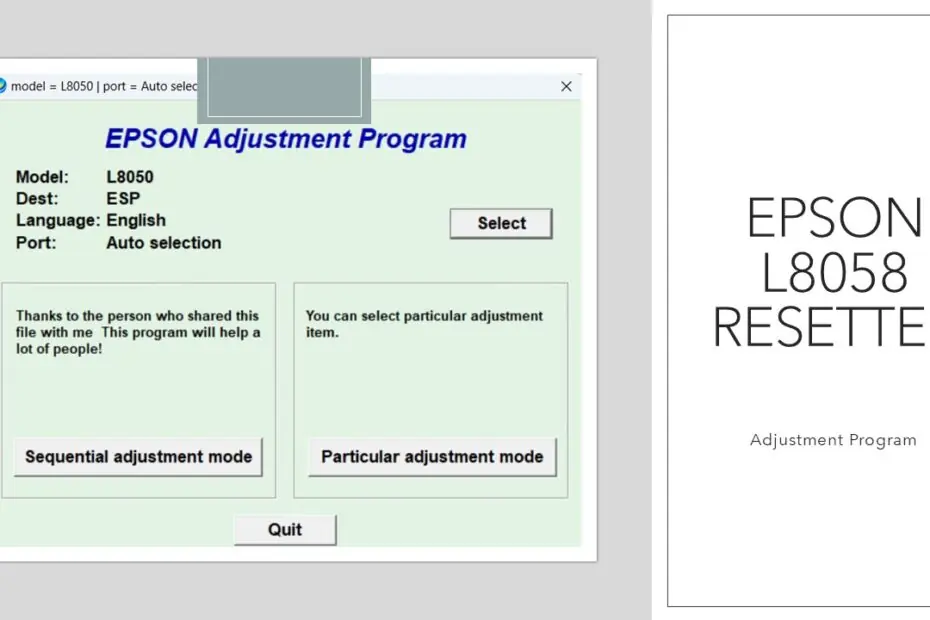The Epson L8058 Resetter is a software utility specifically designed to reset the internal waste ink counter within the Epson L8058 printer. It is not an official Epson application but rather a third-party tool developed to address a common maintenance need. When the printer’s internal pads absorb a certain amount of waste ink (a normal byproduct of printhead cleaning and startup routines), the counter triggers a service lock. The resetter communicates with the printer’s service module, resetting this counter to zero, allowing printing to resume. It’s important to note that the resetter doesn’t physically clean or replace the waste ink pads; it only resets the electronic counter tracking their saturation.
In the article below, we will explain in more detail what the Epson L8058 resetter is, its functions, and risks, so you can use it in the best way.
Table of Contents
- How the Waste Ink Counter System Works
- What is Epson L8058 Resetter?
- Why You Need a Resetter for Epson L8058?
- How to Use Epson L8058 Resetter
- Download Epson L8058 Resetter Here
How the Waste Ink Counter System Works
Inside your Epson L8058, beneath the printhead parking area, lie absorbent felt pads – the waste ink pads. During essential maintenance operations like:
- Initial setup priming
- Automatic printhead cleaning cycles
- Deep cleaning cycles initiated by the user
- Power-on cleaning routines
…excess ink is flushed from the printhead nozzles. This ink is directed into these pads. An internal electronic counter meticulously tracks the volume of ink deposited. Once the counter reaches the manufacturer’s predetermined threshold (designed to be conservative), the printer firmware activates the service lock, displaying an error code and preventing further printing. The Epson L8058 waste ink counter reset process zeroes out this tally.
What is Epson L8058 Resetter?
An Epson L8058 resetter, also known as an adjustment program or waste ink counter reset utility, is specialized software designed to reset the internal waste ink pad counters in your Epson L8058 printer. This tool essentially tells your printer that the waste ink pads have been cleaned or replaced, allowing normal operation to resume.
The resetter works by communicating directly with your printer’s internal memory system, specifically targeting the waste ink counters that track how much ink has been used during cleaning cycles, print head maintenance, and other internal operations. When these counters reach their predetermined limit, the printer automatically stops functioning to prevent ink overflow and potential damage.
Think of the resetter as a diagnostic and repair tool that gives you control over your printer’s internal maintenance system. Rather than taking your printer to a service center when waste ink errors occur, you can use this software to perform the reset yourself, often within minutes.
Why You Need a Resetter for Epson L8058?
The primary reason to use the Epson L8058 resetter is to overcome the “Service Required” or “Service Required: Printer parts are near their end of life” error that immobilizes your printer. Epson implements the counter as a safeguard, estimating when the internal waste ink pads might become fully saturated and potentially leak, causing damage. However, these pads often have significant remaining capacity long before the counter triggers the error. Resetting the counter allows you to continue using the printer until the pads genuinely need replacement, offering substantial cost savings by delaying or avoiding professional servicing for this specific issue. Ignoring the error renders the printer unusable.
How to Use Epson L8058 Resetter
1. Before downloading and using the Epson L8058 resetter, you should disable all antivirus programs on your computer. This is done to prevent detection errors from the antivirus, so that the maintenance process using the resetter can run smoothly. Also, make sure the printer is on and connected to the computer with a cable before starting the reset process.
2. You can download the resetter for Epson L8058 via the link below this article. Please note that the Epson L8058 system is the same as the L8050, so the resetter is written for the L8050.
3. After you have downloaded the resetter file, you can extract the file by right-clicking on the file then selecting Extract All. After that, run the resetter file by double-clicking on the “AdjProg.exe” file.
4. After the resetter program has successfully run, please click the “Particular adjustment mode” button.
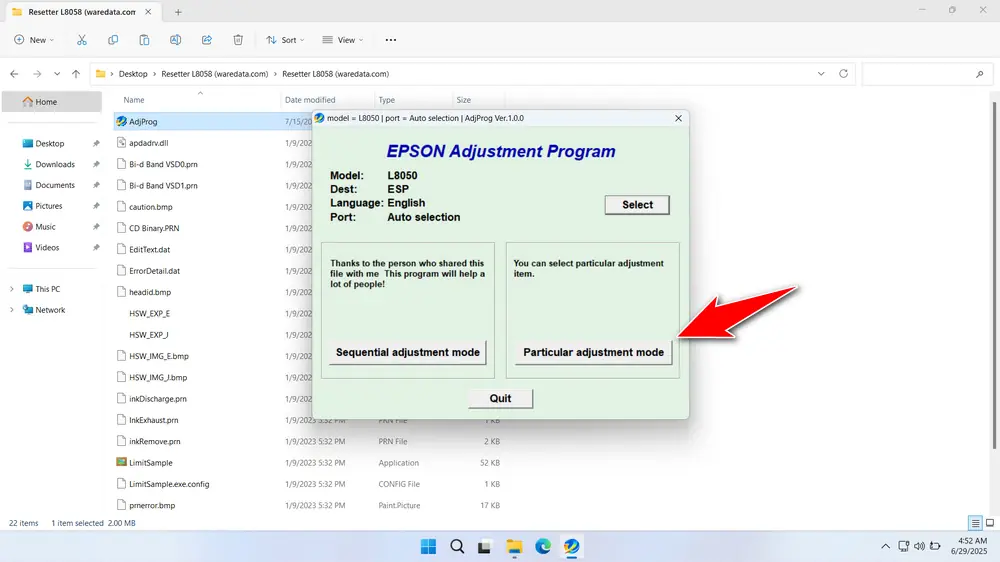
5. Select “Waste ink pad counter” in the Maintenance option, then click “OK”.
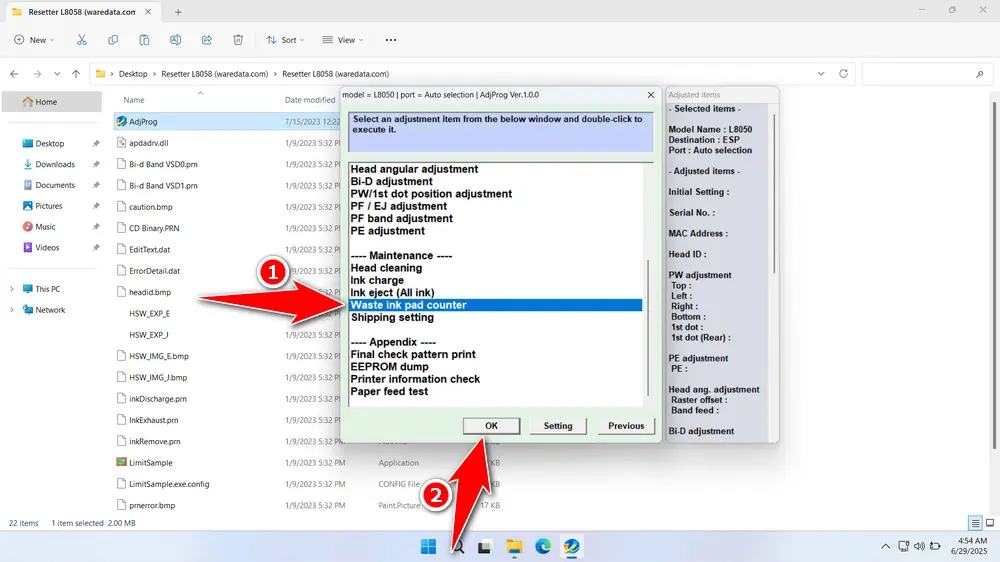
6. Check the “Platen pad counter” & “Ink System pad counter”. Then click the “Check” & “Initialize” buttons. After the reset process is successful, please click “Finish”. Turn off the printer, and then you can turn it on again.
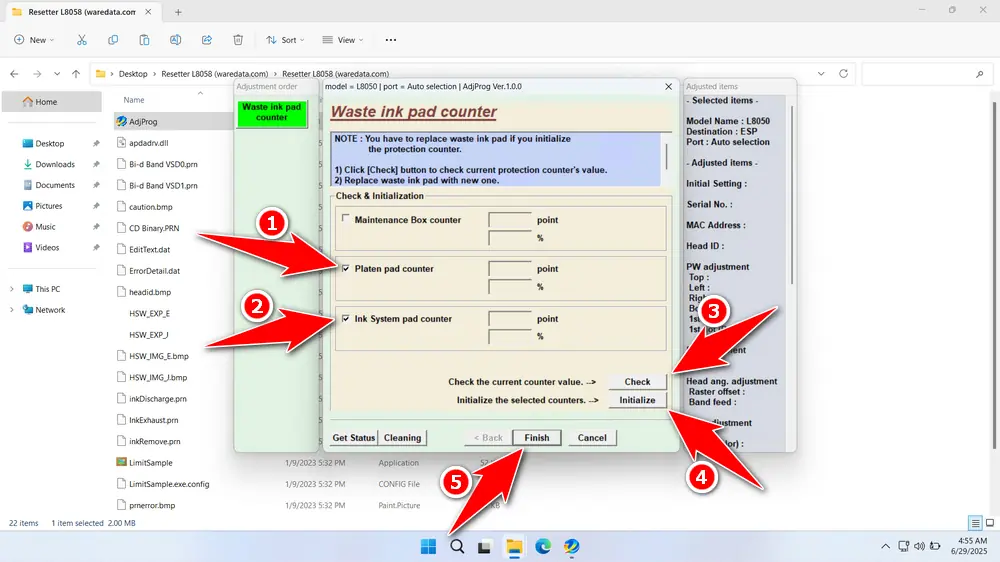
7. If the reset process fails, move the USB printer to another port on the computer and try to repeat the reset process.
Download Epson L8058 Resetter Here
Resetting the counter does NOT eliminate the need to eventually replace the saturated waste ink pads. Ignoring physically full pads risks severe internal damage and leaks. Monitor usage after resets and plan for pad replacement.
With this article, we hope you understand the benefits and risks of using a resetter without replacing the waste ink pad. So that you can use the resetter with caution and wisdom, so that your printer remains durable at a low cost.
For those of you who need an Epson L8058 resetter, you can download it via the following links.
File Size: 2.9MB
File Type: .ZIP
OS Support: Windows 7/8/10/11 or higher
Maybe you like other interesting articles?