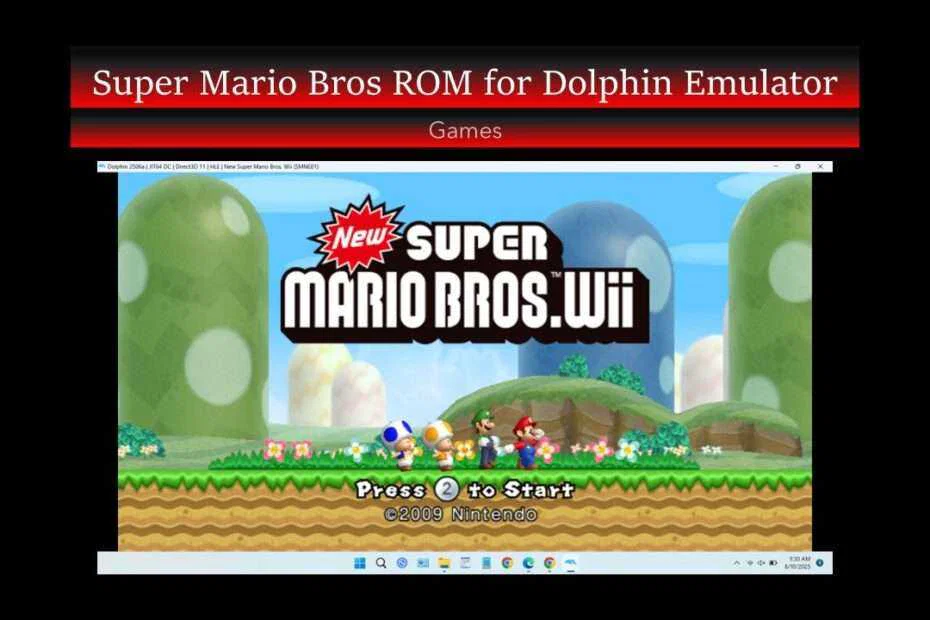If you’re a fan of classic Nintendo games and want to experience the timeless Super Mario Bros on your PC, using the Dolphin Emulator with a reliable ROM is an excellent choice. Dolphin is a popular open-source emulator that allows gamers to play Nintendo GameCube and Wii titles on various platforms such as Windows, Mac, and Linux.
Moreover, using Dolphin Emulator is very easy, without a long-winded configuration, we can play old games practically. In this article, we will provide you with ROM files for the old Super Mario Bros game so that maybe those of you born in the 1970s to early 2000s will be able to reminisce about childhood when playing this game.
Table of Contents
- What is the Dolphin Emulator?
- Setting Up Dolphin Emulator for Super Mario Bros
- Download Super Mario Bros ROM for Dolphin Emulator
What is the Dolphin Emulator?
Dolphin is a free, open-source emulator specializing in Nintendo GameCube and Wii games. It lets players run these titles on modern PCs, smartphones, or tablets with enhanced graphics, save states, and controller customization. Unlike NES-focused emulators, Dolphin doesn’t natively support 8-bit cartridges.
Setting Up Dolphin Emulator for Super Mario Bros
Setting up Dolphin to run Super Mario Bros is straightforward:
- Download the latest version of Dolphin here. Extract the file by right-clicking and selecting Extract, you can use WinRar or 7Zip.
- Also, download Super Mario Bros ROM, link below this article. Then, also extract the file.
- Open Dolphin by clicking ‘Dolphin.exe’ and go to ‘Config’ > ‘Paths’ to add your Super Mario Bros ROM to the Dolphin’s game library. How to add the ROM folder, you can see the following screenshot.
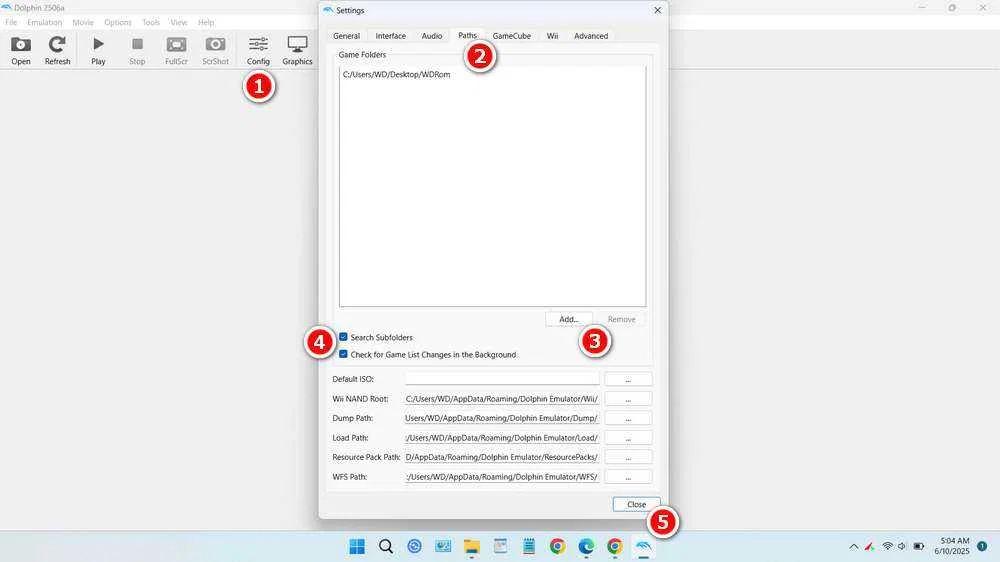
- Configure controllers: connect a gamepad or keyboard.
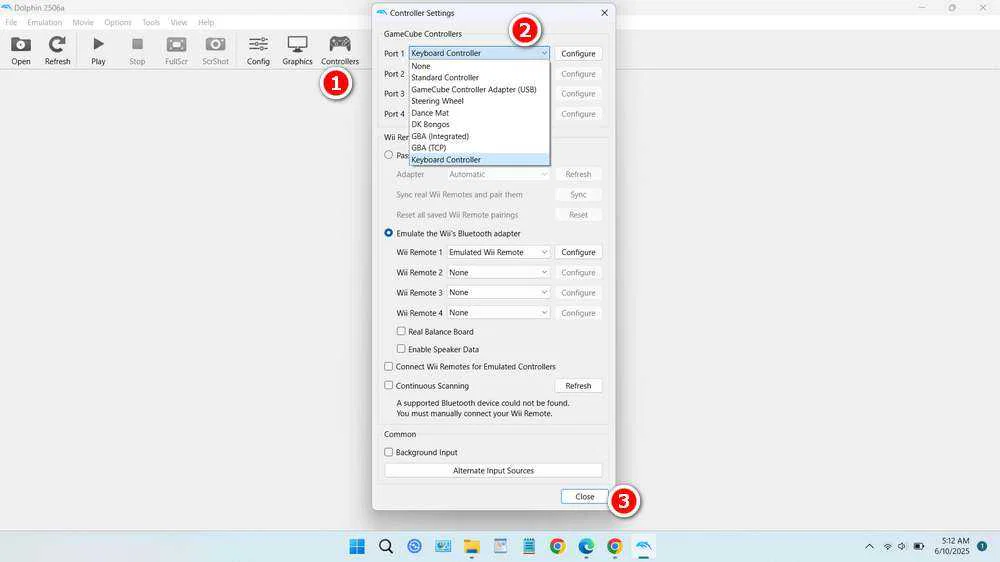
- Adjust graphics settings for optimal performance and visual quality.
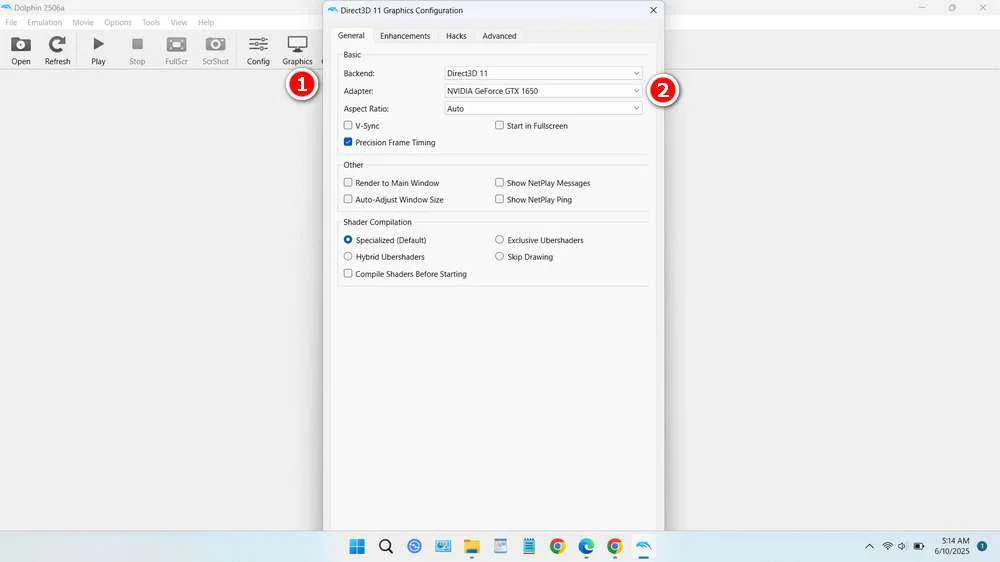
- Once the game is detected, you can select it and then click the Play button. If it is not detected, make sure you have extracted the ROM file and you did not configure the folder in “Paths” in the previous step, click ‘Refresh’ if needed.
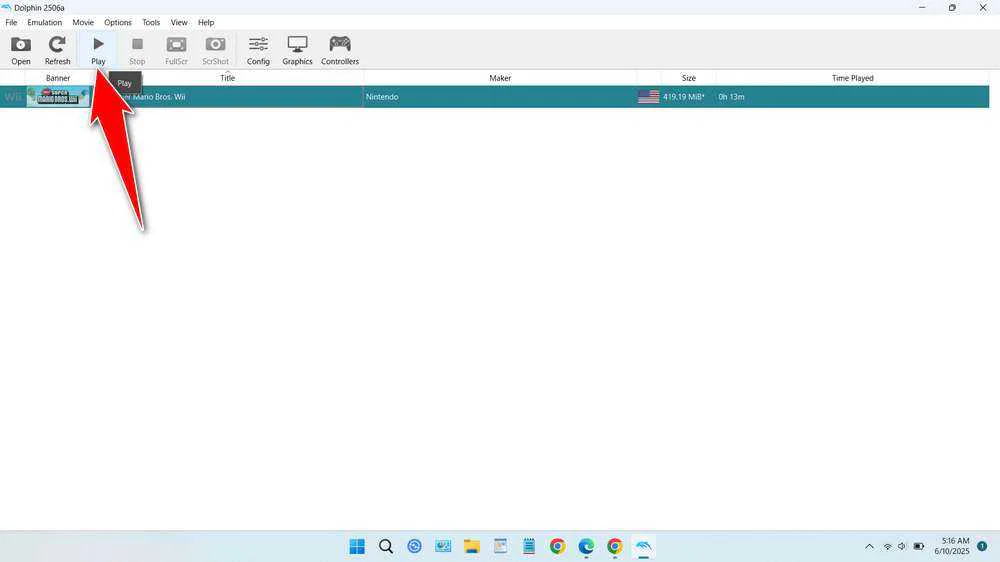
Download Super Mario Bros ROM for Dolphin Emulator
This Super Mario Bros ROM is in .zip file format, so you will need to extract the file before you can use it. Inside is a file with the extension .rvz; this file is the support used to run the file on the Dolphin Emulator. For those of you who want to try playing the old Super Mario Bros game with Dolphin Emulator, you can follow all the guidelines in this article, and the ROM file can be downloaded via the link below.
File Size: 416MB
File Type: .ZIP
Support: Dolphin Emulator 250x
Maybe you like other interesting articles?