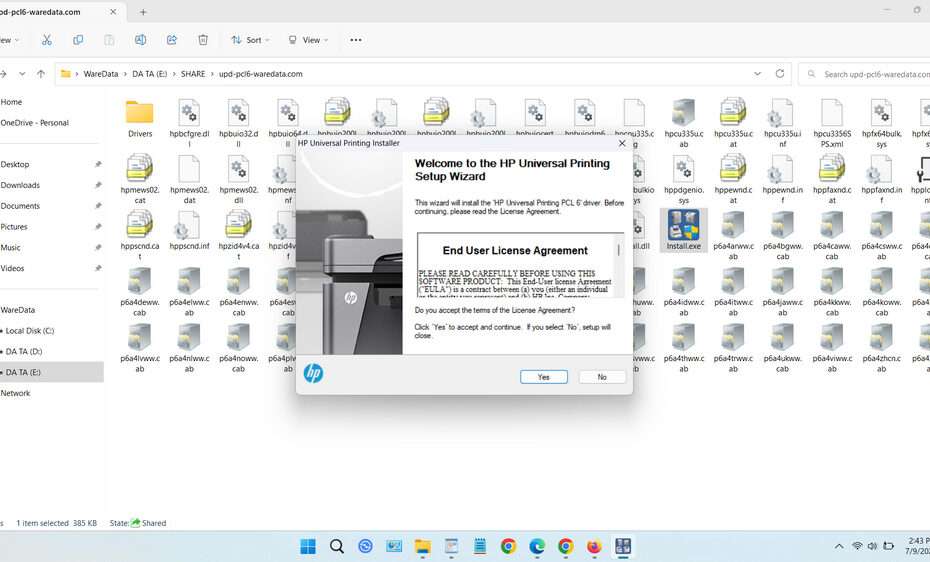The HP Universal Print Driver (UPD) PCL6 is a single software solution engineered to work with thousands of HP LaserJet, OfficeJet, PageWide, and DeskJet printers and multifunction devices. Unlike traditional drivers built for specific printer models, this universal driver uses the PCL6 (Printer Command Language 6) standard, a widely adopted page description language known for its speed and efficient handling of complex graphics and text. By consolidating support into one installer, HP drastically reduces the need for IT teams to download, test, and deploy dozens of individual drivers.
Table of Contents
- Key Features & Benefits for Businesses
- Compatibility and Supported Devices
- How to Install HP Universal Print Driver PCL6
- Download HP Universal Print Driver PCL6 Here
Key Features & Benefits for Businesses
The HP UPD PCL6 delivers tangible advantages:
- Simplified Management: Deploy one driver across your entire HP printer fleet.
- Reduced IT Burden: Cut downtime spent installing and updating model-specific drivers.
- Enhanced User Experience: Provide consistent print settings and interfaces for all users.
- Security Features: Supports secure print release, PIN printing, and integration with enterprise security protocols.
- Cost Efficiency: Lowers storage needs and administrative costs associated with driver maintenance.
- Reliability: Proven PCL6 technology ensures high-quality output for business documents.
Compatibility and Supported Devices
The HP Universal Print Driver PCL6 supports many HP LaserJet and multifunction printers, including:
- HP LaserJet Enterprise Series
- HP PageWide Enterprise Printers
- HP Color LaserJet Series
- Select HP DesignJet Printers (with PCL support)
It is compatible with major Windows versions, including Windows 7, Windows 8, Windows 10, Windows 11, Windows Server editions, and other supported environments.
How to Install HP Universal Print Driver PCL6
- Download the installer package. Especially for Windows, you can download the driver via the link below this article.
- Extract files by right-clicking, then selecting Extract All.
- Run the installer by double-clicking on the “Install.exe” file, see the screenshot below.
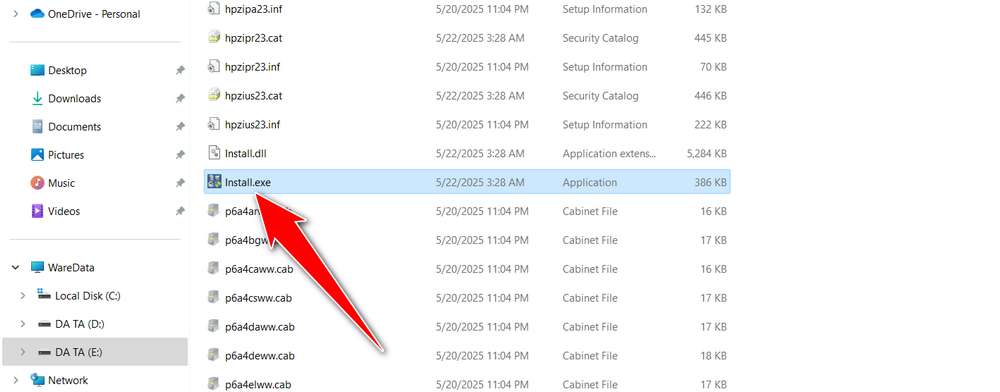
- Follow the on-screen instructions.
- Choose between Dynamic Mode and Traditional Mode during setup.
- Complete the installation and test the printer.
Download HP Universal Print Driver PCL6 Here
The HP Universal Print Driver provides automatic detection and download of the correct drivers for HP Computing and Printing products, eliminating the complexity of maintaining separate drivers for different printer models. This universal approach significantly reduces IT overhead and simplifies printer deployment across organizations.
For those of you who need HP Universal Print Driver PCL6, you can download it through several links that we provide below.
File Size: 21.1MB
File Type: .ZIP
OS Support: Windows 7/8/10/11 or higher
Maybe you like other interesting articles?