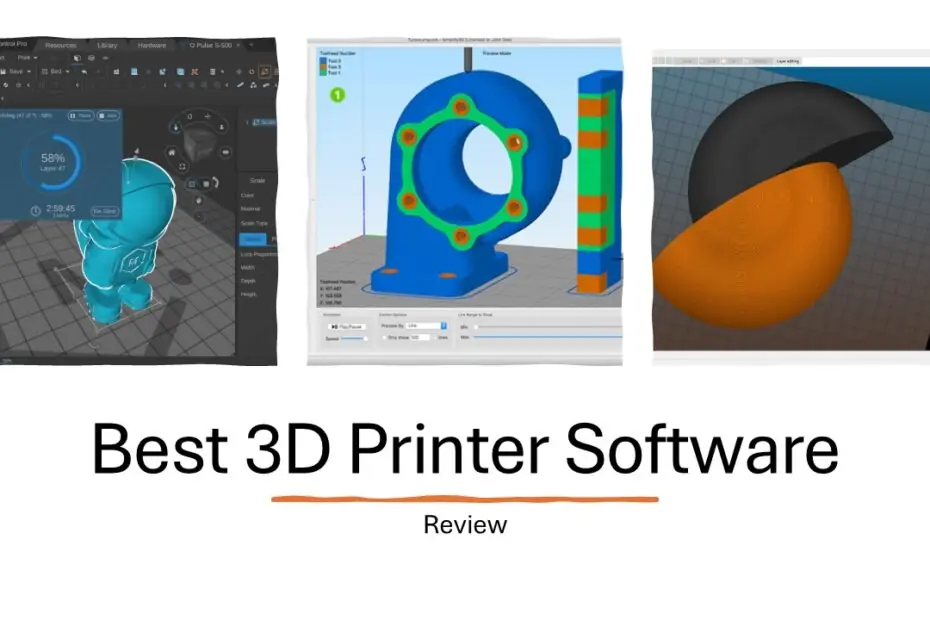Before diving into specific 3D printer software recommendations, it’s essential to understand that 3D printer software generally falls into three main categories, each serving a distinct purpose in the 3D printing workflow. The first category encompasses Computer-Aided Design (CAD) software, which allows you to create original 3D models from scratch. These programs provide the fundamental building blocks for your creative ideas, offering tools to sketch, extrude, revolve, and manipulate geometric shapes into complex three-dimensional objects.
The second category includes slicing software, which takes your completed 3D models and translates them into instructions that your 3D printer can understand. This process involves dividing your model into thousands of horizontal layers and generating the precise toolpath that your printer’s extruder will follow.
The third category covers specialized applications such as mesh repair tools, support generation software, and simulation programs that help optimize your prints before they begin. These tools often work behind the scenes to ensure your models are printable and will produce the best possible results.
Table of Contents
- Ultimaker Cura
- PrusaSlicer
- Simplify3D
- MatterControl
- Slic3r
- IdeaMaker
- Repetier-Host
- OctoPrint
- 3DPrinterOS
- KISSlicer
Top 10 Best 3D Printer Software
Choosing the right 3D printer software is as critical as the printer itself. Slicing programs transform 3D models into printable instructions, while monitoring tools ensure smooth operation. With options ranging from beginner-friendly to professional-grade, the right software boosts print quality, saves time, and unlocks advanced techniques. This guide explores the top 10 Best 3D Printer solutions, balancing power, usability, and innovation.
1. Ultimaker Cura
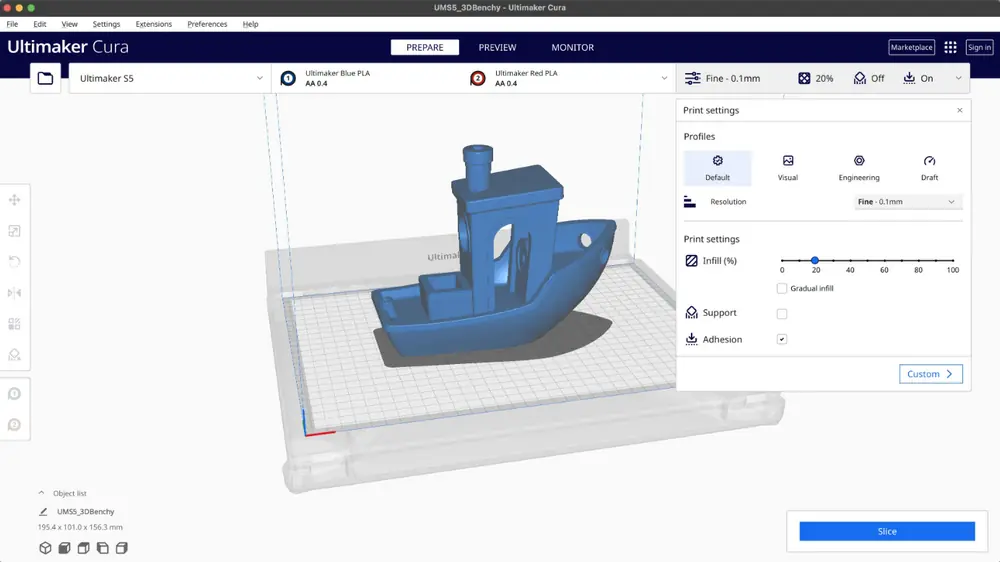
Best For: Beginners & Professionals
This open-source slicer dominates the market with its user-friendly workflow. Compatible with nearly all FDM printers, Cura offers customizable profiles, 200+ settings adjustments, and plugins like “Tree Supports.” Its real-time slicing preview and cloud integration streamline the workflow.
Key Features:
- Intuitive interface with Basic/Advanced modes
- Marketplace for plugins
- Ultimaker Digital Factory cloud collaboration
2. PrusaSlicer
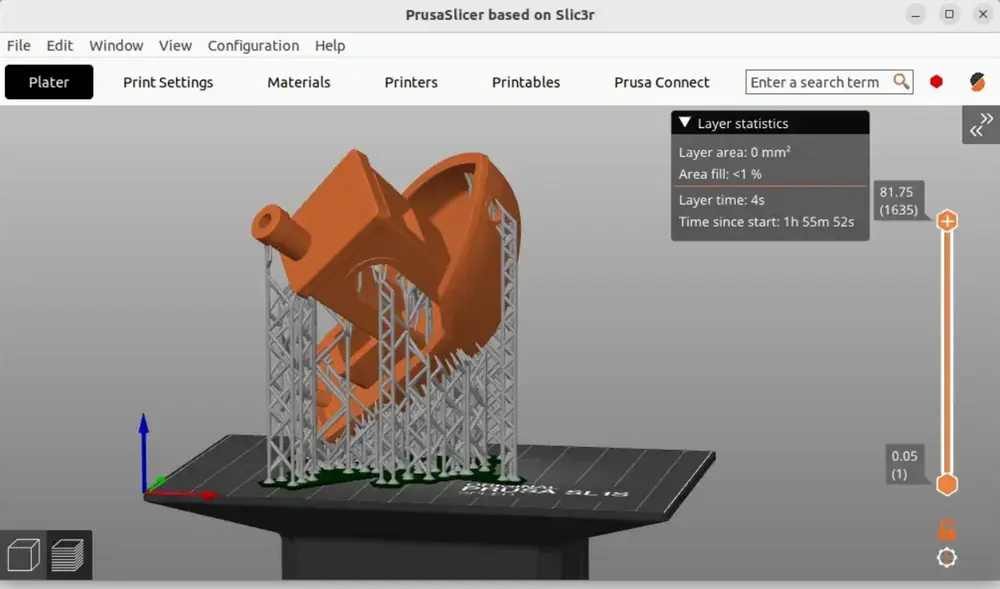
Best For: Prusa Users & Open-Source Enthusiasts
Developed by Prusa Research, this fork of Slic3r excels in multi-material printing and organic supports. Its “Paint-on Supports” tool reduces material waste, while customizable filament profiles ensure precision.
Key Features:
- Automatic variable layer height
- Built-in CAD-like object editing
- Seamless Prusa hardware integration
3. Simplify3D
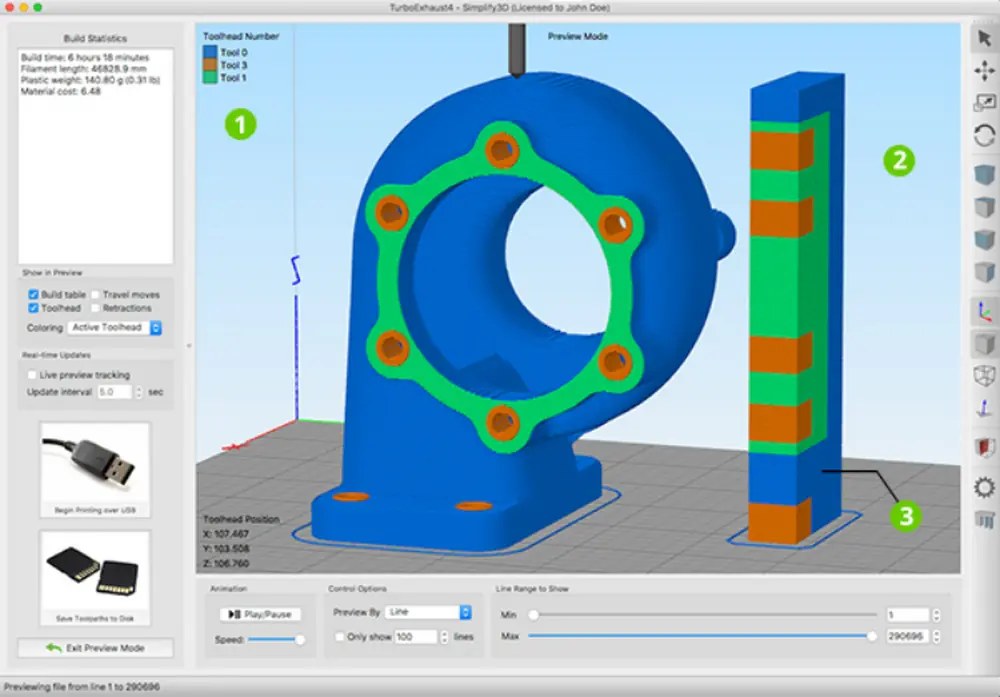
Best For: Advanced Users Seeking Control
A premium tool ($199) offering unparalleled troubleshooting tools. Its dual-extrusion wizard and process-based settings allow different parameters per model section. The “Process Simulator” visualizes extrusion paths before printing.
Key Features:
- Multi-process printing workflows
- Custom support structures
- Detailed failure analysis
4. MatterControl
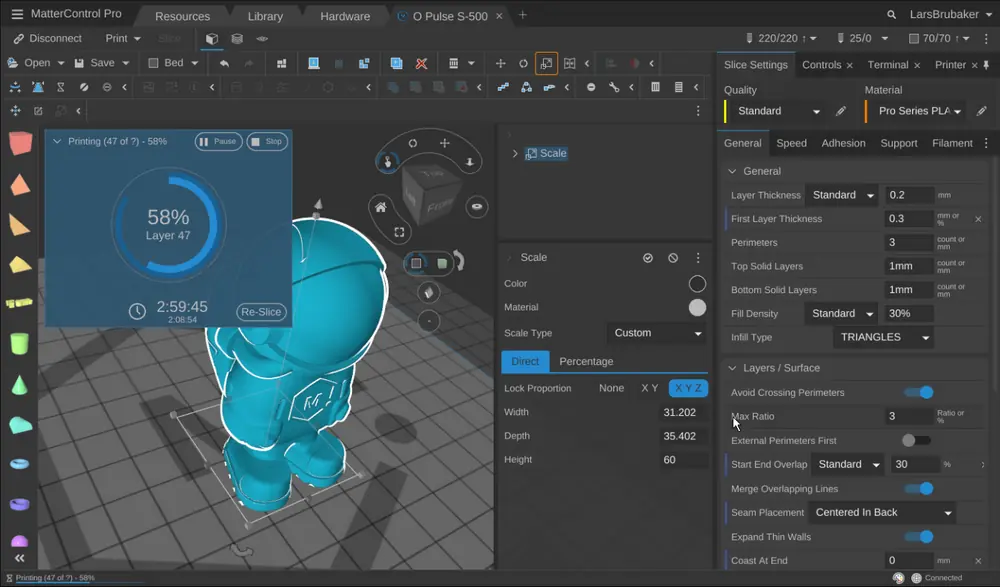
Best For: All-in-One Printing Management
This free software combines slicing, printer control, and project organization. Unique features like built-in design tools and a Raspberry Pi-compatible version make it versatile for workshops.
Key Features:
- Integrated model library and CAD tools
- Wireless printing via MatterHackers devices
- Layer-by-layer editing
5. Slic3r
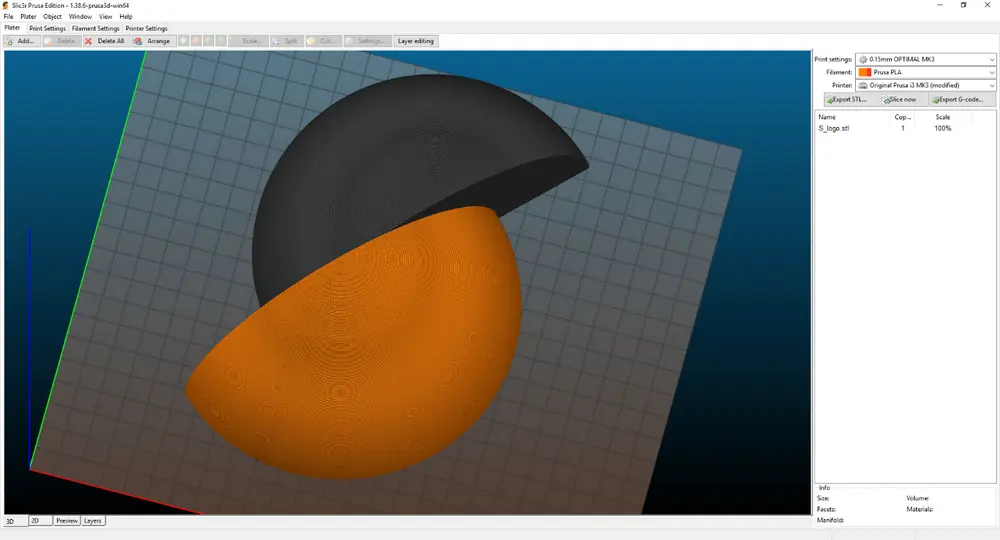
Best For: Tinkerers & Customization
The open-source engine behind PrusaSlicer, Slic3r is highly modular. Its command-line interface suits automation, while “Skeinforge” integration supports experimental filaments like composites.
Key Features:
- Scriptable workflow
- Multi-extrusion optimization
- Lightweight performance
6. IdeaMaker
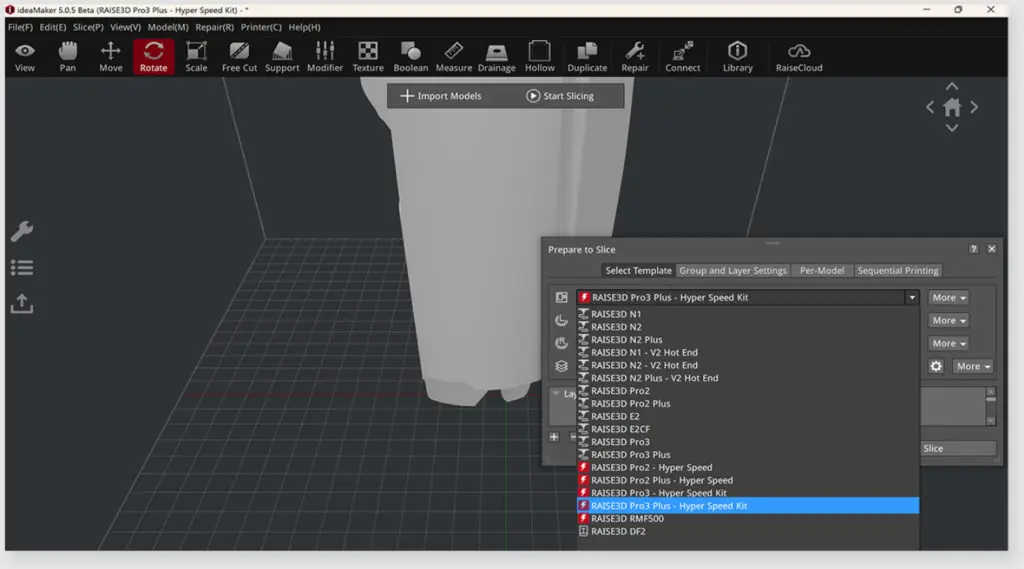
Best For: Raise3D Owners & Speed Optimization
Raise3D’s proprietary slicer shines in adaptive printing speeds. Its “Hybrid Support” blends tree and linear supports, and “Texture Mapping” adds surface patterns without CAD edits.
Key Features:
- Dynamic speed adjustment per geometry
- 300+ printer/filament profiles
- Built-in model repair
7. Repetier-Host
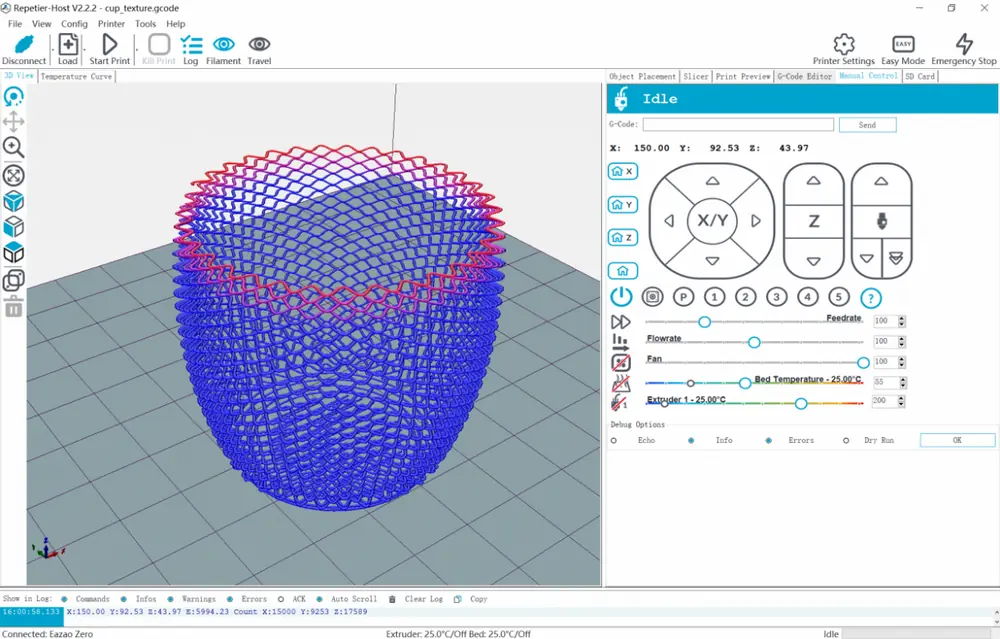
Best For: Multi-Printer Control
Manage multiple printers simultaneously with this free host software. Compatible with most slicers (Cura, Slic3r), it offers remote monitoring via Repetier-Server.
Key Features:
- Multi-extruder calibration wizard
- G-code editor with visualizer
- Temperature graph analysis
8. OctoPrint
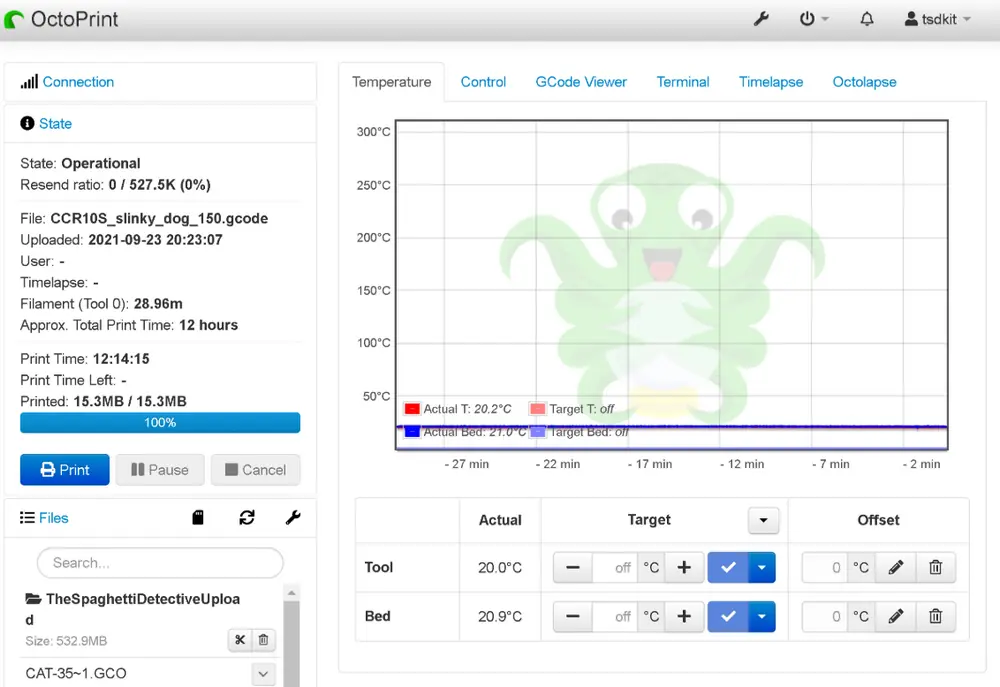
Best For: Remote Monitoring & Automation
Run this open-source server on a Raspberry Pi for wireless control. Plugins like “Spaghetti Detective” use AI to detect print failures.
Key Features:
- Webcam live view
- Plugin ecosystem (300+ extensions)
- Timelapse creation
9. 3DPrinterOS
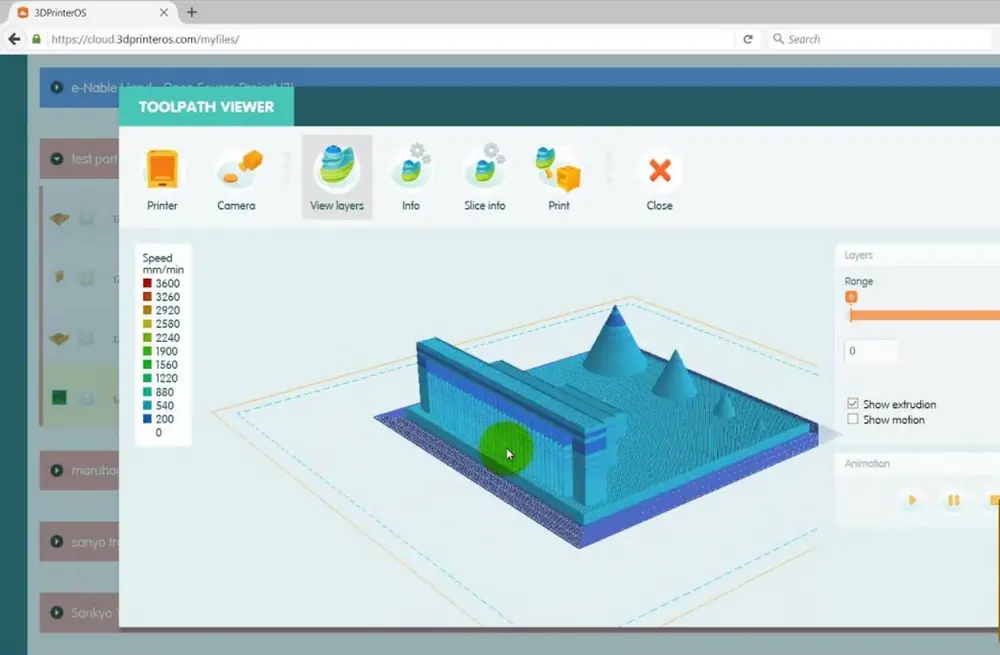
Best For: Enterprises & Education
A cloud-based OS centralizes printer fleets. Features like user permissions, print queues, and API integrations suit schools or factories.
Key Features:
- Cloud slicing and file storage
- Printer usage analytics
- Remote diagnostics
10. KISSlicer
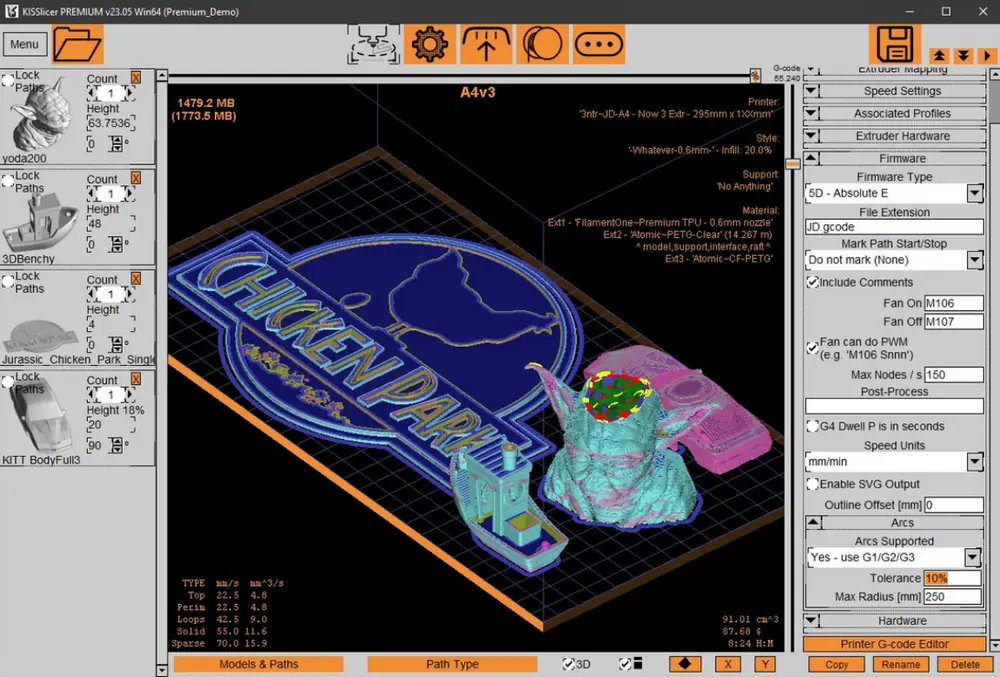
Best For: High-Speed Printing
This paid software uses “Progressive Printing” algorithms to maintain quality at accelerated speeds. Its sparse infill patterns reduce print time by 30%.
Key Features:
- Multi-threaded processing
- Adaptive sparse infill
- Support for 5-axis systems
Choosing Your Ideal Software
- Beginners: Start with Ultimaker Cura or MatterControl.
- Enthusiasts: Try PrusaSlicer or IdeaMaker.
- Professionals: Opt for Simplify3D or 3DPrinterOS.
- Remote Needs: OctoPrint is essential.
The 3D printing software landscape continues evolving rapidly, with artificial intelligence and machine learning beginning to play increasingly important roles. AI-powered design assistance can help automate routine tasks, suggest design improvements, and optimize models for specific printing requirements. These capabilities will likely become standard features in future software releases.
Cloud-based collaboration features are expanding rapidly, enabling teams to work together on projects regardless of geographic location. Real-time collaboration tools, version control systems, and cloud-based rendering are becoming standard features in modern software packages. These trends suggest that future software will be increasingly connected and collaborative.
Maybe you like other interesting articles?