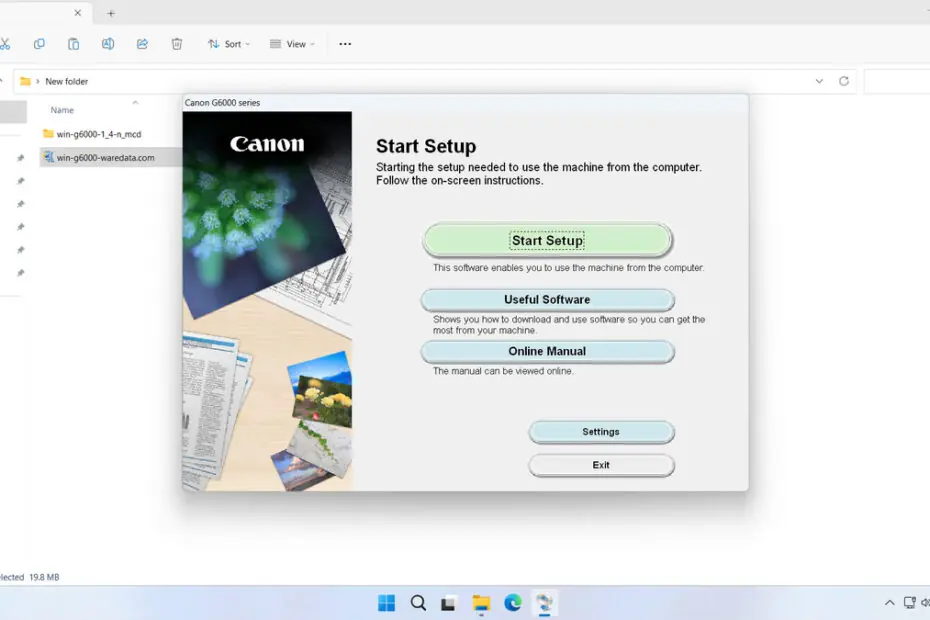The Canon G6000 Printer Driver is the driver software that must be installed for your Canon G6000 printer to work optimally. In addition to supporting the G6000 printer model, this driver software also supports other models, such as the Canon PIXMA G6070.
Below, we will provide you with a download link for the Canon G6000 printer driver along with instructions on how to install it on Windows operating systems, especially Windows 11.
Table of Contents
- Why does the Driver Software Need to Be Installed?
- System Requirements
- How to Install Canon G6000 Printer Driver
- Download Canon G6000 Printer Driver Here
Why does the Driver Software Need to Be Installed?
Printer software drivers are very important to install, including for the Canon G6000 Printer. Without the software driver, your printer will not be able to function optimally. In addition, the software driver helps to facilitate printer maintenance.
In case you want to print a document when using software like Microsoft Word or Microsoft Excel, when you press the print button, without the driver software, your printer’s name will not appear, so you will not be able to use the printer at all.
System Requirements
The Canon G6000 Printer Driver that we share on this site only works when used on the Windows operating system. If you are using another operating system, such as macOS, you can look for the driver software on other alternative sites. Here are the Windows versions that are supported by this driver software.
Windows OS Supported
- Windows 11
- Windows 10 (32-bit)
- Windows 10 (64-bit)
- Windows 8.1(32-bit)
- Windows 8.1(64-bit)
- Windows 7 SP1 or later(32-bit)
- Windows 7 SP1 or later(64-bit)
How to Install Canon G6000 Printer Driver
1. Before starting the installation of the Canon G6000 Printer Driver, as we often remind you, make sure to turn on the printer and connect it to the computer first.
2. After that, you can download the Canon G6000 Printer Driver through the link below this article.
3. After you download the driver software, please double-click on the driver software to start extraction and installation. After the driver software opens, please click Start Setup.
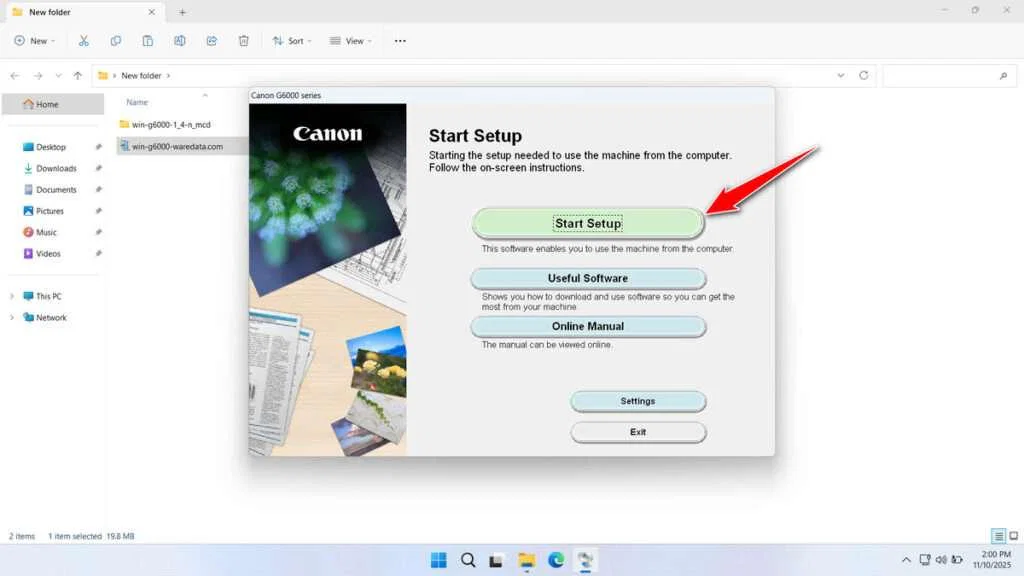
4. Click Next to continue the installation.
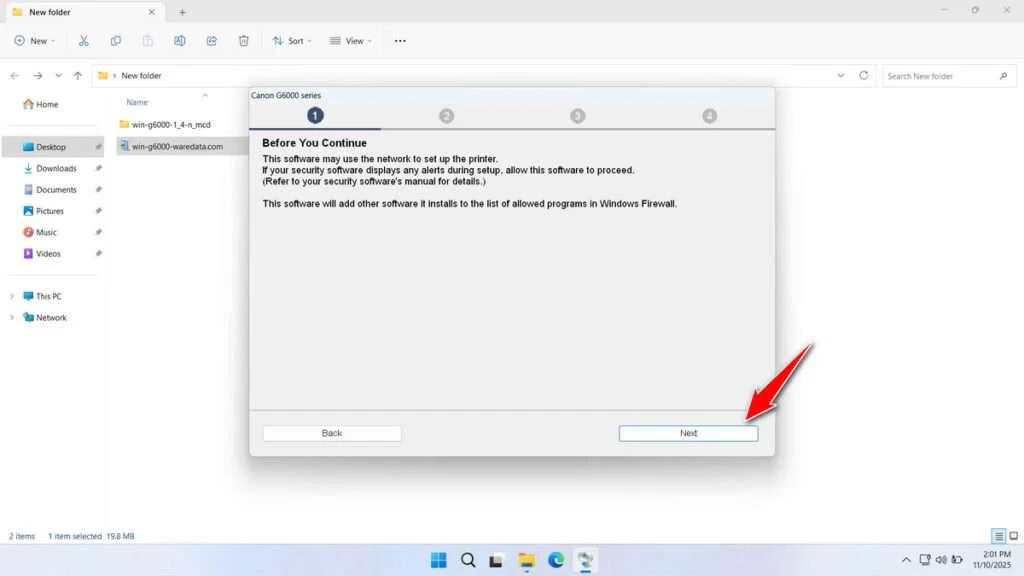
5. If you are connected to the internet, the driver software will search for the latest driver.
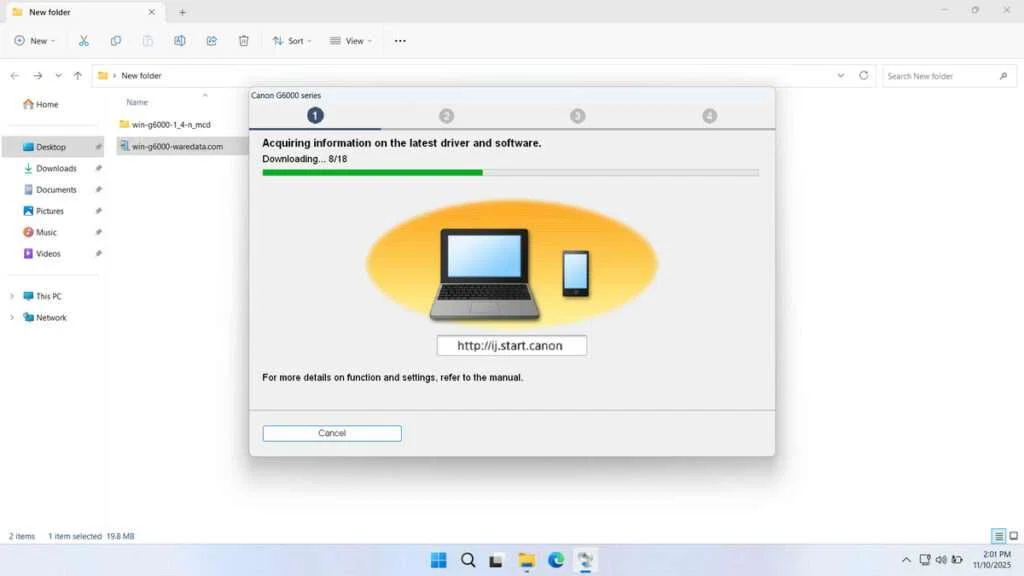
6. Click Yes on the license agreement.
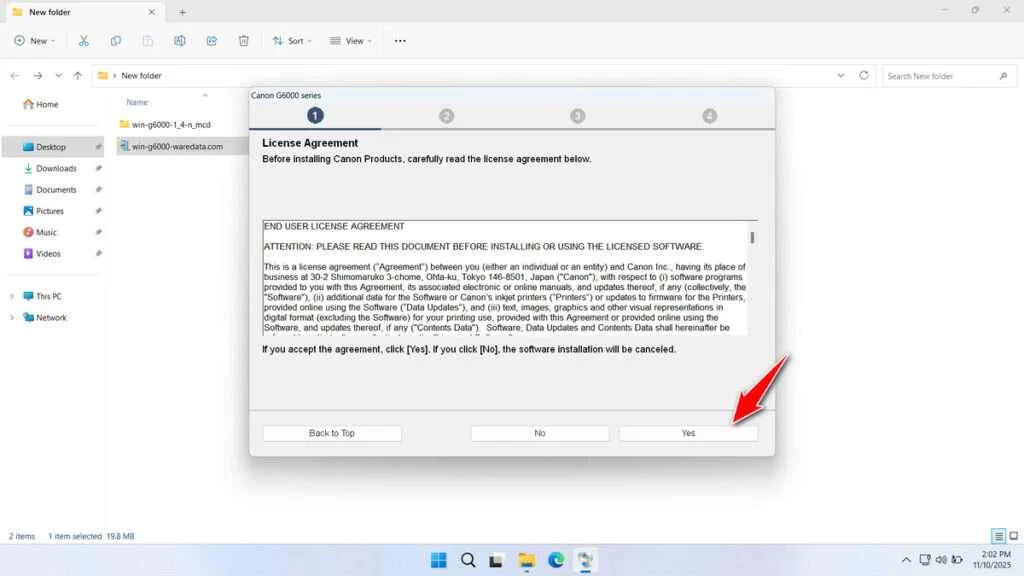
7. Select your printer connection to the computer, then click Next.
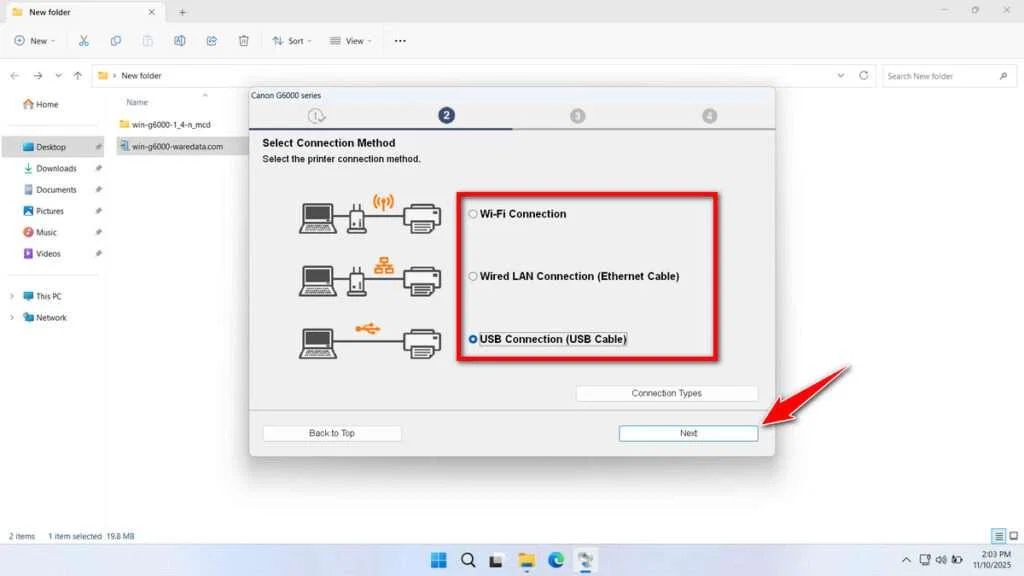
8. Then the installation process will proceed; it is important to ensure that your printer is powered on and connected to the computer. After the installation is complete, you can restart your computer so that the driver software can be installed properly.
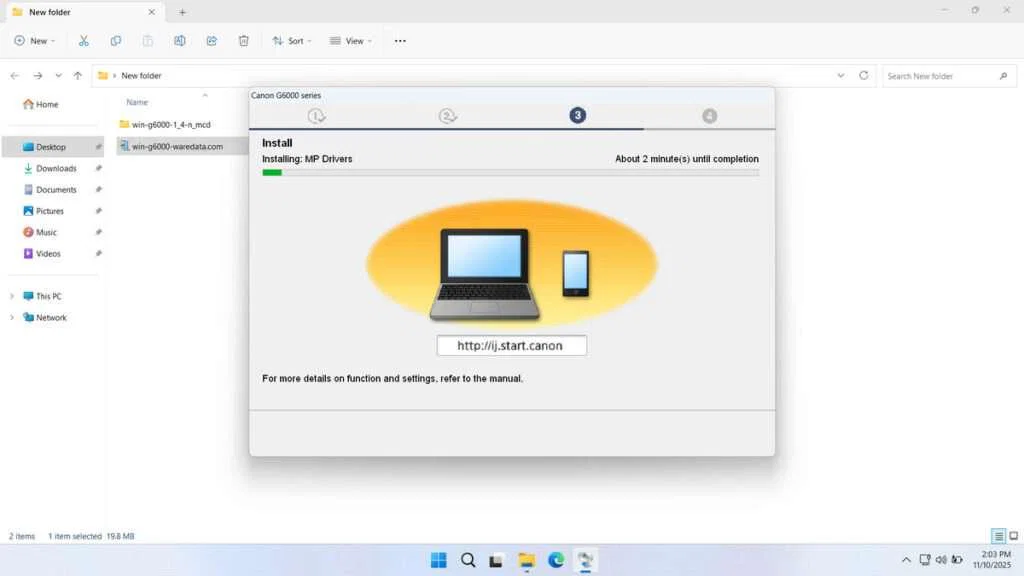
Download Canon G6000 Printer Driver Here
The Canon G6000 Printer Driver that we are sharing here is obtained from the official Canon website, so the driver software is very safe for you to install and use.
For those of you who need the Canon G6000 Printer Driver, especially for the Windows operating system, you can download it through several links that we provide below.
File Size: 19.8MB
File Type: .EXE
OS Support: See details here
Maybe you would like other interesting articles?