Crystal Reports Visual Studio 2019 is a version of Crystal Reports that can be used smoothly in the 2017 and 2019 versions of the Visual Studio IDE. As we know Crystal Reports 2019 is a highly compatible version of Crystal Reports for use on Visual Studio 2019. So for those of you who have Visual Studio 2019, it is highly recommended to only install the Crystal Reports version for the 2019 version.
Of course we know Crystal Reports is one of the most important additional components for program creators in Visual Studio 2019. Because the function of Crystal Reports is to create the necessary reporting mainly for industrial and office needs.
In addition, in the Crystal Reports 2019 version, SAP, which is the developer of Crystal Reports, still gives us a free version, so we can use it easily, cheaply, and also without us having to spend a penny.
Until now, Visual Studio has been on until version 2022, but the Visual Studio 2019 version is one of the most stable versions. For the needs of use in creating the program, version Crystal Reports 2019 is still the main option for desktop and web application developers who use this IDE.
Crystal Reports Visual Studio 2019 has a size of approximately 350 MB. Crystal Reports can only be installed on Windows operating systems. Moreover as we already explained, only visual studio versions 2017 and 2019 can smoothly run these Crystal Reports.
You can download Crystal Reports 2019 through the servers we have provided below. We also provide a guide on How to integrate Visual Studio 2019 with the 2019 version of Crystal Reports so that you can have a complete and easy-to-understand guide.
Crystal Reports for Visual Studio 2019 Download
Developer: SAP
Size: ± 350 MB
Highly Compatible: Visual Studio 2017 and 2019
OS: Windows
OLD 2017 Version Below

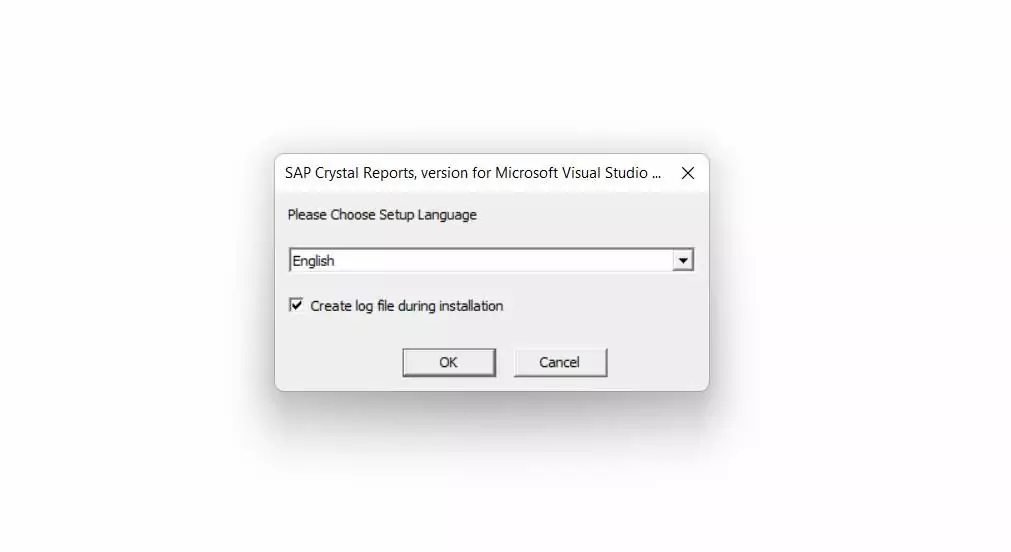
Thank you
You’re welcome 🙂
Send 2019..
Yes this is 2019 version.
Thankyou..