The Epson ET-2720 Resetter is a utility tool designed to reset the waste ink pad counter of Epson EcoTank ET-2720, ET-2721, & ET-2726 printers. When your printer’s internal counter reaches its limit, it will automatically stop functioning to prevent ink overflow. This tool helps bypass that limitation, allowing your printer to operate normally.
In addition, there are many other functions in the resetter software, including for Epson ET-2720 and these 2 other models. This resetter software can also be used to perform routine maintenance such as head cleaning, power ink flushing, and so on. The great thing about this software is that it does not require limitations like the Epson default; for example, you can do Power Ink Flushing repeatedly, while with the tool from Epson, it can only be done 1×24 hours. Under certain conditions, this will be very useful.
However, the main function of the resetter is its ability to reset the Waste Ink Pad counter. In this article below we will explain in more detail what a resetter is, how it functions, and the risks so that you can use the resetter more wisely.
Table of Contents
- What is Epson ET-2720 Resetter?
- Why Epson ET-2720 Needs Reset
- How the Waste Ink Counter & Resetter Works
- How to Use Epson ET-2720 Resetter
- Download Epson ET-2720 Resetter Here
What is Epson ET-2720 Resetter?
Epson ET-2720 resetter, also known as an adjustment program, is a specialized software tool designed to reset various internal counters and settings within your printer (Especially Epson ET-2720, ET-2721, & ET-2726 models). These tools work by communicating directly with the printer’s firmware to clear error conditions and restore factory settings for specific components.
The primary function of a resetter is to address the waste ink pad counter, which tracks how much ink has been used during cleaning cycles and maintenance operations. When this counter reaches its predetermined limit, the printer will display error messages and may refuse to operate until the issue is resolved. Usually, the error displayed on the screen reads “Service Required” or “Printer parts have reached the end of their service life”.
Why Epson ET-2720 Needs Reset
During routine operations like printing head cleaning cycles, nozzle checks, and powering on/off, a small amount of ink is flushed from the print head into a specially designed absorbent pad (the waste ink pad or maintenance box) inside the printer. To prevent potential ink overflow that could damage the printer, Epson engineers a counter within the firmware. This counter estimates the ink accumulation based on usage patterns and cleaning cycles. When it reaches a predetermined threshold (long before the physical pad is usually saturated), the printer displays an error message like “Service Required: Waste Ink Pad is Full” or “Printer parts have reached the end of their service life” and stops printing entirely. The resetter procedure is necessary to clear this error and restart the counter, allowing printing to continue without immediately replacing the physical pad.
How the Waste Ink Counter & Resetter Works
The waste ink counter is purely software-based. It doesn’t physically measure the ink in the pad; it calculates the accumulation algorithmically. The resetter function is a built-in service tool intended for authorized technicians. By performing the correct button sequence, you access this hidden service menu. Within this menu, selecting the “Waste Ink Pad Counter” option and choosing “Reset” sets the internal counter value back to zero. The printer then exits service mode and behaves as if a new waste ink pad has been installed. It’s vital to understand that resetting doesn’t physically clean or replace the actual absorbent pad; it only resets the software counter.
How to Use Epson ET-2720 Resetter
1. Before you use this Epson ET-2720 resetter, you should temporarily disable all antivirus software on your computer. This is done to prevent misdetection from the antivirus that makes the resetter unusable. Also, make sure the printer is on and connected to the PC with a cable before using this resetter.
2. You can download the Epson ET-2720 resetter via the link below this article.
3. After you have downloaded the resetter file, please extract the file by right-clicking on the file, then select Extract All.
4. Open the extracted resetter folder, then run the file named “Adjprog.exe”. The first time you run it, you need a password, which you can see in the file “_Password.txt”.
5. After the resetter program has successfully run, please click the “SELECT” button, select your printer model, then click “OK”.
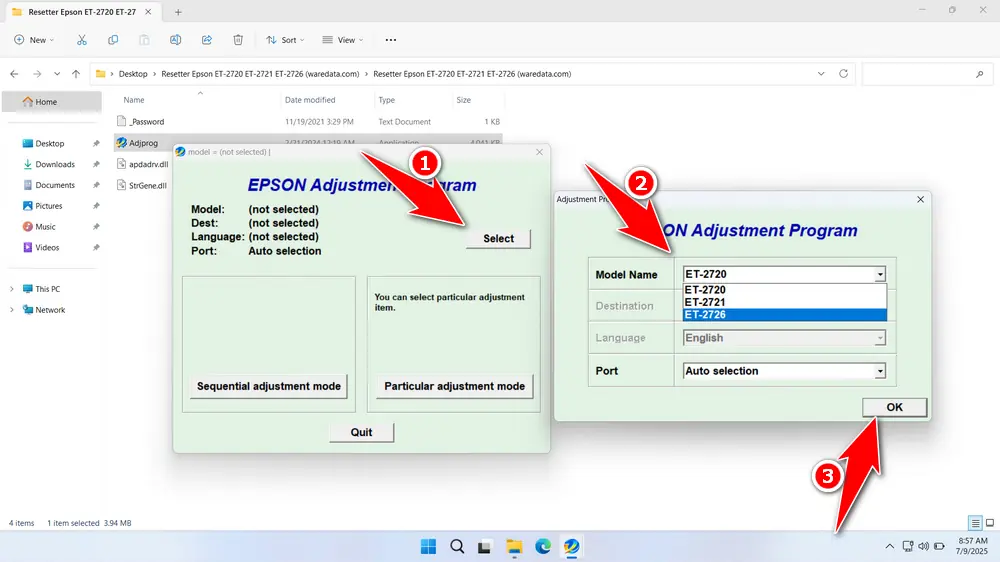
6. Continue by clicking the “Particular adjustment mode” button.
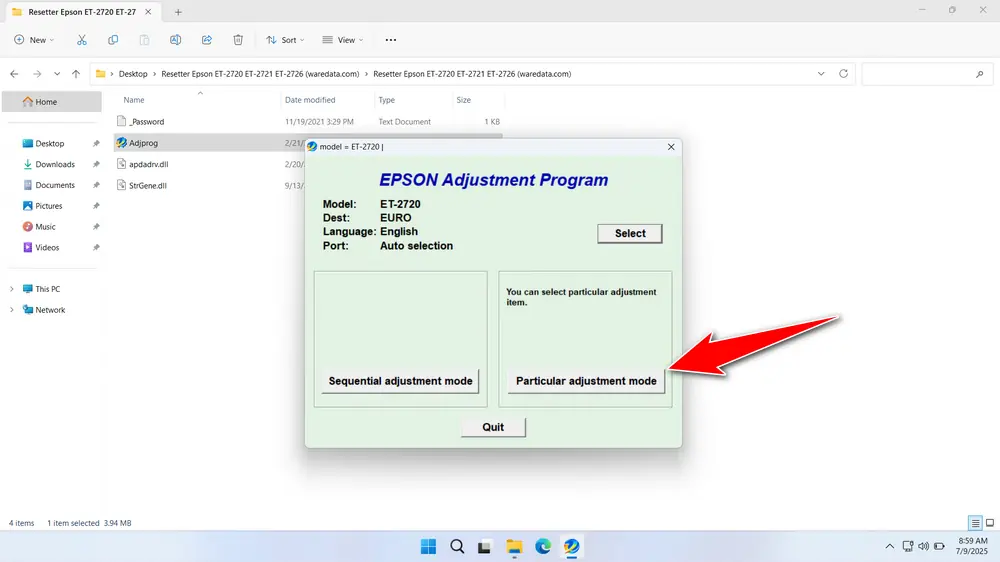
7. Select “Waste ink pad counter” in the Maintenance option, then click “OK”.
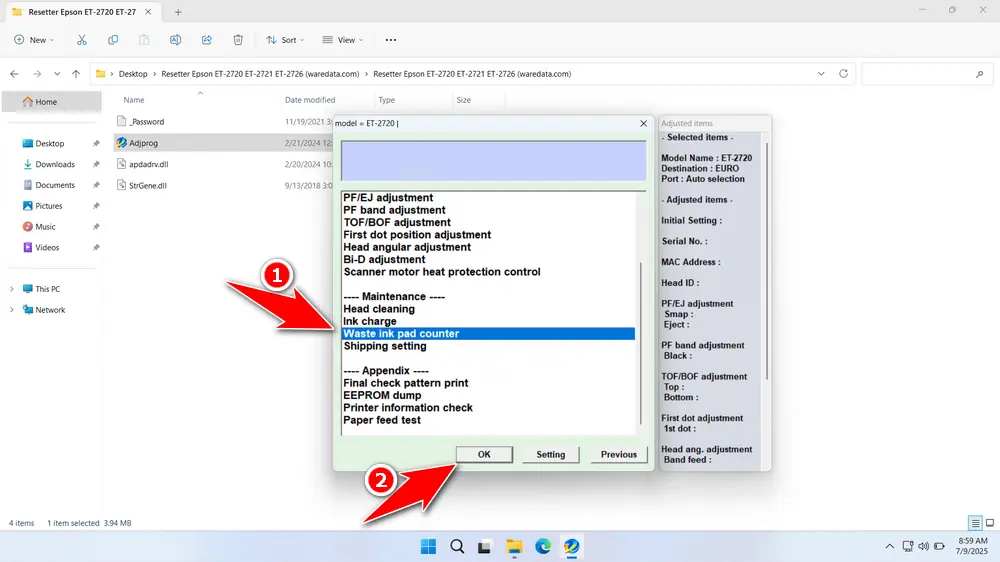
8. Tick the “Main pad counter” & “Platen pad counter” options, then click the ‘Check’ button, and continue by clicking the “Initialize” button. If the reset is successful, please click “Finish”, then turn off the printer, and then you can turn the printer on again afterwards.
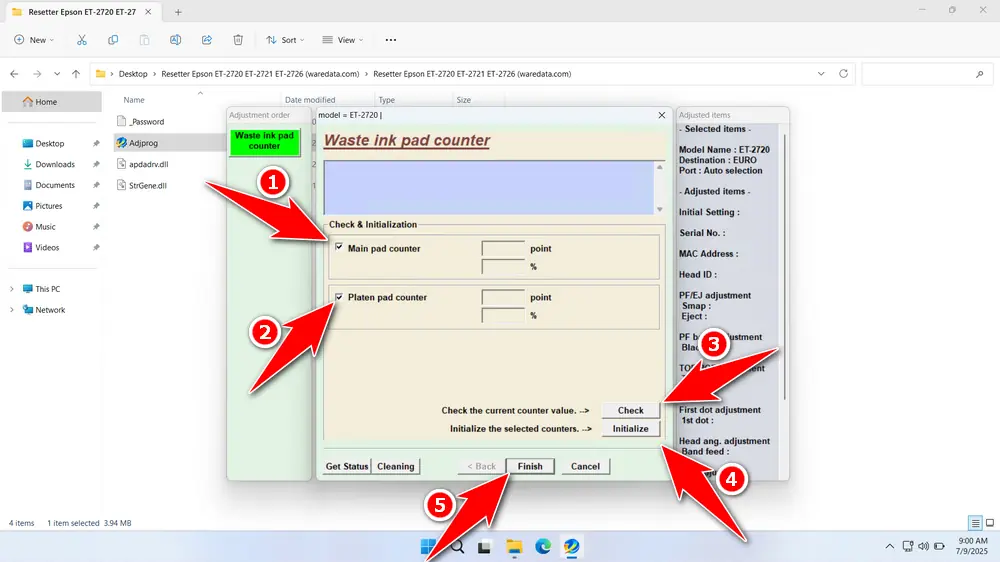
9. If the reset process fails, try to move the USB printer to another available port on your computer. Then repeat the reset process.
Download Epson ET-2720 Resetter Here
Resetting the counter doesn’t empty or replace the physical waste ink pad. Repeatedly resetting without eventually replacing the pad risks ink overflowing inside the printer, causing severe damage to electronics and mechanics. Monitor pad saturation visually if possible (location varies; consult manuals/online guides) or replace the pad periodically (e.g., after 2-3 resets or if you see leaks).
Now that you know what a resetter is, how to use it, and anticipate the risks. If you need a resetter that can be used for Epson EcoTank printer models ET-2720, ET-2721, & ET-2726, you can download it via the following link.
File Size: 4MB
File Type: .ZIP
OS Support: Windows 7/8/10/11 or higher
Maybe you like other interesting articles?


reset the counter