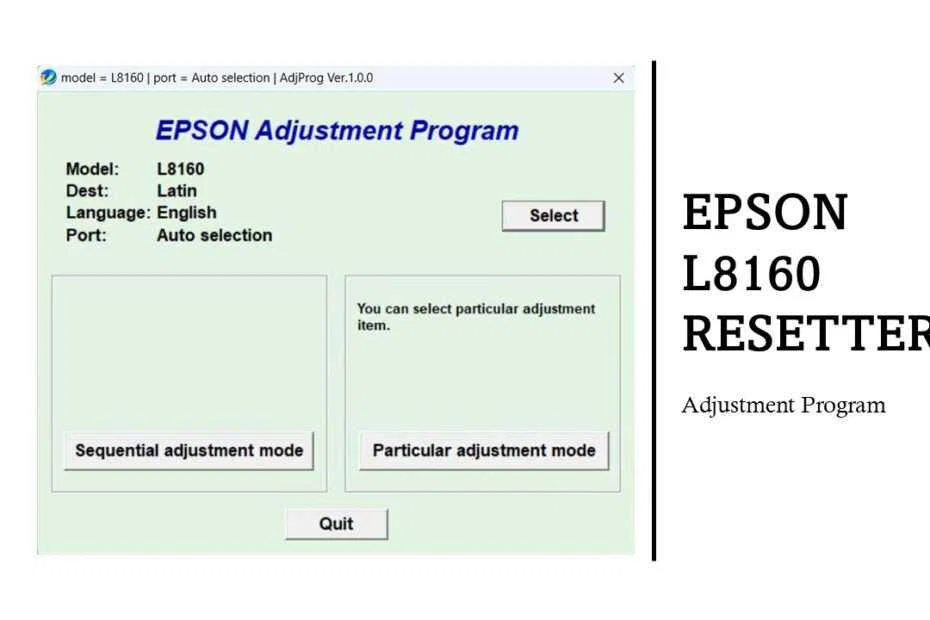An Epson L8160 resetter, also known as an Adjustment Program, is a specialized software utility designed to reset the internal waste ink counter of your Epson L8160 printer. This counter keeps track of how much ink has been used during cleaning cycles, maintenance operations, and normal printing processes. When this counter reaches its predetermined limit, your printer will display error messages, usually with “Service required” or “Waste Ink Pad Full” and refuse to operate, even though it may still be in perfect working condition.
The resetter serves as a digital solution that essentially tells your printer to “forget” how much waste ink it has accumulated, allowing you to continue using the device. Think of it as clearing the odometer on a car; the mechanical parts haven’t changed, but the internal counting system has been reset to zero. Even so, if your Epson L8160 printer is old enough and has never replaced the Waste ink pad part, you should check it occasionally to avoid printer ink spilling or coming out of the unit.
But for those of you who may be on a deadline and in a hurry to print documents, then you can use the Epson L8160 Resetter. In this article we will provide you with a guide on how you can use the resetter and also a link to download it.
Table of Contents
- What Exactly is the Epson L8160 Resetter?
- Why Would You Need an Epson L8160 Resetter?
- How to Use Epson L8160 Resetter
- Troubleshooting Common Issues
- Download Epson L8160 Resetter Here
What Exactly is the Epson L8160 Resetter?
The “Epson L8160 Resetter” refers to third-party software tools designed to communicate with the printer’s service mode. The primary function is to reset the internal counter that tracks how much waste ink the printer believes has saturated the waste ink pads. It’s crucial to understand that the resetter software doesn’t physically clean or replace the waste ink pads themselves. It merely resets the electronic counter to zero, tricking the printer into thinking the pads are fresh again, thereby clearing the “Waste Ink Pad Full” error message and allowing printing to resume.
Why Would You Need an Epson L8160 Resetter?
The primary reason users seek an Epson L8160 resetter is to bypass the “Waste Ink Pad Full” error without immediately resorting to a costly service call or printer replacement. This error occurs predictably after a certain amount of ink has been expelled into the pads during routine maintenance. Reasons why this becomes an issue include:
- Cost Avoidance: Official Epson service to replace the waste ink pads can be expensive, sometimes approaching a significant portion of the printer’s original cost. We seek a cheaper solution.
- Printer Longevity: The printer itself may still be in excellent working condition otherwise. Resetting the counter feels like extending its usable life economically.
- Convenience: Sending the printer away for service or attempting complex physical pad replacement can be inconvenient and time-consuming.
How to Use Epson L8160 Resetter
1. Before you download the resetter for the Epson L8160 Printer, we recommend that you disable all antivirus programs on your computer for a while, because antivirus programs can incorrectly detect files as viruses. Make sure the printer is on and connected with a cable to the USB port on the computer.
2. You can download the Epson L8160 resetter, the link is below this article.
3. After you have downloaded the resetter file, please extract the file by right-clicking on the file then select “Extract All”.
4. Open the extracted folder and run the file named “AdjProg.exe”, then if asked for a password, you can see it in the file “_Password.txt”.
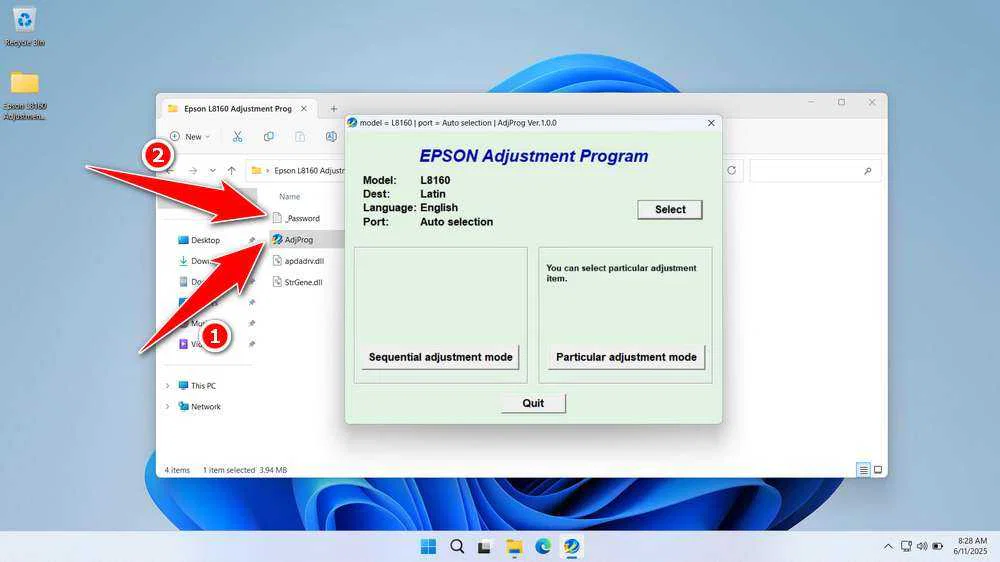
5. Click the “Particular adjustment mode” button.
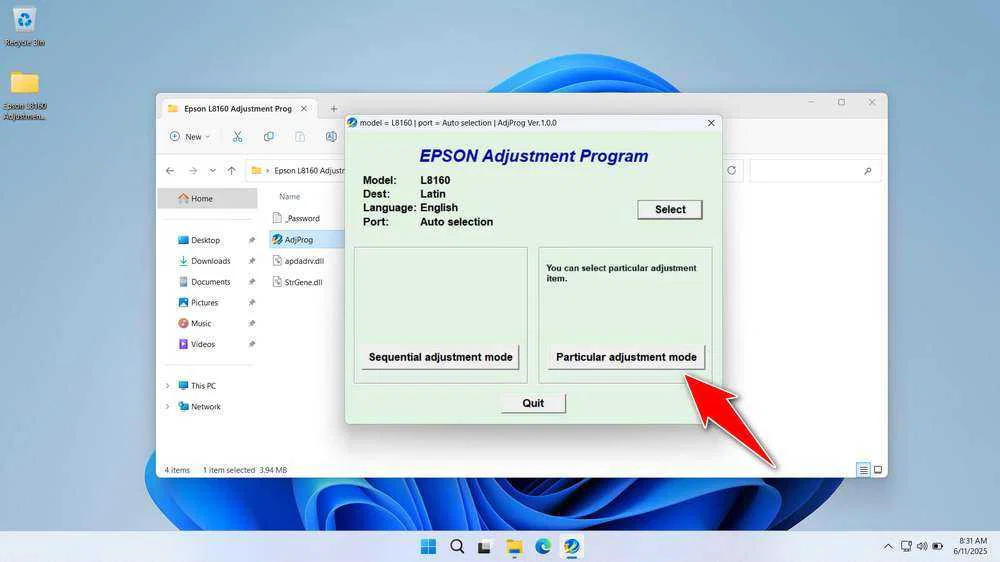
6. Select “Waste ink pad counter”, then click “OK”.
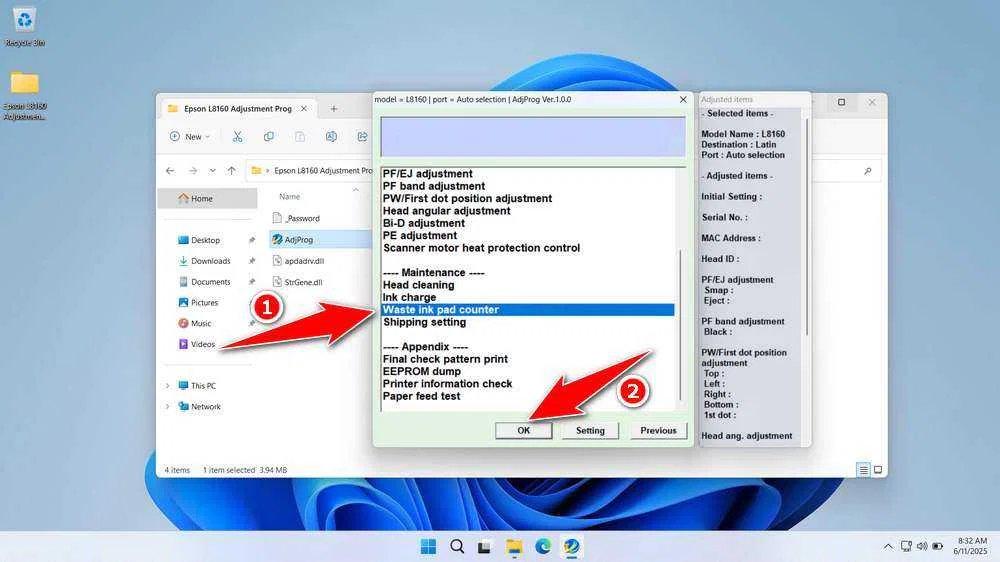
7. Check the “Main pad counter” option, click the “Check” button, then click the “Initialize” button after the check process, if successful, you can end it by clicking “Finish”.
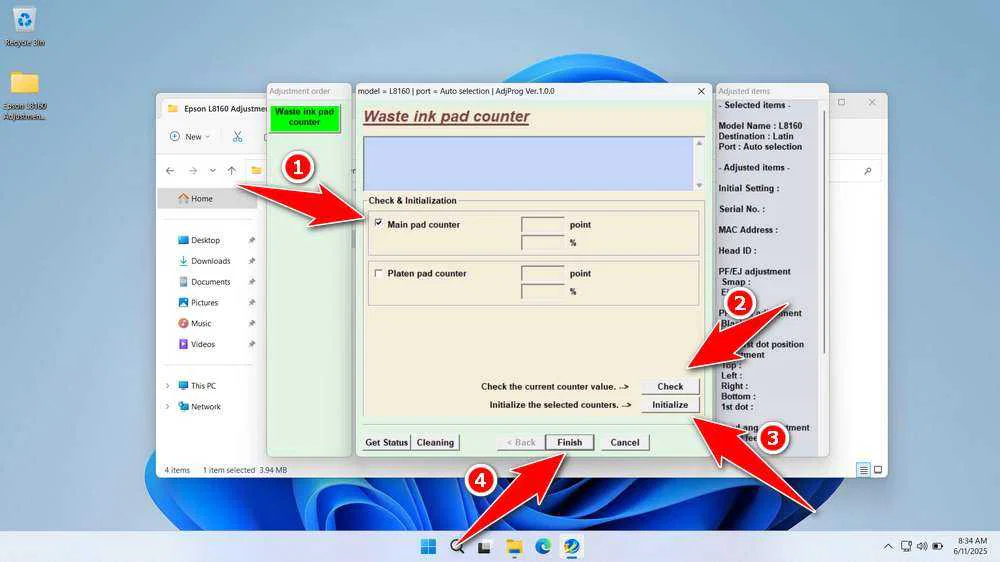
8. After a successful reset, you will need to turn off the printer, and then you can turn it back on for use.
Troubleshooting Common Issues
Despite following proper procedures, sometimes you encounter difficulties when attempting to reset your Epson L8160. One of the most common problems is the software failing to detect the printer. This usually occurs when the printer is not properly connected via USB, is powered off, or when Windows hasn’t installed the correct drivers.
To resolve detection issues, first verify that your printer appears in Windows Device Manager under “Printers” or “USB devices.” If it doesn’t appear or shows with a warning icon, you may need to reinstall printer drivers from Epson’s official website. Sometimes, using a different USB port or cable can resolve connectivity problems.
Another frequent issue is antivirus software interfering with the reset process. Even after disabling real-time protection, some security programs continue running background processes that can interfere with the adjustment program. In such cases, consider temporarily uninstalling the antivirus software, performing the reset, then reinstalling the security software afterward.
If your printer continues displaying errors after multiple reset attempts, the issue may be hardware-related rather than software-related. In such cases, the waste ink pads may need physical replacement, or there may be other mechanical problems requiring professional service.
Download Epson L8160 Resetter Here
The Epson L8160 resetter software offers a tempting shortcut to clear the frustrating “Service required” or “Waste Ink Pad Full” error. However, it’s essential to understand that it is purely an electronic counter reset. Ignoring the physical state of the saturated waste ink pads is extremely risky and will inevitably lead to ink leakage and severe internal damage to your printer. You can download the Epson L8160 Resetter at this link.
File Size: 4 MB
File Type: .ZIP
OS Support: Windows 7/8/10/11 or higher
Maybe you like other interesting articles?