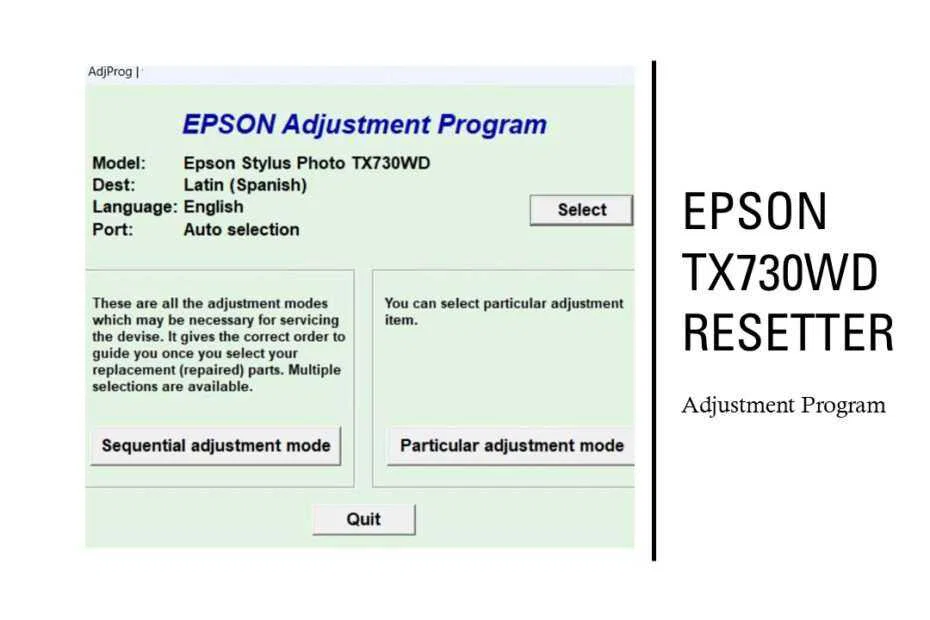The Epson Stylus Photo TX730WD is a versatile all-in-one printer beloved for its photo quality and connectivity. However, like many Epson printers, it uses an internal counter to track ink usage and waste ink absorption. When this counter nears its limit, the printer enters “service mode,” halting operations and displaying errors like “Service Required” or “Parts Life End.” This is where an Epson TX730WD resetter becomes crucial. This specialized software tool resets the waste ink counter, allowing your printer to function normally again.
This comprehensive guide will walk you through understanding, downloading, and using the Epson TX730WD resetter tool to resolve these issues and extend your printer’s lifespan.
Table of Contents
- Understanding the Epson TX730WD Waste Ink Pad Issue
- What is the Epson TX730WD Resetter?
- How the Resetter Works: Resetting the Waste Ink Counter
- How to Use Epson TX730WD Resetter
- Download Epson TX730WD Resetter Here
Understanding the Epson TX730WD Waste Ink Pad Issue
Every Epson printer, including the TX730WD model, contains internal waste ink pads designed to absorb excess ink during the printing and cleaning processes. Think of these pads as the printer’s internal cleaning system – they catch ink that doesn’t make it onto your paper during normal operation, head cleaning cycles, and maintenance routines.
Over time, these waste ink pads become saturated with ink. Epson has programmed a built-in counter that tracks how much ink has been absorbed, and when this counter reaches a predetermined limit, the printer stops functioning to prevent ink overflow that could damage internal components or create a mess.
This design serves an important purpose: it protects both your printer and your workspace from potential ink spills. However, it also means that otherwise perfectly functional printers can become unusable when this counter reaches its limit, even if the actual waste ink pads aren’t completely saturated.
What is the Epson TX730WD Resetter?
An Epson TX730WD resetter tool, also known as an adjustment program or waste ink pad counter reset utility, is specialized software designed to reset the internal waste ink counter back to zero. This software essentially tells your printer that the waste ink pads have been replaced or cleaned, allowing normal printing operations to resume.
The resetter tool communicates directly with your printer’s firmware through a USB connection, accessing the internal counters that track waste ink levels. By resetting these counters, the software removes the error condition that prevents your printer from operating.
How the Resetter Works: Resetting the Waste Ink Counter
The resetter software interacts directly with the printer’s internal memory via a USB connection. It performs a specific sequence of commands that accesses the protected area of the printer’s firmware where the waste ink counter value is stored. The software then overwrites this counter value, resetting it to zero. This process bypasses the lockout condition. Crucially, the resetter software doesn’t physically clean or replace the waste ink pads. It only resets the electronic counter. Physically addressing the saturated waste pads is a separate, essential maintenance step to prevent actual ink leakage.
How to Use Epson TX730WD Resetter
1. Before downloading the resetter, you should temporarily disable all antivirus programs and make sure the printer is connected to the computer with a cable and is on.
2. You can download Epson TX730WD Resetter, the link is below this article.
3. Once you have downloaded the resetter, you can extract the file by right-clicking on the file and selecting “Extract All”.
4. Open the extracted resetter folder and run the file named “RESET_EPSON_TX730WD.exe” by double-clicking on the file. Click “Accept”.
5. Once the resetter is open, click the “SELECT” button.
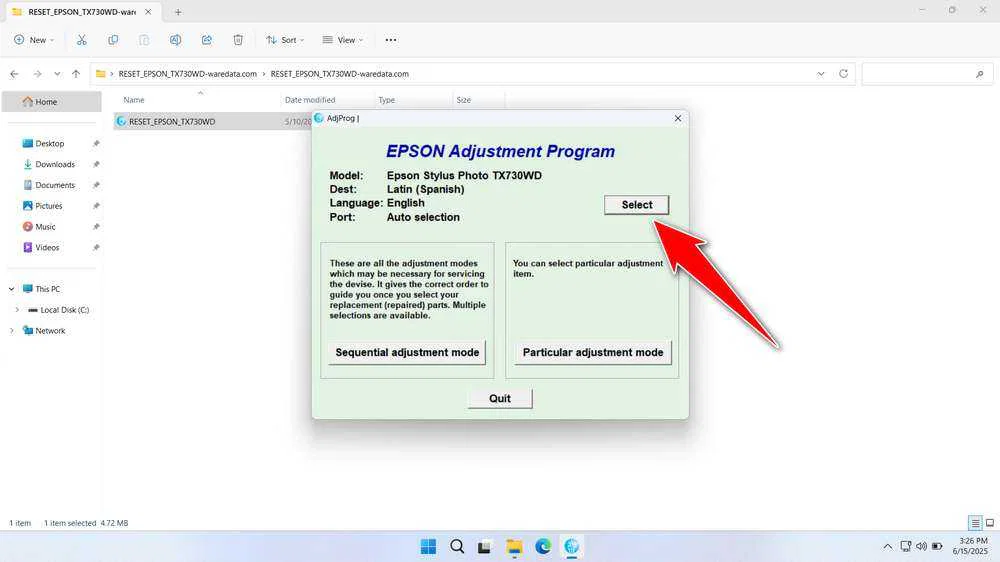
6. Select the destination and port according to your conditions. Port can also be filled with Auto Selection. Then click “OK”.
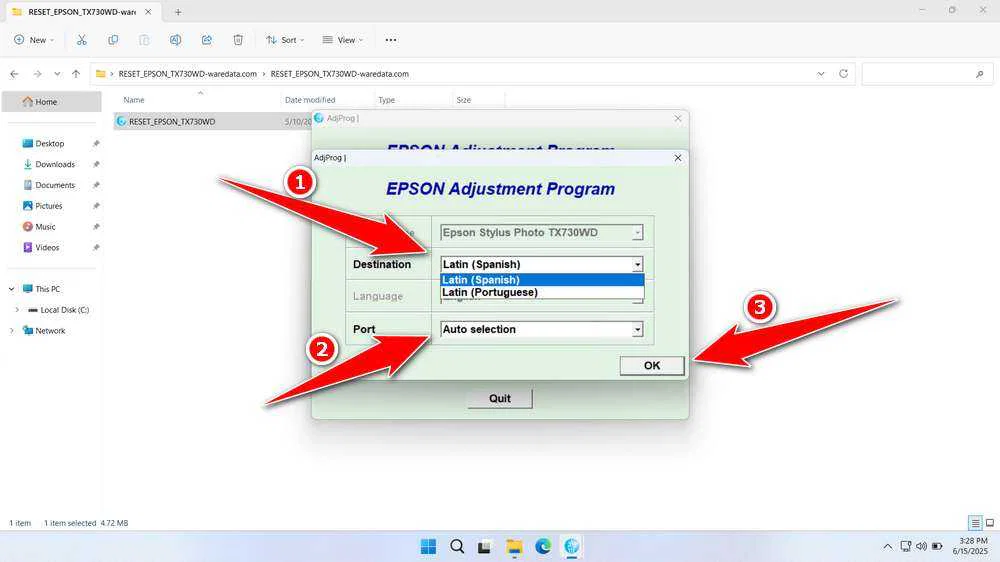
7. Click the “Particular adjustment mode” button.
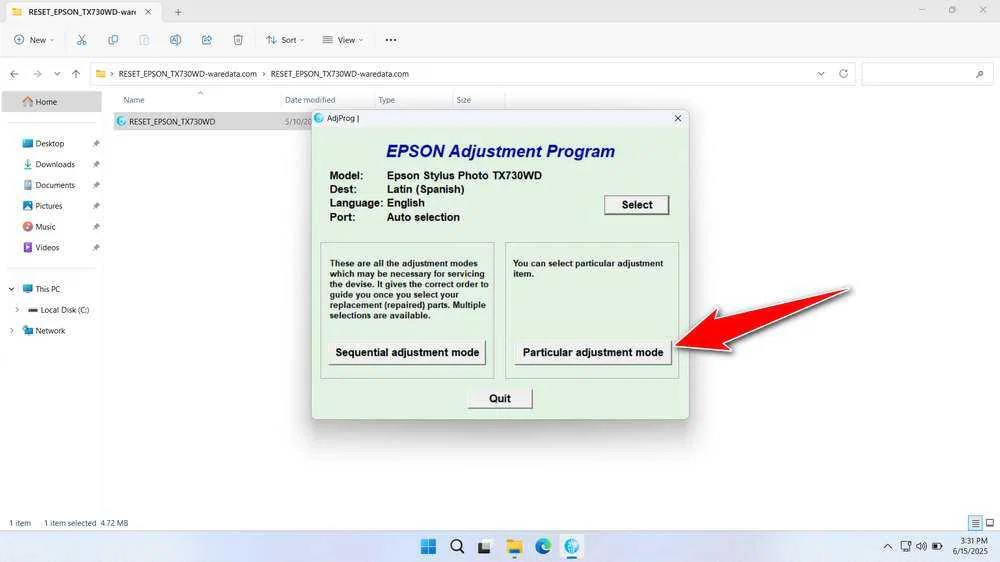
8. Select the “Consumables maintenance counter” option, then click “OK”.
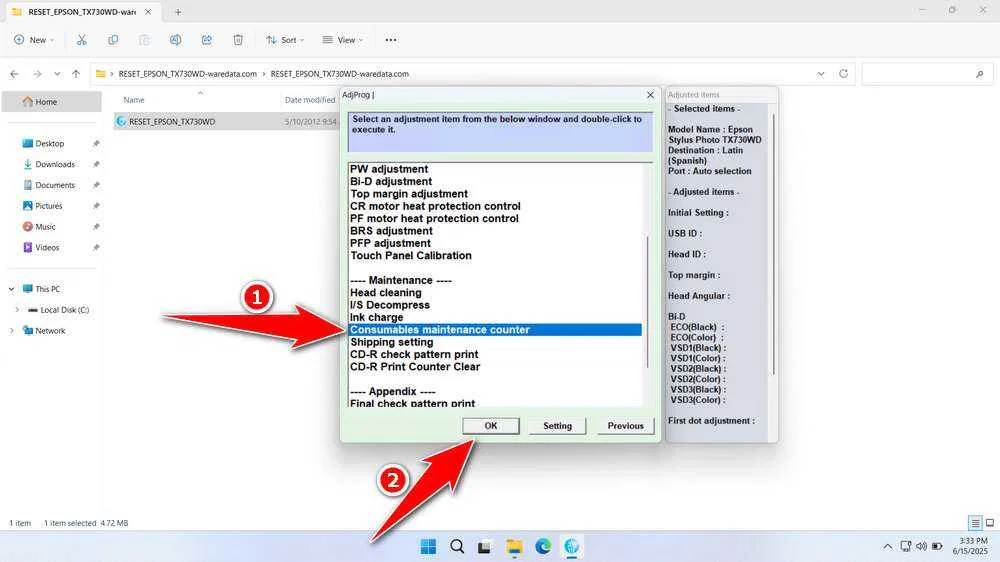
9. Check the “Main pad counter” and “Platen Pad counter” options. Click the “Check” button, then proceed to click “Initialization”. If the reset process is successful, click “Finish”.
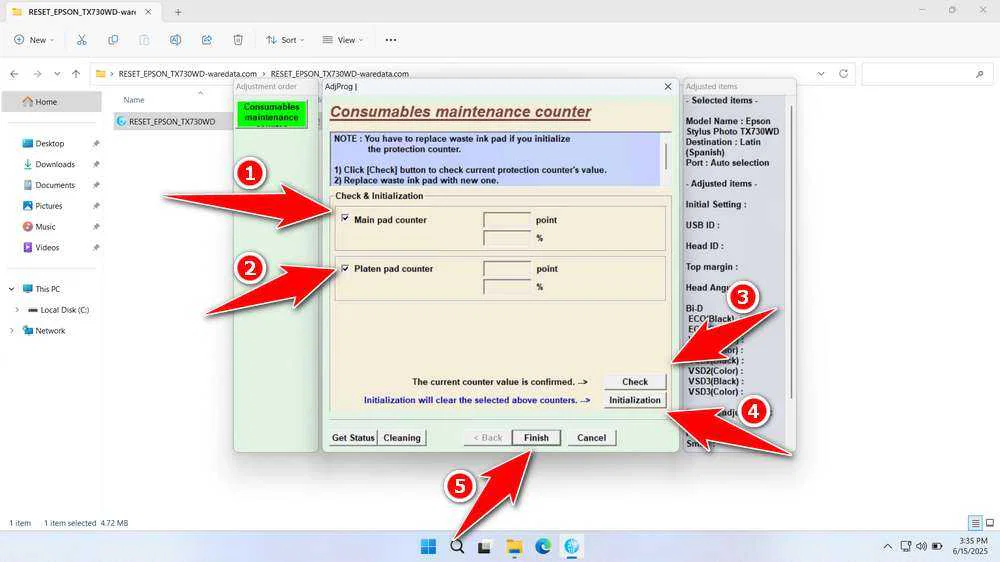
10. If the reset process fails, repeat the steps and try moving the USB printer cable to another port on the computer. Also, make sure the printer is connected to the computer and turned on properly.
Download Epson TX730WD Resetter Here
Before resetting the counter, you must inspect the actual waste ink pads inside the printer. If they are visibly saturated or leaking, resetting the counter without replacing or cleaning the pads will lead to ink leakage, potentially causing severe damage to your printer and your workspace.
If you are comfortable with basic DIY, understand the risks, and are committed to performing the necessary physical maintenance (either pad replacement/cleaning or installing an external tank), then the resetter is a highly valuable solution. If you lack technical confidence or the printer is under warranty, seeking official Epson service is the safer route.
For those of you who need the Epson TX730WD Resetter, you can download it via the following links.
File Size: 2.8MB
File Type: .ZIP
OS Support: Windows 7/8/10/11 or higher
Maybe you like other interesting articles?