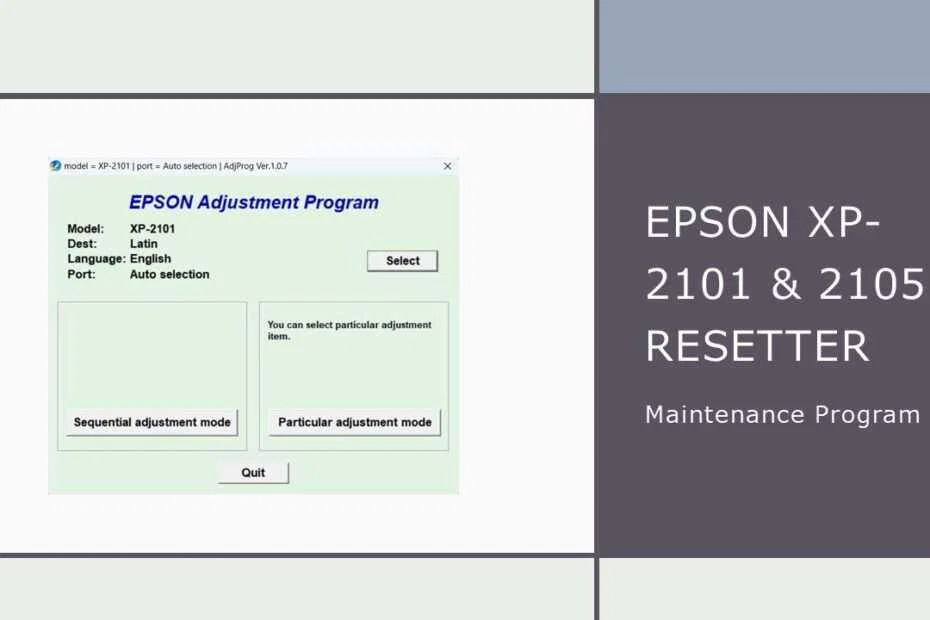Epson’s XP-2101 and XP-2105 are popular all-in-one printers known for their compact size and versatile features. However, like many inkjet printers, they have a built-in maintenance feature called a “waste ink counter” or “pad counter.” When this counter reaches its limit, the printer stops working and displays an error message like “Service required” or “Parts inside are near the end of their service life.” To resolve this and get your printer back online without an expensive service call, you can utilize software called a “resetter.”
In this article, we will explain what the resetter is for XP-2101 & XP-2105 printers, how to use it, and the link to download it. You can continue reading the article below.
Table of Contents
- What is the Waste Ink Counter?
- What is an Epson XP-2101 / XP-2105 Resetter?
- Why Do You Need a Printer Resetter?
- How to Use Epson XP-2101 & XP-2105 Resetter
- Download Epson XP-2101 & XP-2105 Resetter Here
What is the Waste Ink Counter?
Inside every Epson inkjet printer, including the XP-2101 and XP-2105, is a maintenance tank or absorbent pads. These pads capture small amounts of excess ink generated during essential printer operations:
- Printhead Cleaning: Ink flushed through nozzles to prevent clogs.
- Initialization: Ink used when the printer is first set up or after long periods of inactivity.
- Printing: Minor ink waste during normal printing cycles.
The printer meticulously tracks the estimated amount of ink absorbed by these pads via a software counter. Once this counter reaches a preset threshold defined by Epson, the printer enters a service mode and stops printing. This is a safety mechanism designed to prevent potential ink overflow, which could damage the printer’s internal electronics or create a mess. The message indicates that the waste ink pads need servicing or replacement.
What is an Epson XP-2101 / XP-2105 Resetter?
An Epson XP-2101 / XP-2105 resetter is a third-party software tool (often called a “resetter program” or “adjustment program”) designed specifically for these models. Its primary function is to:
- Reset the Waste Ink Counter: It communicates with the printer’s service mode to reset the internal counter tracking waste ink accumulation back to zero.
- Clear Error Messages: After resetting the counter, the software clears the “Service Required” or similar error message.
- Reactivate the Printer: Once the counter is reset and the error cleared, the printer resumes normal operation.
It’s vital to understand that the resetter software doesn’t physically clean or replace the waste ink pads. It simply resets the software counter, allowing the printer to function again despite the pads continuing to absorb ink.
Why Do You Need a Printer Resetter?
When the waste ink counter reaches its programmed limit, the printer automatically stops functioning and displays error messages indicating that service is required. From the printer’s perspective, this is a safety feature designed to prevent ink overflow that could damage internal components or create messy situations for users.
However, this protective mechanism can be problematic for several reasons. First, the counter doesn’t actually measure the physical state of the waste ink pads but rather estimates usage based on printing patterns. This means the pads may still have significant absorption capacity remaining when the error occurs. Second, replacing the waste ink pads through official service channels can be expensive, sometimes costing more than purchasing a new printer.
The resetter provides an alternative solution by allowing users to reset these counters after they’ve physically maintained or replaced the waste ink pads themselves. This approach can significantly extend the printer’s useful life while avoiding costly service fees.
How to Use Epson XP-2101 & XP-2105 Resetter
To use the Epson XP-2101 & XP-2105 resetter you can follow the following guide step by step.
1. Before you download the resetter software, you should first turn off all antivirus on your computer, to prevent false detection and the resetter cannot be used.
2. You can download the resetter for Epson XP-2101 & XP-2105 printers via the link below this article.
3. After you download the file, then you can extract the file by right-clicking then selecting Extract All.
4. Open the resetter folder and run the file named “AdjProg.exe” by double-clicking it. Usually for the first time opened will require a password; you can see the password in the file “_Password.txt”.
5. After the resetter opens, click the “SELECT” button, select your printer model. If the printer is more than one, you can also select the port manually, then click “OK”.
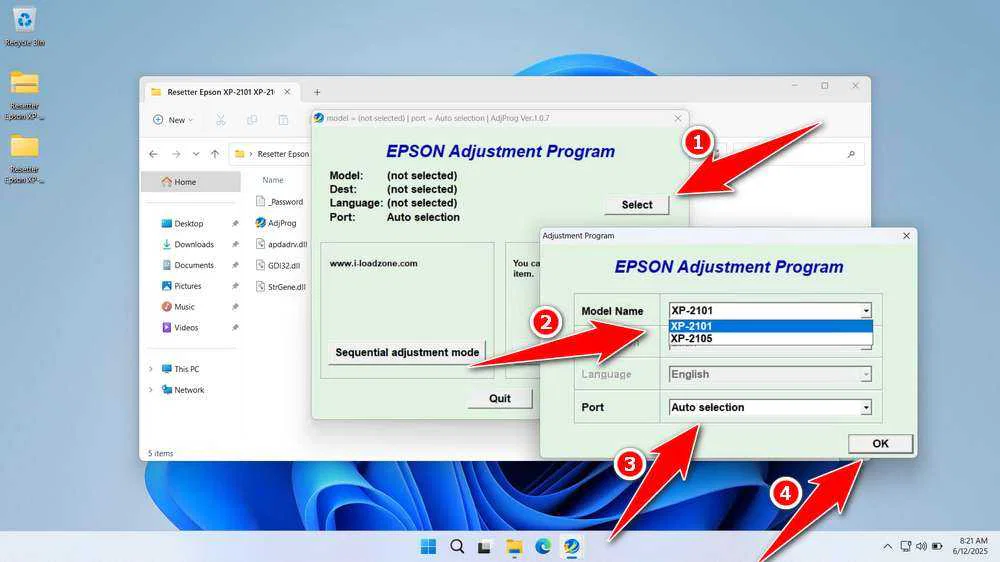
6. Click the “Particular adjustment mode” button. Then select the “Waste ink pad counter” option. Click “OK”.
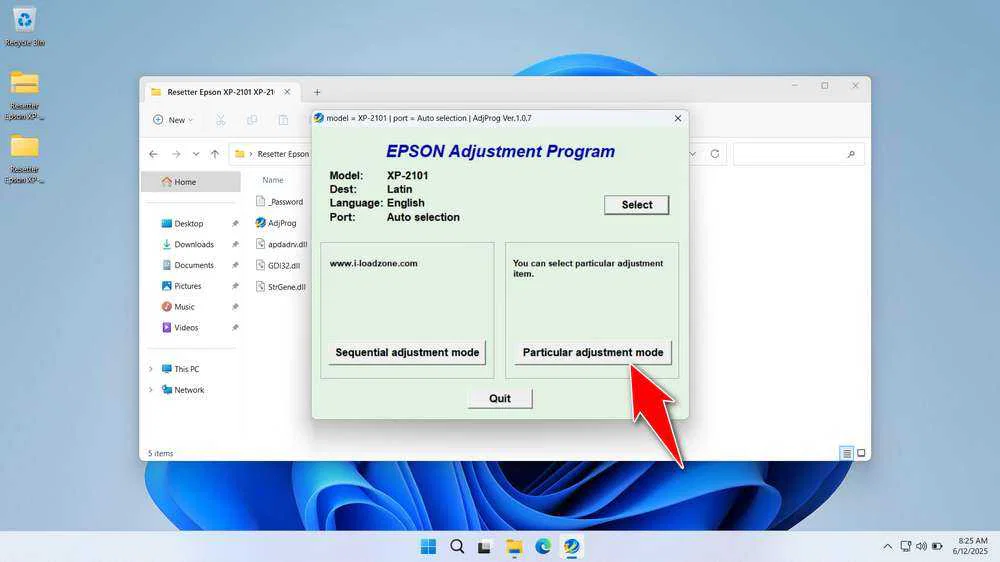
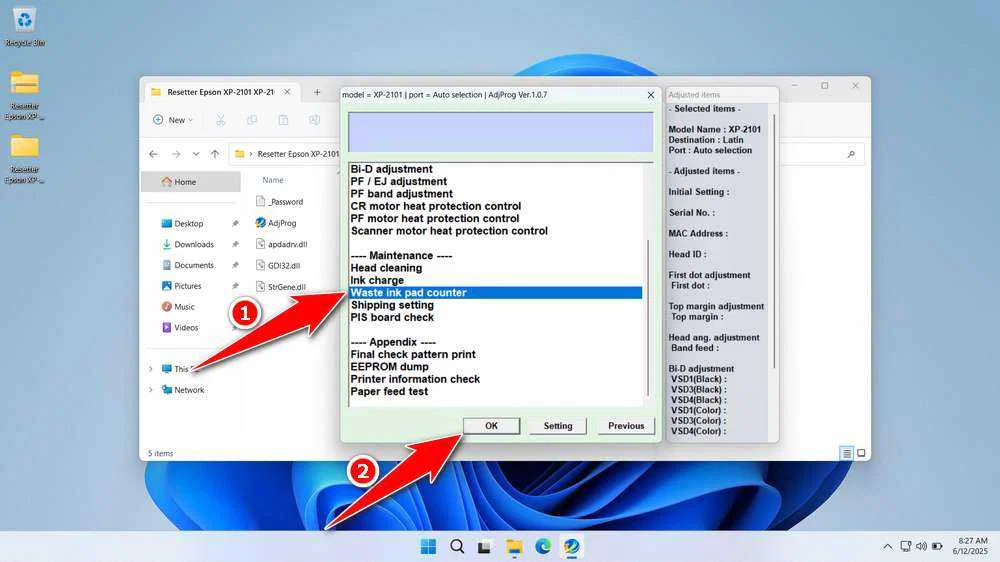
7. Check the “Main pad counter” option, then click the ‘Check’ button, and continue by clicking “Initialize”. After the reset process is successful, you can click “Finish”.
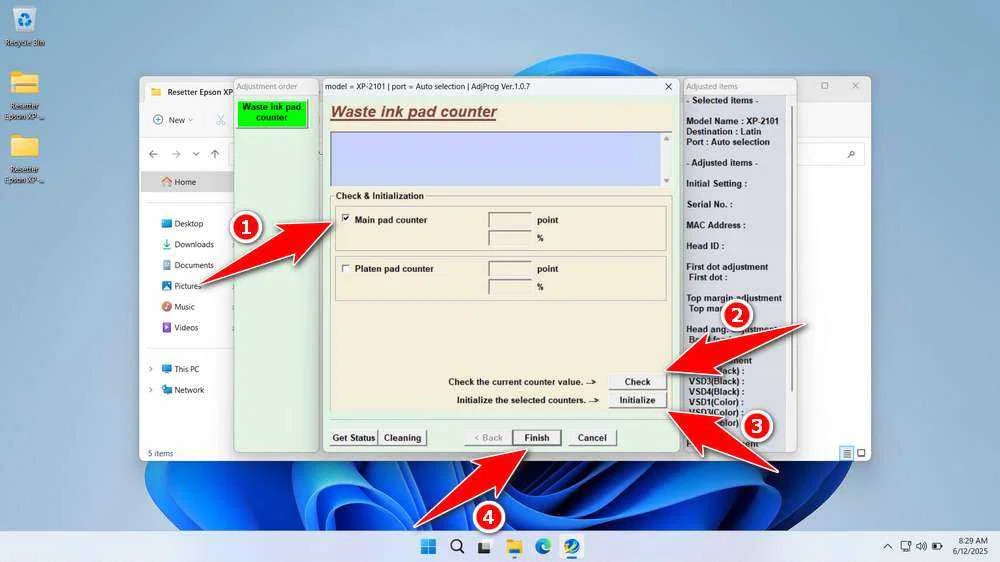
8. If the reset process fails, try repeating the process, make sure the printer is on, and you can also try moving the printer’s USB cable to another available port. After the reset process is complete, you can turn off the printer and then turn it back on.
Download Epson XP-2101 & XP-2105 Resetter Here
Using the resetter software requires careful attention to detail and following specific procedures to ensure safe and effective operation. Before beginning any reset procedure, ensure that your printer is properly connected to your computer via USB cable and that it’s turned on and recognized by your operating system.
Using third-party resetter software raises important legal and warranty considerations that you should understand. Most printer manufacturers, including Epson, consider the use of unofficial software to modify printer firmware as a violation of warranty terms. This means that using a resetter could void your printer’s warranty coverage.
If you need a resetter for the Epson XP-2101 & XP-2105 printer, you can download it via several server links that we provide below.
File Size: 4.01MB
File Type: .ZIP
OS Support: Windows 7/8/10/11 or higher
Maybe you like other interesting articles?