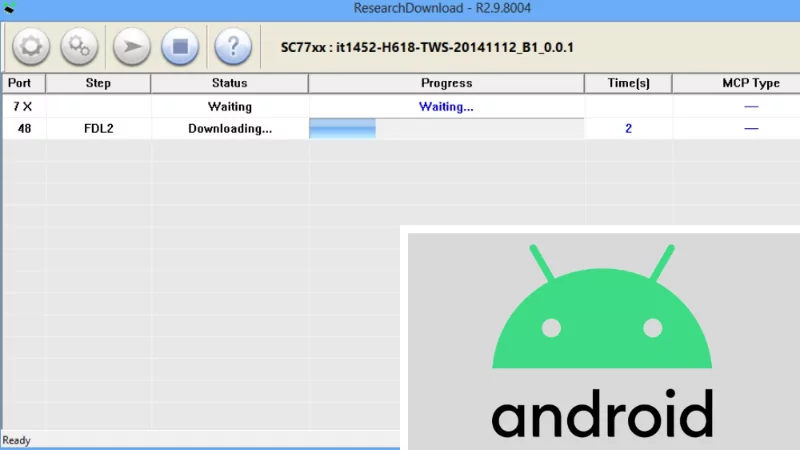Lenovo A1000 firmware is software that can be used to Flash on Lenovo A1000 Android phones that are having problems. Flash itself will result in the Lenovo A1000 returning to factory settings. That way the problems that arise such as Bootloop, Bugs and so on can be eliminated.
Flashing a Lenovo A1000 phone using Lenovo A1000 Firmware means that it will also delete all installed applications, and may include other data such as contacts, notes, pictures, videos, and so on. So to flash using Lenovo A1000 Firmware you must first understand the risks.
What Is The Flash Function using Lenovo A1000 Firmware?
1) Fix Lenovo A1000 Android OS crash
2) Restore Android Phone A1000 to factory settings
3) Eliminate Bootloop problem when Lenovo A1000 Phone is turned on
4) Eliminate bugs that may occur after an operating system update
5) Improve hardware performance such as saving battery and so on.
Updating the Android operating system on our phones is indeed important, this is to increase the security and reliability of our Android phones. However, sometimes there are problems found that cannot be resolved. This is the function of the Lenovo A1000 Firmware that can restore your Lenovo A1000 Android phone back to factory settings.
How to Flash Lenovo A1000?
Lenovo A1000 firmware has a size of approximately 819 MB. You can flash using the SPD Upgrade Tool software below and run it on your Windows operating system. You can download Lenovo A1000 Firmware via the following link.
Lenovo A1000 Software File Download
Developer: Lenovo
Size: ±819 MB
For: Lenovo A1000 Android Smartphone
SPD Upgrade Tool Download
Size: ±2.84 MB
OS: Windows 7/8/10/11