Creating receipts or report sheets using vb.net projects in Visual Studio is quite difficult to do. This is because only a few developers discuss this issue, even though the need to make receipts or report sheets is very important to use even at small and medium-level businesses.
The developers of the programs in vb.net very rarely discuss it which results in very few sources of code that we can get and also a little to get references on how to make a good vb.net receipt or report sheet using Visual Studio.
Here we will share the code and also the Project receipt or report sheet using vb.net and also accompanied by a barcode and header with images. This receipt or report sheet is very valuable, especially if it is used for stores or retail, because the receipt or report sheet is closely related to proof of purchase and sale.
The lack of resources available to get the best code for creating a program for receipts or this report sheet makes developers vb.net have few references. Therefore you can develop the code that we provide to be even better in the future.
To be able to open this Project receipt or report sheet, you must at least install visual studio version 2019, and also for Project to run perfectly you can add a barcode library that you can also get on this site. To install barcode library you can follow the following video guide please click Here.
Receipt or report sheet project using vb.net and Visual Studio has a size of approximately 1 MB, you can open it using Visual Studio 2019, Then you can also download the barcode library but we have made it also in the Project file that you can install later so you don’t have to be confused looking for it.
You can only use Visual Studio 2019 and above and also windows operating system to be able to open this Project receipt or report sheet properly. If you find it difficult how to open Project, you can ask through the comments below. You can download the complete project on the server we provide below
Code
Imports System.Drawing.Printing
Public Class Form1
Dim WithEvents PD As New PrintDocument
Dim PPD As New PrintPreviewDialog
Dim longpaper As Integer
Sub changelongpaper()
Dim rowcount As Integer
longpaper = 0
rowcount = DataGridView1.Rows.Count
longpaper = rowcount * 15
longpaper = longpaper + 240
End Sub
Private Sub BTPRINT_Click(sender As Object, e As EventArgs) Handles BTPRINT.Click
changelongpaper()
PPD.Document = PD
PPD.ShowDialog()
'PD.Print() 'Direct Print
End Sub
Private Sub PD_BeginPrint(sender As Object, e As PrintEventArgs) Handles PD.BeginPrint
Dim pagesetup As New PageSettings
pagesetup.PaperSize = New PaperSize("Custom", 250, 500) 'fixed size
'pagesetup.PaperSize = New PaperSize("Custom", 250, longpaper)
PD.DefaultPageSettings = pagesetup
End Sub
Private Sub PD_PrintPage(sender As Object, e As PrintPageEventArgs) Handles PD.PrintPage
Dim f8 As New Font("Calibri", 8, FontStyle.Regular)
Dim f10 As New Font("Calibri", 10, FontStyle.Regular)
Dim f10b As New Font("Calibri", 10, FontStyle.Bold)
Dim f14 As New Font("Calibri", 14, FontStyle.Bold)
Dim leftmargin As Integer = PD.DefaultPageSettings.Margins.Left
Dim centermargin As Integer = PD.DefaultPageSettings.PaperSize.Width / 2
Dim rightmargin As Integer = PD.DefaultPageSettings.PaperSize.Width
'font alignment
Dim right As New StringFormat
Dim center As New StringFormat
right.Alignment = StringAlignment.Far
center.Alignment = StringAlignment.Center
Dim line As String
line = "****************************************************************"
'range from top
'logo
Dim logoImage As Image = My.Resources.ResourceManager.GetObject("logo")
e.Graphics.DrawImage(logoImage, CInt((e.PageBounds.Width - 150) / 2), 5, 150, 35)
'e.Graphics.DrawImage(logoImage, 0, 250, 150, 50)
'e.Graphics.DrawImage(logoImage, CInt((e.PageBounds.Width - logoImage.Width) / 2), CInt((e.PageBounds.Height - logoImage.Height) / 2), logoImage.Width, logoImage.Height)
'e.Graphics.DrawString("Store :", f14, Brushes.Black, centermargin, 5, center)
e.Graphics.DrawString("New York Street 15 Avenue", f10, Brushes.Black, centermargin, 40, center)
e.Graphics.DrawString("Tel +1763545473", f10, Brushes.Black, centermargin, 55, center)
e.Graphics.DrawString("Invoice ID", f8, Brushes.Black, 0, 75)
e.Graphics.DrawString(":", f8, Brushes.Black, 50, 75)
e.Graphics.DrawString("DRW8555RE", f8, Brushes.Black, 70, 75)
e.Graphics.DrawString("Cashier", f8, Brushes.Black, 0, 85)
e.Graphics.DrawString(":", f8, Brushes.Black, 50, 85)
e.Graphics.DrawString("Steve Jobs", f8, Brushes.Black, 70, 85)
e.Graphics.DrawString("08/17/2021 | 15.34", f8, Brushes.Black, 0, 95)
'DetailHeader
e.Graphics.DrawString("Qty", f8, Brushes.Black, 0, 110)
e.Graphics.DrawString("Item", f8, Brushes.Black, 25, 110)
e.Graphics.DrawString("Price", f8, Brushes.Black, 180, 110, right)
e.Graphics.DrawString("Total", f8, Brushes.Black, rightmargin, 110, right)
'
e.Graphics.DrawString(line, f8, Brushes.Black, 0, 120)
Dim height As Integer 'DGV Position
Dim i As Long
DataGridView1.AllowUserToAddRows = False
'If DataGridView1.CurrentCell.Value Is Nothing Then
' Exit Sub
'Else
For row As Integer = 0 To DataGridView1.RowCount - 1
height += 15
e.Graphics.DrawString(DataGridView1.Rows(row).Cells(1).Value.ToString, f8, Brushes.Black, 0, 115 + height)
e.Graphics.DrawString(DataGridView1.Rows(row).Cells(0).Value.ToString, f8, Brushes.Black, 25, 115 + height)
i = DataGridView1.Rows(row).Cells(2).Value
DataGridView1.Rows(row).Cells(2).Value = Format(i, "##,##0")
e.Graphics.DrawString(DataGridView1.Rows(row).Cells(2).Value.ToString, f8, Brushes.Black, 180, 115 + height, right)
'totalprice
Dim totalprice As Long
totalprice = Val(DataGridView1.Rows(row).Cells(1).Value * DataGridView1.Rows(row).Cells(2).Value)
e.Graphics.DrawString(totalprice.ToString("##,##0"), f8, Brushes.Black, rightmargin, 115 + height, right)
'
Next
'End If
Dim height2 As Integer
height2 = 145 + height
sumprice() 'call sub
e.Graphics.DrawString(line, f8, Brushes.Black, 0, height2)
e.Graphics.DrawString("Total: " & Format(t_price, "##,##0"), f10b, Brushes.Black, rightmargin, 10 + height2, right)
e.Graphics.DrawString(t_qty, f10b, Brushes.Black, 0, 10 + height2)
'Barcode
Dim gbarcode As New MessagingToolkit.Barcode.BarcodeEncoder
Try
Dim barcodeimage As Image
barcodeimage = New Bitmap(gbarcode.Encode(MessagingToolkit.Barcode.BarcodeFormat.Code128, "DRW8555RE"))
e.Graphics.DrawImage(barcodeimage, CInt((e.PageBounds.Width - 150) / 2), 35 + height2, 150, 35)
Catch ex As Exception
MsgBox(ex.Message)
End Try
e.Graphics.DrawString("~ Thanks for shopping ~", f10, Brushes.Black, centermargin, 70 + height2, center)
e.Graphics.DrawString("~ Nosware Store ~", f10, Brushes.Black, centermargin, 85 + height2, center)
End Sub
Dim t_price As Long
Dim t_qty As Long
Sub sumprice()
Dim countprice As Long = 0
For rowitem As Long = 0 To DataGridView1.RowCount - 1
countprice = countprice + Val(DataGridView1.Rows(rowitem).Cells(2).Value * DataGridView1.Rows(rowitem).Cells(1).Value)
Next
t_price = countprice
Dim countqty As Long = 0
For rowitem As Long = 0 To DataGridView1.RowCount - 1
countqty = countqty + DataGridView1.Rows(rowitem).Cells(1).Value
Next
t_qty = countqty
End Sub
Private Sub BTREFRESH_Click(sender As Object, e As EventArgs) Handles BTREFRESH.Click
DataGridView1.AllowUserToAddRows = True
End Sub
End ClassReceipt Reports VB.NET Project Download
Size: ±1 MB
IDE: Visual Studio 2019 or above
OS: Windows 8/10/11 or above

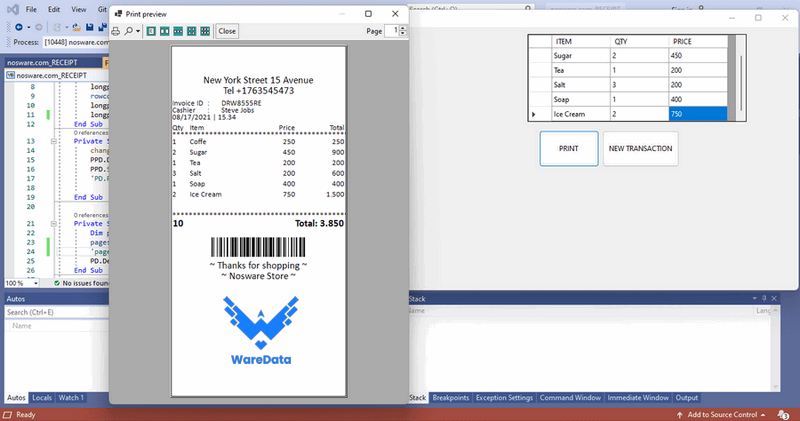
Hi where can I download the barcode DLL or can I use anything other DLL that available.
You can find the “DLL” file in the file named “BarcodeVS_waredata.com.zip“.
unable to download my number not accept +966533214741
It can, I already try it.. please see in the top left corner when you open download pages.
good