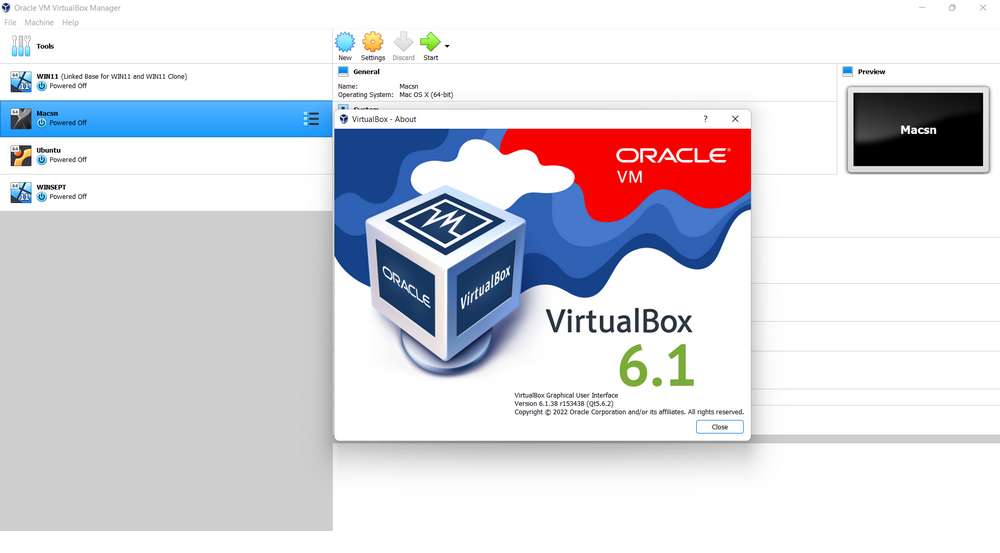VirtualBox 6 is the latest version of virtualbox released in 2022. Virtualbox 6 is a program used to create Virtual Machines with various operating systems.
By using VirtualBox 6 there are many operating systems that can be installed ranging from Windows, Linux, MacOS, Oracle, Solaris, IBM and various other types of operating systems including Android based on Linux.
VirtualBox 6 is a free program from Oracle that is very useful for testing the operating system virtually without having to intervene in the operating system that acts as a host. So that the host operating system will avoid damage or corruption that may occur if you have to install the operating system directly on the hardware.
VirtualBox 6 Features
-Support Windows Operating System, Linux, MacOS, Oracle, Solaris, IBM, Android and so on
-Can add Virtual network devices up to 4 devices
-File sharing with the host operating system
-There is a wide selection of Chipsets that support various operating systems
-Support hardware acceleration
VirtualBox 6 is often used on a corporate scale either for testing, or even for embedding a server separate from the main operating system. With VirtualBox 6, it will be very helpful for a project to run locally before the production period and launched.
Advantages of VirtualBox 6
-Lightweight, Free, Support many operating systems, guides are pretty much found on the internet
Disadvantages of VirtualBox 6
-Some operating systems such as the new MacOS can be installed properly after executing some commands in the host operating system
FAQ
Is VirtualBox 6 Safe?
Yes, so far VirtualBox 6 is very safe to use, and never have we ever gotten information about the damage to the host system due to VirtualBox 6. Moreover, VirtualBox was founded by a high-end Tech American company like Oracle.
What is the size of the operating system in VirtualBox 6?
It depends on what type of operating system you install.
Does it take an image file like (ISO) to install the OS on VirtualBox?
Yes, VirtualBox 6 currently supports 5 operating system extensions (ISO, DMG, CUE, VISO, CDR).
What is the effect between VirtualBox and the host?
The capacity of your available drive and the network will largely determine the VirtualBox 6 machine running, you will not be able to install the operating system beyond the remaining storage capacity on your computer, although other hardware also has an effect.
For those of you who need VirtualBox 6 to host Windows, you can download VirtualBox 6 through several servers that we provide below.
VirtualBox 6 Download
Developer: Oracle
Size: ±106 MB
Version: Oracle VirtualBox 6 For Windows