The large number of internet sensors that may be in place in your country prevents you from using applications such as WhatsApp. Therefore, we have a solution by providing a free proxy server that you can use on your WhatsApp application. You can see the details below.
Note: If the server is down or disconnected, please report the issue in the comments section. Thank you.
WhatsApp Proxy Server List
| Number | Server/Host | Port |
| 1 | wa1.waredata.com | Chat: 443 or default Media: 7777 (recommended), 587 or default |
| 2 | wa2.waredata.com | Chat: 8443 Media: 7777 or 8080 |
How to Use a Proxy for WhatsApp
1. Open WhatsApp and tap the menu (3 dots) in the upper right corner.
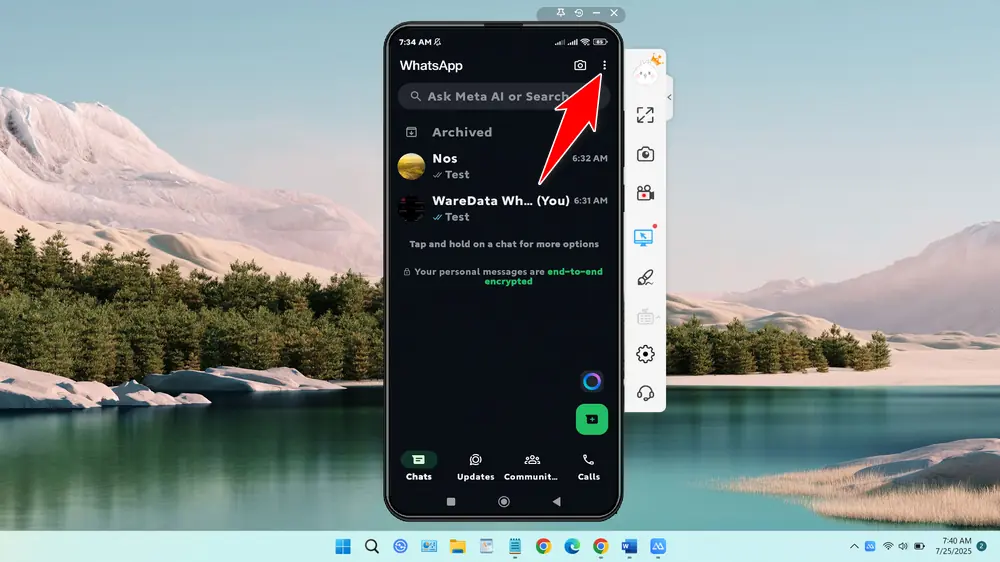
2. Select Settings.
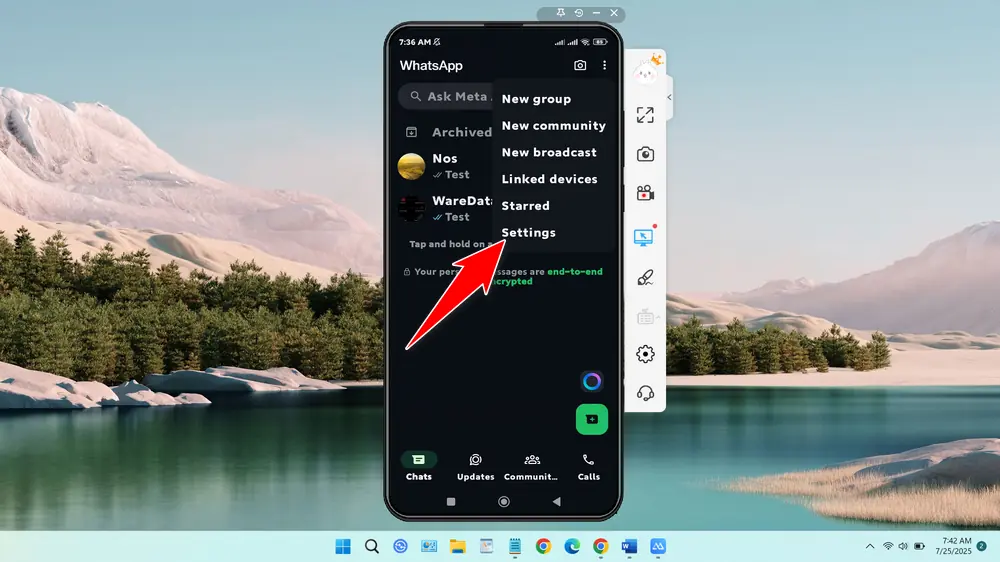
3. Scroll down and select Storage and data.
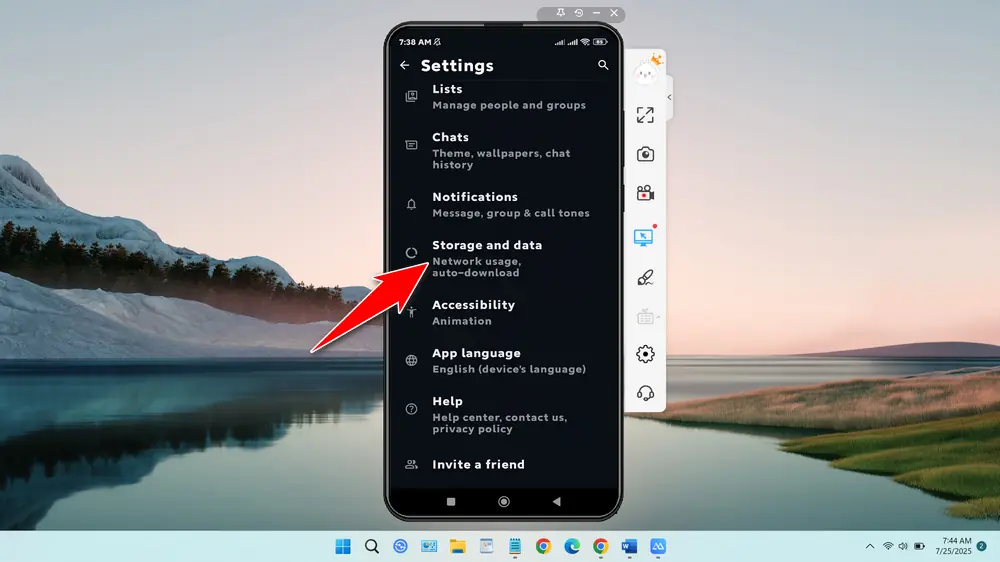
4. Select Proxy.
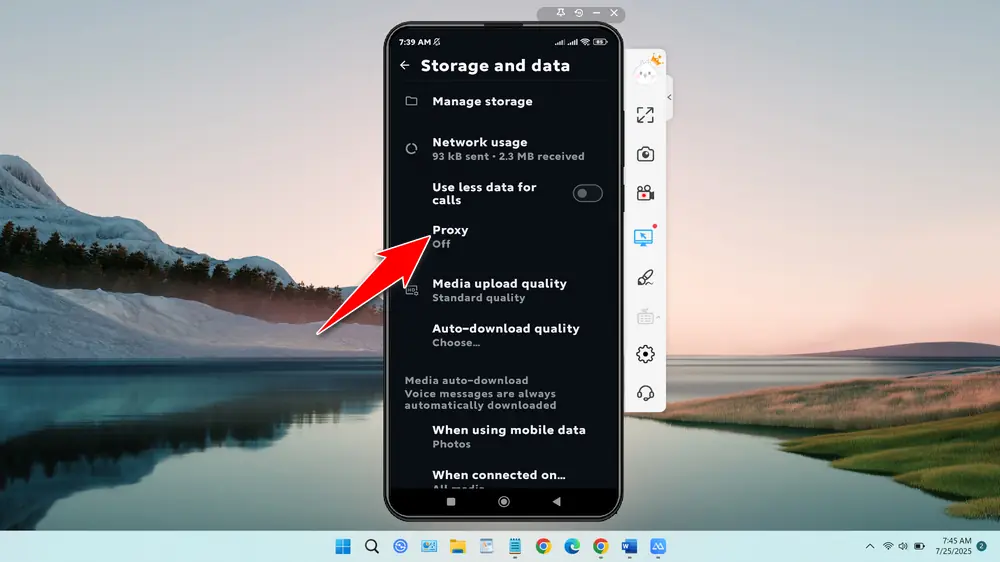
5. Enable Use proxy by clicking Set-up proxy.
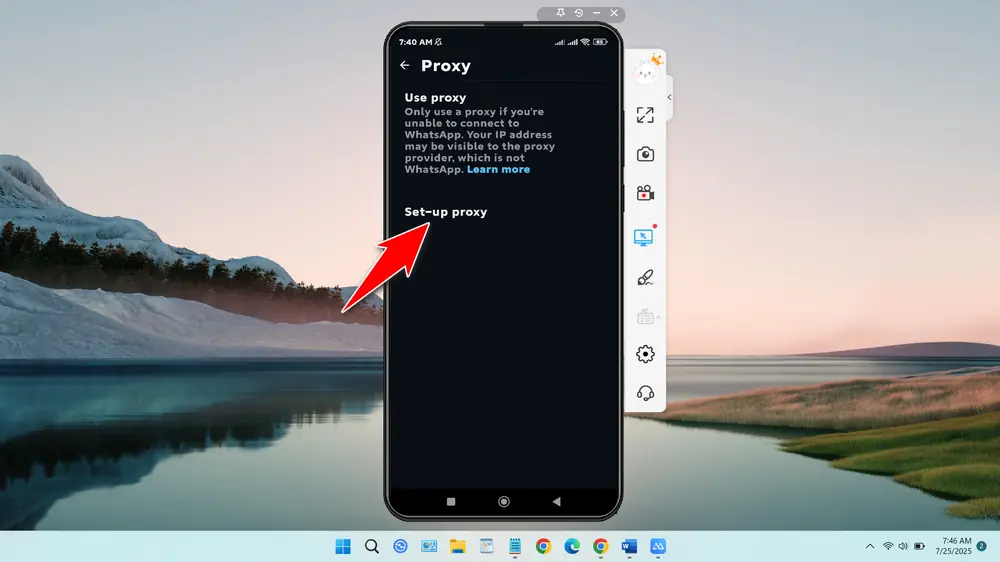
6. Enter the Proxy host, Chat port, and Media port according to the proxy list in the table above.
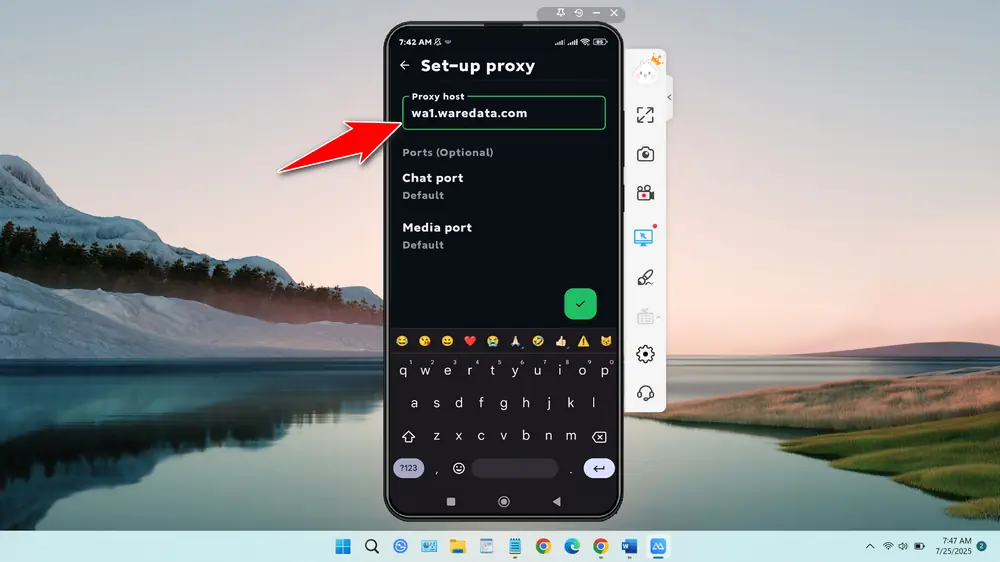
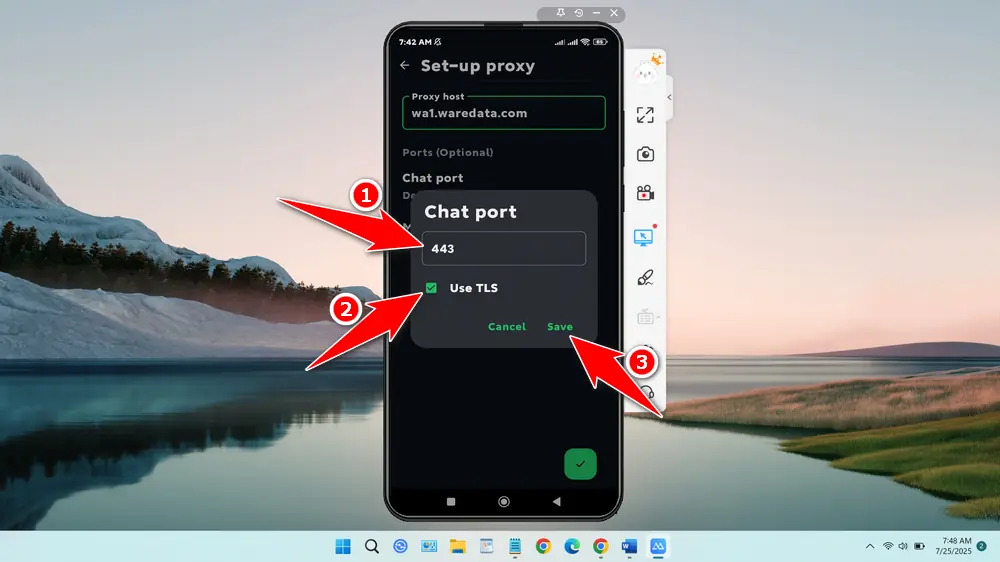
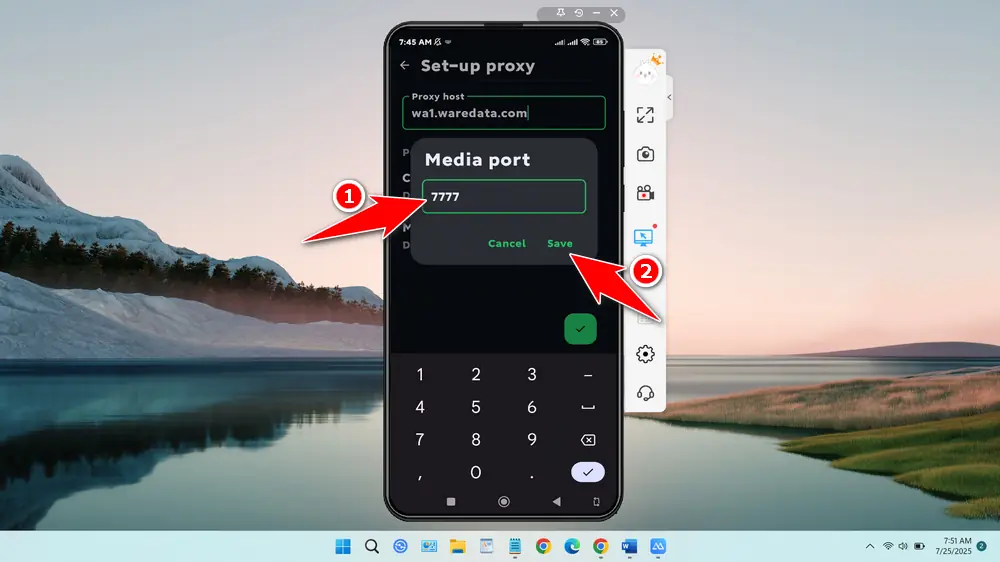
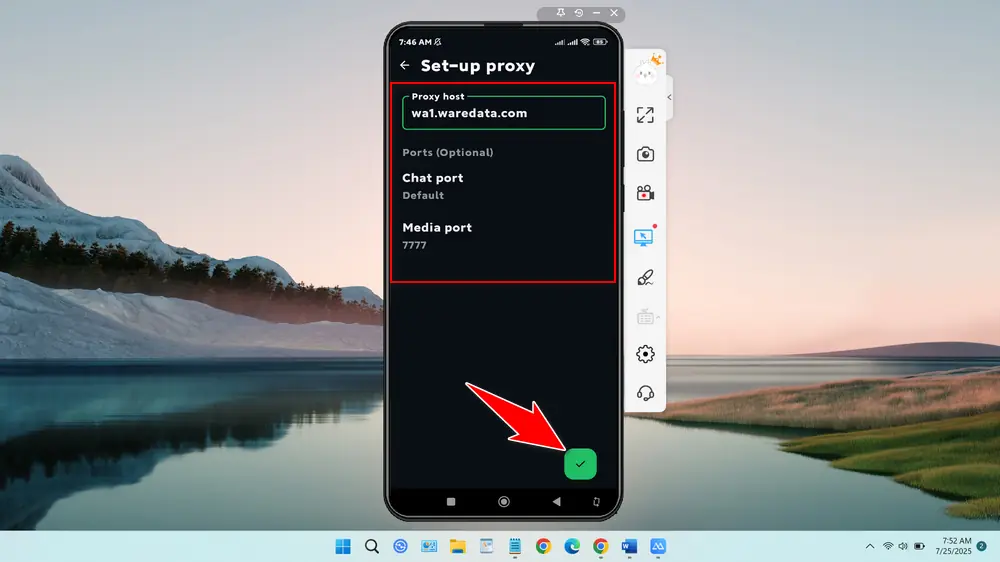
7. Once you have filled in all the fields and saved them, please press the Back button.
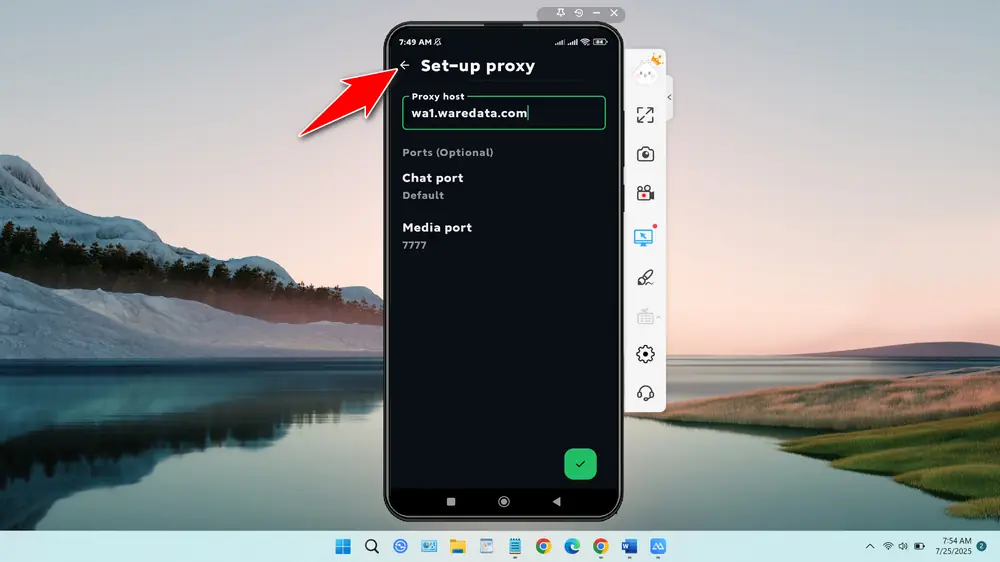
8. Make sure that the connection to the proxy is ‘connected’. If it is not connected, you can report it in the comments section so that we can handle it immediately.
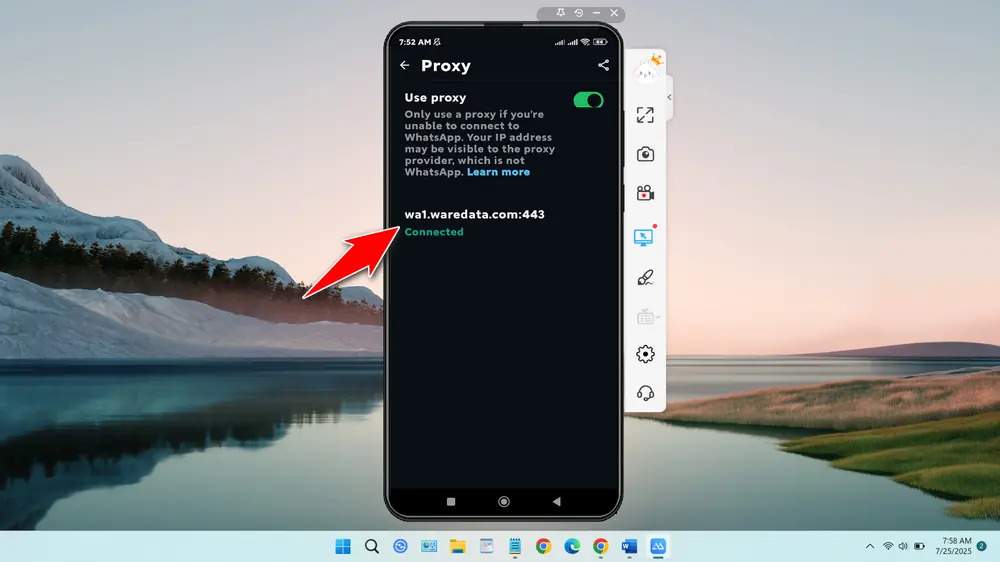
9. That is a guide on how you can use a proxy on WhatsApp. Of course, we may not check the proxy often, so if there is a proxy that can’t be used, you can report it in the comments section so that we can fix it immediately.
If you are still confused about how to configure a proxy for WhatsApp, you can also watch the following video tutorial.
You may be interested in using other applications available on this website. You can try other applications at https://www.waredata.com/tools/.


to whom it may concern, I stay in Eritrea, and I would like my proxy to work to be able to download pictures and audios. does this method work also in iPhone. thank you
Yes it works on iPhone too.
Both doesn’t working. wa1.waredata.com – connected earlier, but now doesn’t connect at all. wa2.waredata.com – connection blocked from Russia.
We think no one is using it because of the lack of response here :), but if there are users, we will try to activate it again.
Could you please make them workable again? It’s hard to find free workable what’s app proxies in open source for simple people in restricted countries. If you stay your what’s app proxies active, it will be grate.
Done, please confirm here if it is working there? Thank you.
For now it’s have 50/50 successful connections. But anyway, it’s absolutely better, than nothing.
Thank you!
Maybe there’s still a cache, wait a moment for it to be perfect.
Works! Thank you!
You’re welcome.
What’s happened again with you proxy, guys? wa1.waredata.com – both ports doesn’t work again and wa2.waredata.com – only text port working.
Sorry for the inconvenience, please try using port 7777 for media on wa2, wa1 is still under maintenance.
nope, media port 7777 doesn’t working.
Maintenance has been completed, the wa1.waredata.com WhatsApp proxy should also be usable now. https://www.waredata.com/wp-content/uploads/2025/12/WhatsApp-Proxy.jpg
Thx. For now it’s a very-very slow, but working in Russia.
Maybe because there are many website blocks by the authorities over there.