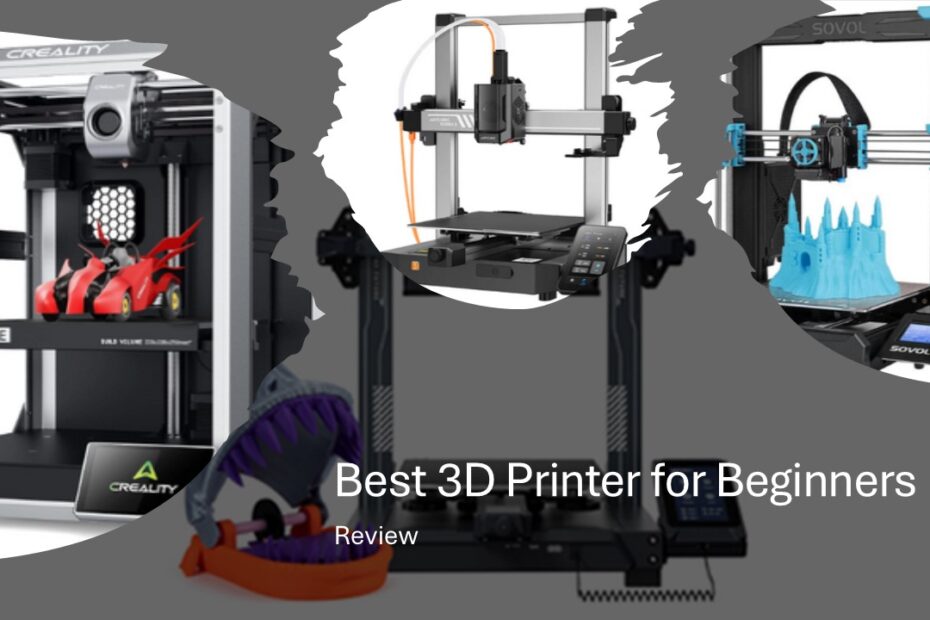3D printing unlocks incredible creative potential, but choosing your first machine can feel overwhelming. For beginners, the ideal printer strikes a balance between ease of use, reliability, and affordability, allowing you to focus on learning instead of troubleshooting. After extensive testing and research, we’ve curated the 10 best 3D printers for beginners in 2025. Whether you prioritize plug-and-play simplicity, large communities for support, or budget-friendly entry points, these picks deliver smooth sailing as you start your 3D printing journey.
Table of Contents
- What Makes a Great Beginner 3D Printer
- Bambu Lab A1 Mini – Best Overall for Beginners
- Creality Ender 3 V3 SE – Best Budget Choice
- Prusa Mini+ – Best Quality and Support
- AnkerMake M5 – Best for Speed and Convenience
- Sovol SV06 – Best Value with Premium Features
- Bambu Lab A1 – Best Smart Features
- Anycubic Kobra 3 Combo – Best Multi-Material Option
- Creality K1 SE – Best Fast Printing on a Budget
- Elegoo Neptune 4 – Best Large Build Volume
- Entina Tina2 – Best Ultra-Budget Option
- Key Features to Consider When Buying
- Getting Started: Essential Accessories and Materials
- Common Beginner Mistakes to Avoid
- Conclusion and Final Recommendations
What Makes a Great Beginner 3D Printer
Before diving into specific models, it’s crucial to understand what separates beginner-friendly printers from their more complex counterparts. The ideal starter printer combines simplicity with reliability, offering enough capability to grow with your skills without overwhelming you initially.
Easy assembly stands as the first hallmark of a beginner-friendly printer. The best options come nearly pre-assembled, requiring minimal tools and clear instructions. Auto-leveling capability eliminates one of the most frustrating aspects of 3D printing for newcomers, as manual bed leveling can make or break your first printing experiences.
Intuitive software and user interfaces make the difference between frustration and enjoyment. Modern beginner printers feature touchscreen interfaces with guided setup wizards, while their accompanying software includes preset profiles for common materials and print settings.
Here is our top 10 List of 3D Printers suitable for beginners, which we have manually selected to suit your needs.
1. Bambu Lab A1 Mini – Best Overall for Beginners

The Bambu Lab A1 Mini represents the pinnacle of beginner-friendly 3D printing technology. This compact printer delivers professional-quality results with minimal user intervention, making it perfect for those who want to focus on creating rather than tinkering.
Why it’s perfect for beginners: The A1 Mini features automatic bed leveling, filament detection, and error recovery systems that handle common printing problems before they affect your projects. Its enclosed design provides consistent temperatures and quieter operation, while the built-in camera allows you to monitor prints remotely through the mobile app.
The printer comes almost fully assembled and includes comprehensive setup guidance through its color touchscreen. The Bambu Studio software automatically generates optimal print settings based on your chosen material and model complexity, removing guesswork from the printing process.
Price Range: $249 – $299
Key specifications: 180 × 180 × 180mm build volume, automatic bed leveling, enclosed design, Wi-Fi connectivity, and speeds up to 500mm/s make this printer both capable and convenient for everyday use.
2. Creality Ender 3 V3 SE – Best Budget Choice

The Creality Ender 3 V3 SE continues the legendary Ender 3 series tradition while incorporating modern features that eliminate many traditional beginner hurdles. This printer offers exceptional value for money, making 3D printing accessible to virtually anyone.
Why it’s perfect for beginners: At under $200, the V3 SE includes automatic bed leveling, which historically required expensive upgrades on previous Ender models. The printer comes 95% pre-assembled, reducing setup time to about 15 minutes. Its large online community provides extensive support, tutorials, and upgrade paths as your skills develop.
The V3 SE prints at speeds up to 250mm/s while maintaining good quality, and its sturdy aluminum frame ensures long-term reliability. The magnetic build surface makes print removal effortless, while the integrated cable management keeps your workspace organized.
Price Range: $199 – $299
Key specifications: 220 × 220 × 250mm build volume, automatic bed leveling, magnetic PEI build surface, and compatibility with a vast ecosystem of upgrades and modifications make this printer an excellent long-term investment.
3. Prusa Mini+ – Best Quality and Support
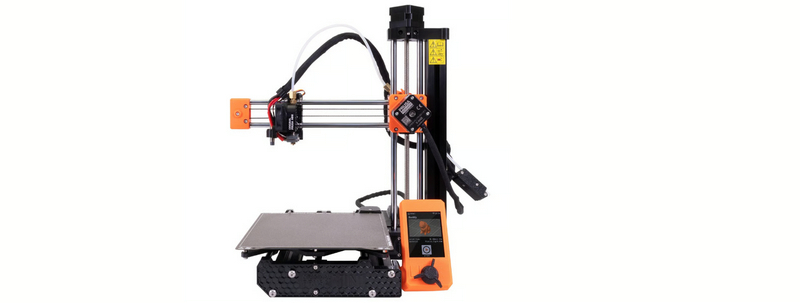
The Prusa Mini+ combines Czech engineering excellence with beginner-friendly design, offering some of the highest print quality available in its price range. Prusa’s reputation for reliability and customer support makes this printer an excellent choice for those who prioritize quality over the lowest price.
Why it’s perfect for beginners: Prusa’s legendary customer support includes detailed assembly instructions, video tutorials, and responsive technical assistance. The printer features magnetic bed removal, automatic bed leveling, and power recovery functionality that resumes printing after power outages.
The included PrusaSlicer software provides excellent default settings and helpful tooltips that educate users about different printing parameters. The printer’s compact size fits comfortably on most desks while delivering professional-grade results.
Price Range: $429 – $459
Key specifications: 180 × 180 × 180mm build volume, automatic mesh bed leveling, magnetic flexible steel sheet, and Prusa’s excellent customer support network make this printer ideal for quality-focused beginners.
4. AnkerMake M5 – Best for Speed and Convenience

The AnkerMake M5 brings smartphone-level user experience to 3D printing, featuring an AI-powered camera system and mobile app integration that makes printing as simple as pressing a button on your phone.
Why it’s perfect for beginners: The M5’s standout feature is its AI monitoring system that detects print failures and can pause printing automatically to prevent waste. The mobile app allows you to start, monitor, and control prints from anywhere, while time-lapse recording lets you share your creations easily.
Assembly takes about 15 minutes thanks to the printer’s largely pre-built construction. The automatic bed leveling system ensures consistent first layers, while the direct drive extruder handles flexible materials that challenge many beginner printers.
Price Range: $340 – $415
Key specifications: 235 × 235 × 250mm build volume, AI monitoring with automatic error detection, mobile app control, and printing speeds up to 250mm/s combine convenience with capability.
5. Sovol SV06 – Best Value with Premium Features
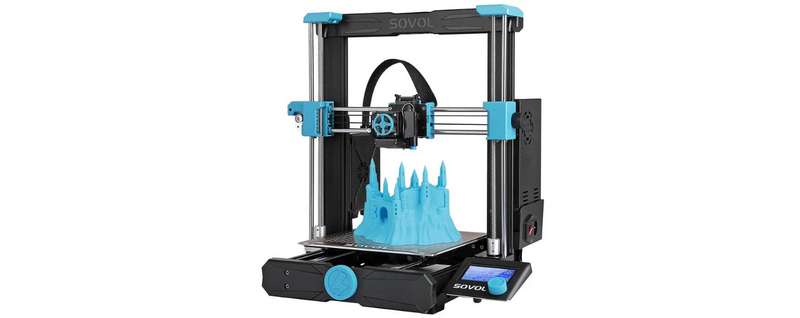
The Sovol SV06 punches above its weight class, offering features typically found on much more expensive printers while maintaining an affordable price point that makes it accessible to budget-conscious beginners.
Why it’s perfect for beginners: The SV06 includes automatic bed leveling, a direct drive extruder for better material compatibility, and a magnetic, flexible build plate for easy print removal. The printer comes largely pre-assembled and includes clear, step-by-step assembly instructions.
The all-metal hotend allows printing with advanced materials as your skills progress, while the sturdy frame construction ensures consistent print quality. The inclusion of multiple nozzle sizes lets you experiment with different print qualities and speeds.
Price Range: $189 – $219
Key specifications: 220 × 220 × 250mm build volume, automatic 25-point bed leveling, direct drive extruder, and all-metal hotend provide excellent value and upgrade potential for growing enthusiasts.
6. Bambu Lab A1 – Best Smart Features
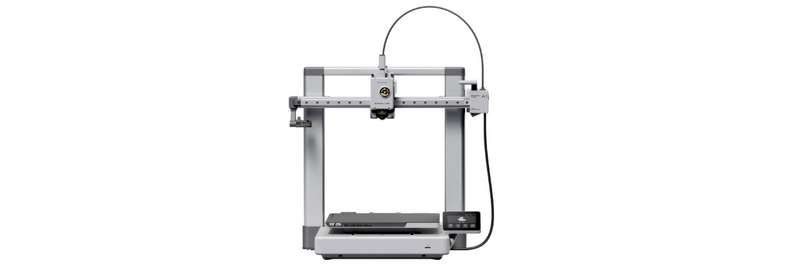
The Bambu Lab A1 represents the next evolution in intelligent 3D printing, incorporating advanced sensors and automatic systems that make professional-quality printing accessible to complete beginners.
Why it’s perfect for beginners: The A1’s automatic material system (AMS) handles filament changes automatically, enabling multi-color and multi-material printing without user intervention. The printer’s LiDAR system provides precise bed leveling and first-layer calibration, while vibration compensation ensures smooth prints at high speeds.
The enclosed design maintains consistent temperatures for better print quality and allows printing of advanced materials. The built-in camera and AI monitoring provide peace of mind for long prints, automatically pausing if issues are detected.
Price Range: $399 – $549
Key specifications: 256 × 256 × 256mm build volume, automatic material system, LiDAR bed leveling, enclosed design, and AI monitoring create a premium but user-friendly printing experience.
7. Anycubic Kobra 3 Combo – Best Multi-Material Option

The Anycubic Kobra 3 Combo introduces beginners to multi-color and multi-material printing capabilities, opening up creative possibilities that were previously limited to advanced users with expensive equipment.
Why it’s perfect for beginners: The included Automatic Color Exchange (ACE) system enables four-color printing with minimal setup complexity. The printer features automatic bed leveling and comes mostly pre-assembled, requiring only basic assembly steps that most users complete in under 30 minutes.
The large build volume accommodates bigger projects, while the heated bed and enclosed chamber design improve print quality and material compatibility. The intuitive touchscreen interface guides users through multi-material setup processes.
Price Range: $349 – $549
Key specifications: 300 × 300 × 270mm build volume, four-color automatic material system, enclosed design, and automatic bed leveling make complex printing techniques accessible to newcomers.
8. Creality K1 SE – Best Fast Printing on a Budget
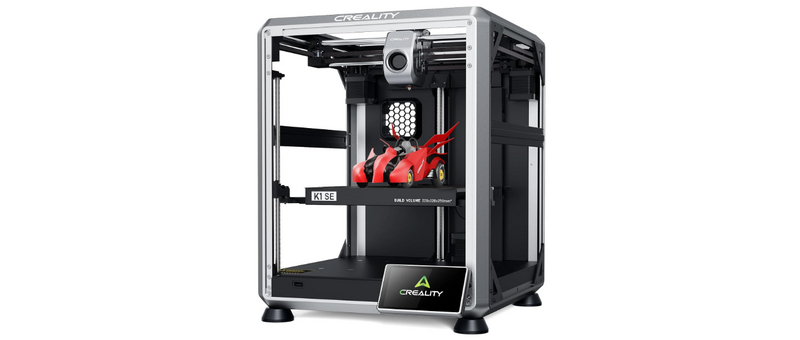
The Creality K1 SE brings high-speed printing capabilities to budget-conscious beginners, offering print speeds that rival much more expensive machines while maintaining ease of use and reliability.
Why it’s perfect for beginners: The K1 SE’s automatic bed leveling and input shaping technology enable fast printing without sacrificing quality. The enclosed design provides better temperature control and noise reduction, making it suitable for home and office environments.
The printer includes AI monitoring capabilities that detect common print failures and can automatically pause printing to prevent material waste. The large touchscreen provides an intuitive interface for adjusting settings and monitoring print progress.
Price Range: $283 – $339
Key specifications: 220 × 220 × 250mm build volume, printing speeds up to 600mm/s, automatic bed leveling, enclosed design, and AI monitoring deliver professional capabilities at an accessible price point.
9. Elegoo Neptune 4 – Best Large Build Volume

The Elegoo Neptune 4 offers an impressive build volume that accommodates larger projects while maintaining the ease of use that beginners require. This printer represents excellent value for those who need to print larger objects.
Why it’s perfect for beginners: The Neptune 4’s automatic bed leveling eliminates manual calibration frustrations, while the direct drive extruder provides better control over flexible and specialty filaments. The printer comes mostly assembled and includes clear documentation for the remaining setup steps.
The large heated bed maintains consistent temperatures across its entire surface, ensuring good adhesion for large prints. The sturdy frame construction minimizes vibrations that can affect print quality, especially important for the longer print times associated with larger objects.
Price Range: $199 – $250
Key specifications: 280 × 280 × 330mm build volume, automatic bed leveling, direct drive extruder, and heated bed provide excellent capability for printing larger projects without complexity.
10. Entina Tina2 – Best Ultra-Budget Option

The Entina Tina2 serves as an excellent entry point for those unsure about committing to 3D printing or working with extremely limited budgets. Despite its low price, it includes essential features that ensure a positive first experience.
Why it’s perfect for beginners: The Tina2’s compact size and simple design make it approachable for newcomers, while its reliable performance ensures successful prints that build confidence. The printer includes automatic bed leveling and comes fully assembled, eliminating setup complications.
The small build volume encourages users to focus on learning fundamental printing skills before tackling larger, more complex projects. The included software provides beginner-friendly interfaces and helpful preset profiles for common printing scenarios.
Price Range: $179 – $199
Key specifications: 120 × 120 × 120mm build volume, fully assembled delivery, automatic bed leveling, and ultra-affordable pricing make this printer perfect for testing the waters of 3D printing.
Key Features to Consider When Buying
Understanding the essential features helps you evaluate any 3D printer beyond our top recommendations. Build volume determines the maximum size of objects you can print in one piece, though most beginners find that smaller volumes suffice initially, while larger volumes provide more flexibility as skills develop.
Automatic bed leveling eliminates one of the most challenging aspects of 3D printing for newcomers. This feature ensures proper first-layer adhesion, which is critical for successful prints. Manual leveling requires experience and patience that can frustrate beginners and lead to failed prints.
Print speed affects how quickly you can complete projects, but extremely high speeds can introduce quality issues. Most beginner-friendly printers balance speed with reliability, typically printing at 50-250mm/s for optimal results.
Heated beds improve adhesion and enable printing with a wider variety of materials. While not absolutely essential for basic materials like PLA, heated beds significantly expand your material options as your interests develop.
Getting Started: Essential Accessories and Materials
Success in 3D printing depends partly on having the right accessories and materials beyond just the printer itself. PLA filament represents the best starting material due to its ease of use, low printing temperatures, and minimal odor. Most beginners find that 1-2 spools of different colored PLA provide plenty of material for initial learning and experimentation.
Basic tools enhance your printing experience significantly. A set of spatulas or scrapers helps remove prints from the bed safely, while flush cutters enable clean removal of support material and print defects. A small set of hex keys often proves necessary for minor adjustments and maintenance.
Replacement nozzles and PTFE tubing represent common wear items that every 3D printer owner eventually needs. Having spares on hand prevents downtime when these components require replacement after extended use.
Common Beginner Mistakes to Avoid
New 3D printer owners often make predictable mistakes that can create frustration and poor results. Understanding these common pitfalls helps you avoid them and enjoy more successful early printing experiences.
Inadequate bed adhesion causes more failed prints than any other single factor. Ensuring your build surface is clean and properly leveled prevents most adhesion problems. Using appropriate bed temperatures for your chosen material and considering adhesion aids like glue sticks or specialized surfaces can solve persistent adhesion issues.
Incorrect print settings frequently lead to poor quality results that discourage beginners. Starting with manufacturer-recommended settings and proven preset profiles prevents most setting-related problems. Making small, incremental adjustments and testing results helps you understand how different parameters affect print quality.
Attempting complex prints too early often results in frustration and wasted material. Beginning with simple, single-material objects helps you develop fundamental skills before tackling challenging multi-part assemblies or support-heavy designs.
Conclusion and Final Recommendations
Choosing your first 3D printer represents an exciting step into the world of digital fabrication and creative manufacturing. The models highlighted in this guide offer different strengths to match various needs, budgets, and experience levels, but all share the common trait of being genuinely beginner-friendly.
For most newcomers, the Bambu Lab A1 Mini provides the best overall experience, combining automatic features, reliable performance, and excellent print quality in a package that just works out of the box. Its smart features and remote monitoring capabilities make it ideal for busy individuals who want reliable results without constant attention.
Budget-conscious beginners will find exceptional value in the Creality Ender 3 V3 SE, which delivers solid performance and extensive community support at a price point that makes 3D printing accessible to almost anyone. The large community ecosystem ensures you’ll find help, upgrades, and inspiration as your skills develop.
Those prioritizing quality and support should consider the Prusa Mini+, which offers some of the best customer service in the industry, along with consistently excellent print quality that rivals much more expensive machines.
Remember that your first 3D printer doesn’t need to be your last. Many enthusiasts eventually own multiple printers for different purposes. Starting with a reliable, beginner-friendly model ensures positive early experiences that build confidence and skills, setting the foundation for a rewarding journey into 3D printing.
Maybe you like other interesting articles?