The Mantra MFS110 is a widely adopted biometric fingerprint scanner that has become an essential tool for organizations implementing digital authentication and verification systems. This device requires proper driver installation to function correctly with various operating systems and applications.
Below, we provide download links for the Mantra MFS110 driver as well as the driver for RD Service that can be installed on the Windows operating system. In addition, we will provide you with a guide on how to install this driver.
Table of Contents
- About the Mantra MFS110 Driver
- System Requirements
- How to Install Mantra MFS110 Driver
- Download Mantra MFS110 Driver Here
About the Mantra MFS110 Driver
The Mantra MFS110 driver serves as the critical software bridge between the physical fingerprint scanner and your Windows operating system. This driver package contains the necessary code that enables the operating system to recognize the device, communicate with its hardware components, and facilitate data transfer between the scanner and application software.
Without the proper driver installation, the biometric scanner will not function correctly, and applications designed to capture fingerprint data will be unable to access the device. The driver ensures seamless integration with fingerprint enrollment systems, authentication platforms, and verification applications.
System Requirements
Here we only provide the Mantra MFS110 driver for the Windows operating system. The following are the Windows operating systems that you can use to install the Mantra MFS110 driver.
Mantra MFS110 Driver Support
- Windows 10
- Windows 11
- Windows Higher Version
How to Install Mantra MFS110 Driver
1. Make sure your fingerprint scanner (Mantra MFS110) is connected to your Windows computer.
2. Download and extract the driver file. The link is below this article.
3. After you extract the driver files, open the extracted folder and run the drivers one by one, starting with “MFS110Drive_**.exe“. Click ‘Install‘ to start the installation.
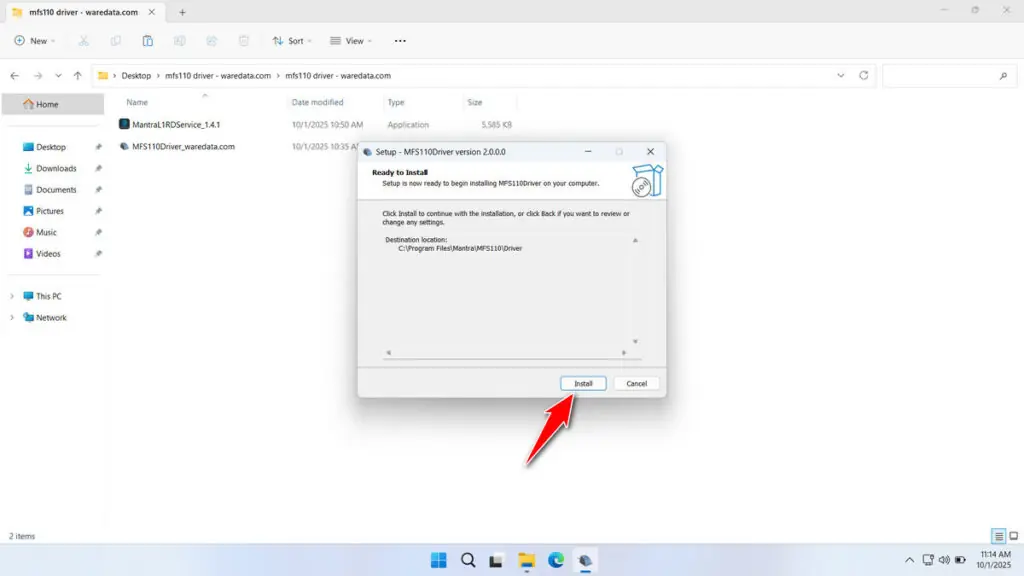
4. Wait for the installation process to complete.
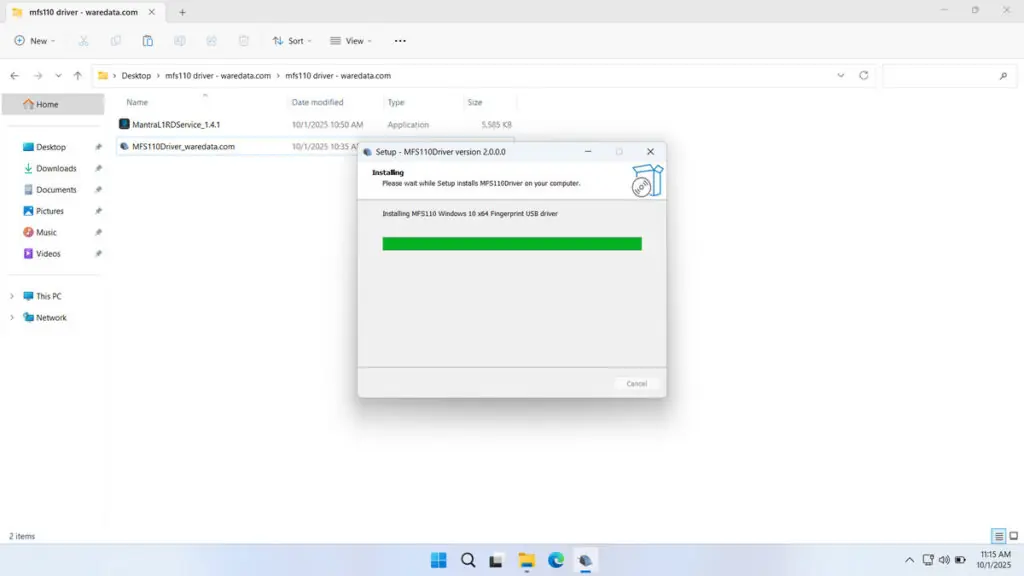
5. After finishing, click Finish.
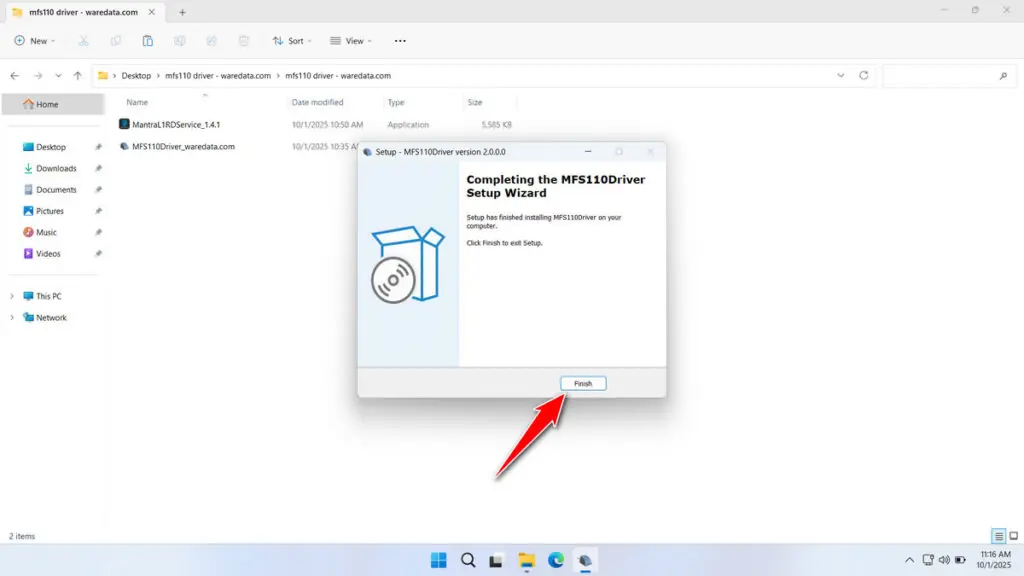
6. If you also need RD Service, you can proceed to install the file ‘MantraL1RDService_1.4.1.exe‘.
Download Mantra MFS110 Driver Here
You can install the Mantra MFS110 driver on the Windows operating system (Windows 10, 11, or above). At the same time, the RD Service on the Mantra Fingerprint functions as an additional security layer that transforms a regular device into a registered biometric device, ensuring that fingerprint data is safe, encrypted, and compliant with regulations.
For those of you who need the Mantra MFS110 driver as well as the driver for RD Service, you can download them through the following links.
File Size: 9.13MB
File Type: .ZIP
OS Support: Windows 10/11 or above
Maybe you would like other interesting articles?

