The Canon LBP6030w Printer Driver is required for the Canon LBP6030w laser printer to operate optimally. Without installing the driver, especially on Windows operating systems, many applications may not be able to detect the presence of this printer, making it unusable.
Therefore, below we will provide the download link for the Canon LBP6030w driver for Windows, along with the installation guide, so that your laser printer can be used at its best performance and to avoid poor document print results.
Table of Contents
- Why is the Driver Important?
- System Requirements
- How to Install Canon LBP6030w Printer Driver
- Download Canon LBP6030w Printer Driver Here
Why is the Driver Important?
Without the appropriate driver, your computer cannot communicate effectively with the printer, resulting in failed print jobs, error messages, or a complete inability to recognize the printer device.
The driver manages numerous critical functions, not only basic printing. The driver can control print quality settings, paper size selection, orientation preferences, and opening advanced features such as toner save mode and poster printing. The driver also provides status information about the printer, including toner levels, paper jams, and other operational alerts that help you maintain the printer properly.
System Requirements
Here we only share drivers that can be installed on the Windows operating system. The following are the Windows operating systems that support the installation of the Canon LBP6030 driver that we provide.
Operating System that is supported
- Windows 7 (64-bit)
- Windows 8 (64-bit)
- Windows 10 (64-bit)
- Windows 11 or higher version
How to Install Canon LBP6030w Printer Driver
1. Before installing the driver, make sure the printer is connected to the computer and the printer is turned on.
2. You can download the Canon LBP6030w Printer Driver through the link below this article.
3. After you download the driver file, please double-click it to start the extraction.
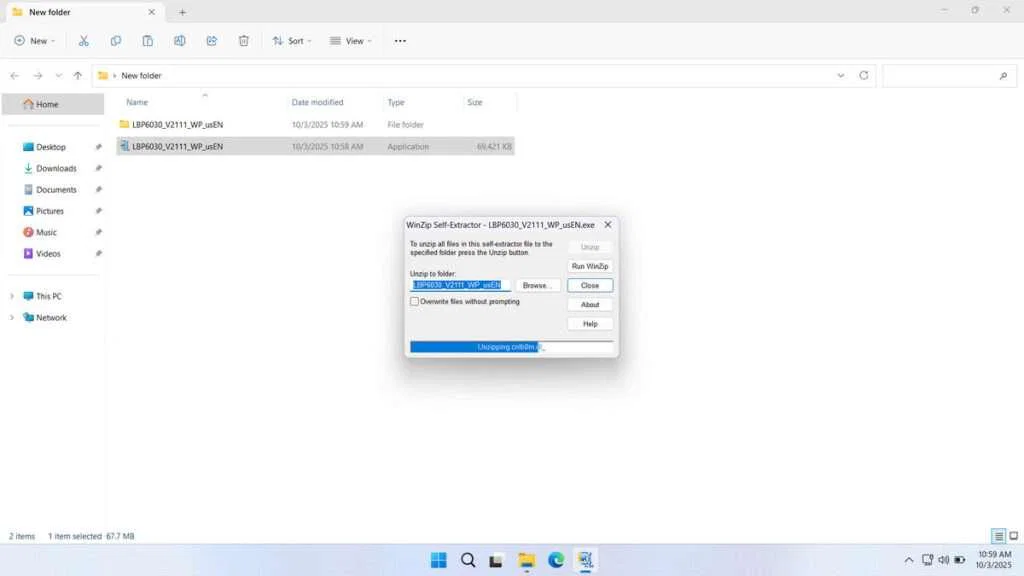
4. Open the folder of the extracted “LBP6030_V2111_WP_usEN\UFRII\us_eng\x64“, and run the Setup.exe file.
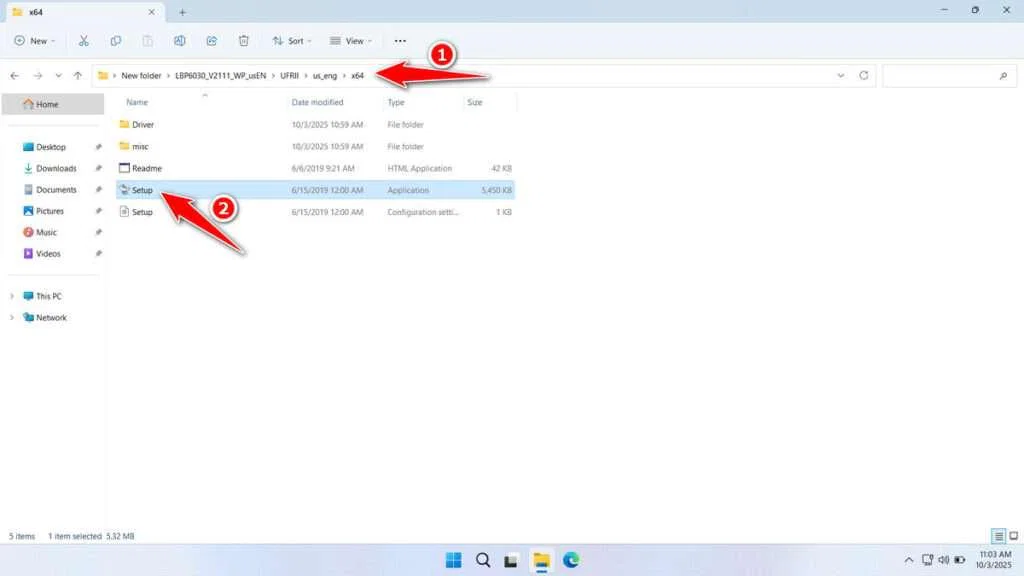
5. Click Yes to agree to the license agreement.
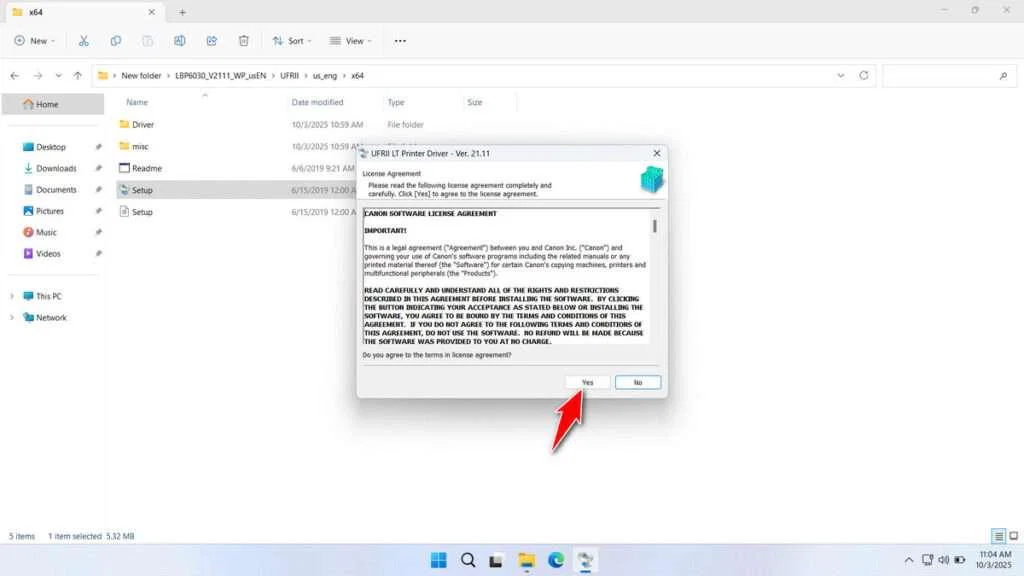
6. Select one of the printer connections to your computer, then click Next.
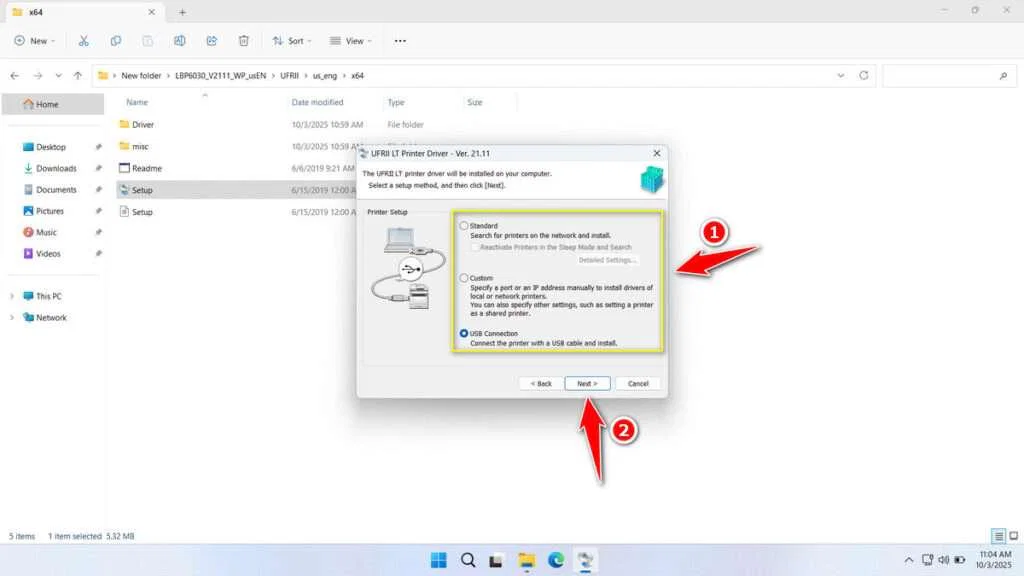
7. Click Start to begin the installation.
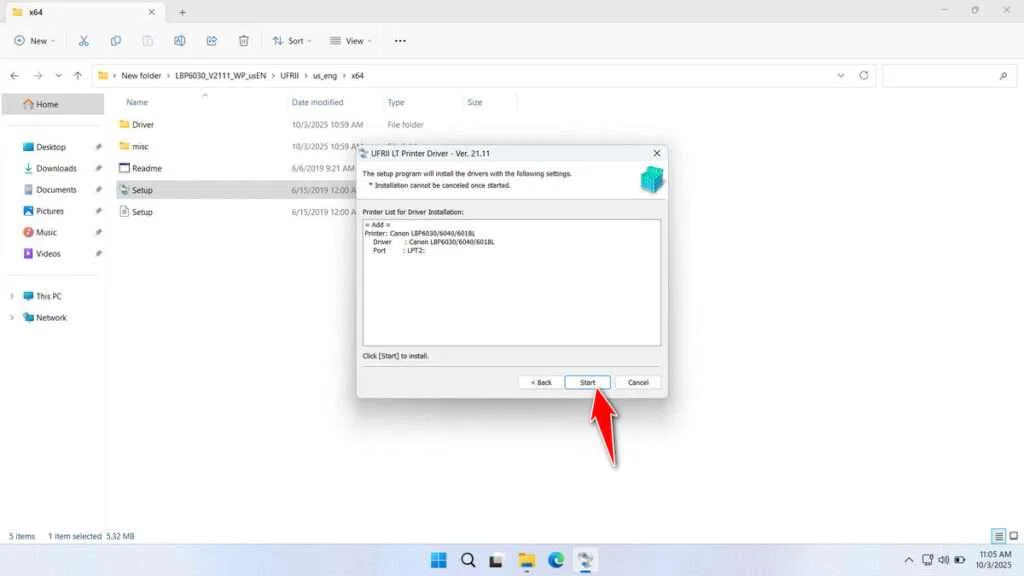
8. The installation process has started. Please wait until it is complete.
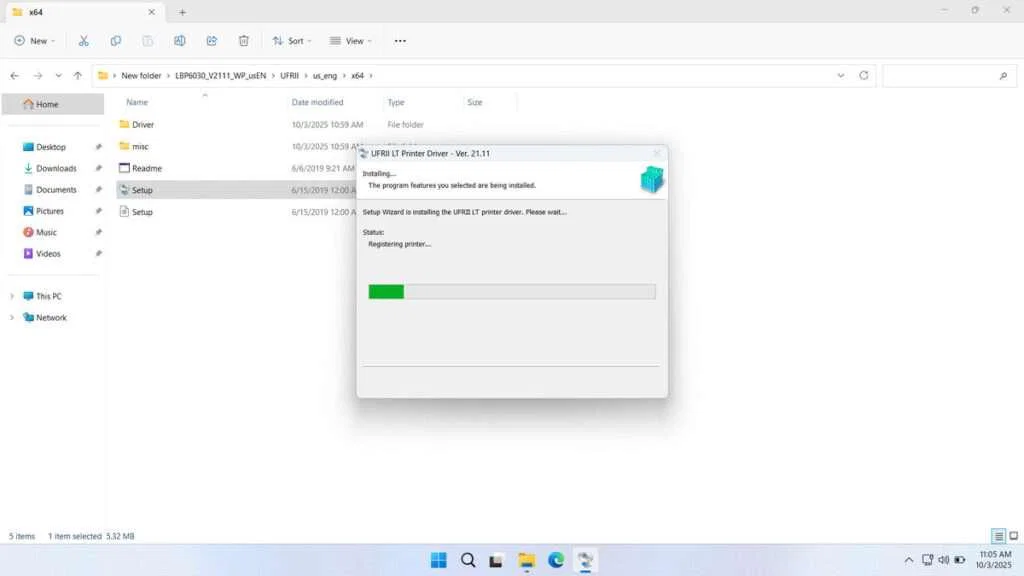
9. After the installation is complete, you can click Exit or choose to Restart. It is highly recommended to restart it so that the driver can be properly installed.
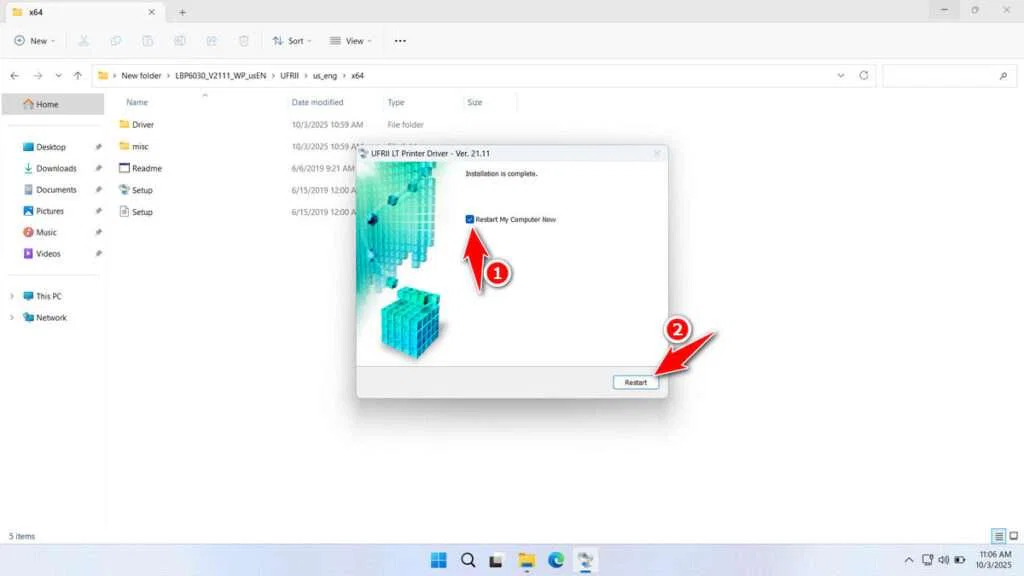
Download Canon LBP6030w Printer Driver Here
The Canon LBP6030w driver we are sharing is obtained from the official Canon website, making it very safe for you to use. Since Windows operating systems are now predominantly 64-bit, the driver we provide is only for the 64-bit version of Windows.
For those who need the Canon LBP6030w Printer Driver for the Windows operating system, it can be downloaded through the following link.
File Size: 67.8MB
File Type: .EXE
OS Support: Windows 7/8/10/11 or higher version (64-bit)
Maybe you would like other interesting articles?

