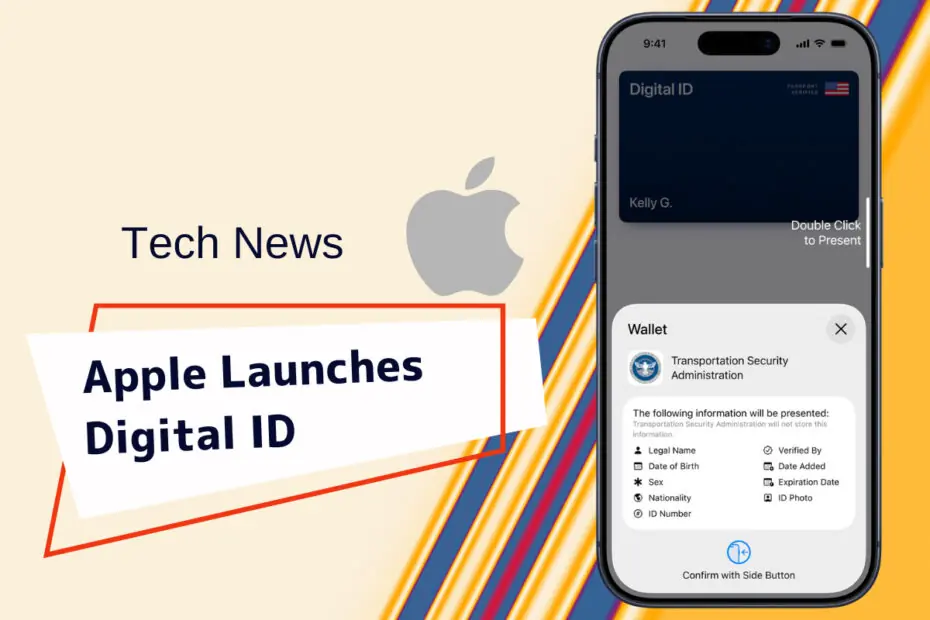Apple has added a new Digital ID feature to Apple Wallet, allowing users to create a verified identity using information from their U.S. passport. The digital ID can then be securely accessed and shown on an iPhone or Apple Watch.
Initial Rollout and Purpose
Apple’s starting small with its Digital ID launch. At first, it’ll be in beta at TSA checkpoints, so people flying within the U.S. can use it to verify their identity at over 250 airports. The company says it hopes to bring Digital ID support to more places soon.
The initiative is meant to provide added flexibility by allowing people without a REAL ID-compliant license or state ID to use a digital identification option. The Digital ID is for domestic use only and can’t replace a physical passport or be used for international travel.
Creating Your Digital ID

Adding a Digital ID to Apple Wallet is a simple process. You just need to open the Wallet app on your iPhone, tap the “+” icon, and select “Driver’s License or State ID.” From there, you can choose “Digital ID” and follow the prompts on the screen.
Apple’s made the setup secure. You’ll scan the photo page of your passport with your iPhone, and it’ll read the chip inside to confirm it’s real. Then you’ll snap a quick selfie and do a few simple head movements to prove it’s you. When that’s done, your Digital ID gets added safely to your Wallet.
Using Your ID with Privacy in Mind
Using a Digital ID is easy. Just double-click the side or Home button to open Wallet, pick your Digital ID, and hold your iPhone or Apple Watch near the scanner. You’ll see what info’s being shared and can approve it with Face ID or Touch ID.

Apple built Digital ID with privacy front and center. Everything stays encrypted on your device; Apple doesn’t know when or where you use it, or what info you share. Face ID or Touch ID makes sure only you can show your ID, and you never have to unlock or hand your phone to anyone.
The addition of Digital ID builds on Apple Wallet’s existing support for driver’s licenses and state IDs. So far, residents in 12 U.S. states and Puerto Rico can add their licenses to the app, and the program recently expanded overseas with its first launch in Japan.
Maybe you would like other interesting articles?