Apple has once again transformed the Mac experience with macOS Tahoe, delivering what might be the most visually striking update to the operating system in years. This latest release centers around a completely reimagined interface philosophy that promises to change how we interact with our Macs on a fundamental level. The update represents Apple’s bold vision for the future of desktop computing, where artificial intelligence, visual design, and cross-device integration converge into a seamless whole.
Table of Contents
- The Liquid Glass Revolution: A New Visual Language
- AI Integration: Apple Intelligence Takes Center Stage
- Spotlight Gets Smarter: Search as a Command Center
- Continuity Reimagined: Your iPhone, Now on Your Mac
- Communication and Organization: Smarter Messaging and Planning
- Security and Gaming: The Passwords App and Game Mode
- The Gaming Renaissance: AAA Titles Come to Mac
- The Bigger Picture: Apple’s Vision for the Future
- Controversy! Resembles Old Windows UI?
The Liquid Glass Revolution: A New Visual Language
The star of macOS Tahoe is undoubtedly its revolutionary Liquid Glass interface, which transforms the entire visual experience of using a Mac. Think of it as Apple’s attempt to bring the physical properties of glass into the digital realm. This isn’t just about making things look pretty, it’s about creating a layered, translucent visual language that responds to your environment and usage patterns. The interface literally adapts to whether you’re working in light or dark mode, creating dynamic contrast that feels alive and responsive.
Every element of the Mac interface has been touched by this glass-inspired transformation. The familiar Dock now appears to float with newfound depth, while the menu bar adopts a translucent quality that seems to blend seamlessly with your desktop wallpaper. App icons have been redesigned to work within this new visual framework, and system widgets now carry the same aesthetic DNA. The result is an interface that feels more like a unified piece of art than a collection of separate interface elements.
AI Integration: Apple Intelligence Takes Center Stage
macOS Tahoe marks Apple’s most aggressive push into AI-powered computing yet, with Apple Intelligence becoming deeply woven into the fabric of the operating system. This isn’t just about adding AI features, it’s about fundamentally changing how you interact with your Mac. The Writing Tools feature exemplifies this approach, offering intelligent assistance that can refine your emails and notes in real-time, understanding context and tone to make your communication more effective.
The AI integration extends to notification management through Priority Notifications, which learns your patterns and surfaces what truly matters most to you. Meanwhile, Smart Reply in Mail goes beyond simple suggested responses, offering contextually appropriate replies that sound natural and personalized. These features work together to create an AI assistant that feels less like a separate tool and more like an intelligent layer that enhances everything you do on your Mac.
Spotlight Gets Smarter: Search as a Command Center
One of the most practical improvements in macOS Tahoe comes through the enhanced Spotlight search functionality. Apple has transformed Spotlight from a simple search tool into a comprehensive command center for your Mac. The new Spotlight delivers faster, richer results while adding powerful new actions that let you launch shortcuts or compose messages directly from the search interface. This means you can accomplish complex tasks without ever leaving the search box, creating a more fluid workflow that keeps you focused on your work.
The improved Spotlight represents Apple’s understanding that modern computer users want to accomplish tasks quickly and efficiently. Rather than forcing you to navigate through multiple apps and menus, Spotlight now serves as a central hub where you can initiate actions, find information, and control your Mac with unprecedented speed and precision.
Continuity Reimagined: Your iPhone, Now on Your Mac
Apple has taken cross-device integration to new heights with enhanced Continuity features that practically eliminate the barriers between your iPhone and Mac. The standout feature, iPhone Mirroring, allows you to access and control your iPhone directly from your Mac desktop, complete with full drag-and-drop support and audio playback. This means you can respond to iPhone notifications, use iPhone apps, and even play iPhone audio, all without touching your phone.
The integration goes even deeper with live iPhone notifications appearing seamlessly within macOS. This creates a unified notification experience where you’re always aware of what’s happening across all your devices. The goal is to create a workspace where the boundaries between devices become invisible, allowing you to work naturally across multiple screens without the friction of switching contexts or duplicating efforts.
Communication and Organization: Smarter Messaging and Planning
macOS Tahoe brings significant improvements to how you communicate and stay organized. The Messages app gains powerful new capabilities, including message scheduling, which lets you compose messages now and send them at the perfect time later. The addition of emoji tapbacks with any emoji opens up new forms of expression, while text formatting options give you more control over how your messages appear. These might seem like small features, but they represent Apple’s attention to the details that make communication more natural and expressive.
FaceTime receives equally impressive upgrades with improved live captions and real-time translation for multilingual calls. This makes video calls more accessible and opens up new possibilities for international communication. The tighter integration between Calendar and Reminders creates an intelligent planning system that can automatically suggest to-do items based on your upcoming events, helping you stay organized without manual effort.
Security and Gaming: The Passwords App and Game Mode
Apple has consolidated password management with a dedicated Passwords app that brings together login credentials, Wi-Fi passwords, and verification codes in one secure location. This app syncs across all your devices via iCloud Keychain, creating a unified security experience that’s both convenient and secure. The standalone app represents Apple’s recognition that password management deserves its own dedicated space rather than being buried in system settings.
Gaming on Mac receives a significant boost with improvements to Game Mode, which now offers enhanced performance optimizations designed to reduce latency and maintain higher frame rates. The feature works by prioritizing system resources for your games, ensuring that background processes don’t interfere with your gaming experience. Additionally, the new Game Porting Toolkit, working alongside Metal 4, makes it easier for developers to bring high-end titles to the Mac platform.
The Gaming Renaissance: AAA Titles Come to Mac
Perhaps one of the most exciting developments in macOS Tahoe is the arrival of major gaming titles that were previously unavailable on Mac. The combination of Apple’s powerful M-series chips and improved development tools has created an environment where AAA games can run smoothly on macOS. Upcoming titles include highly anticipated games like Cyberpunk 2077, Cronos: The New Dawn, Architect: Land of Exiles, Lies of P: Overture, and Hitman World of Assassination.
This gaming revolution builds on already available titles such as Assassin’s Creed Shadows, RoboCop Rogue City, and the Resident Evil 2 remake. The era of waiting months or years for Mac versions of popular games appears to be ending, with the M-series chips providing the performance foundation that makes this possible.
The Bigger Picture: Apple’s Vision for the Future
macOS Tahoe represents more than just an operating system update, it’s Apple’s statement about the future of personal computing. The Liquid Glass interface suggests a world where digital interfaces become more natural and responsive to our environment. The deep AI integration points toward a future where our computers understand us better and can anticipate our needs. The enhanced cross-device integration reflects Apple’s belief that the future of computing isn’t about individual devices but about seamless ecosystems that work together.
Controversy! Resembles Old Windows UI?
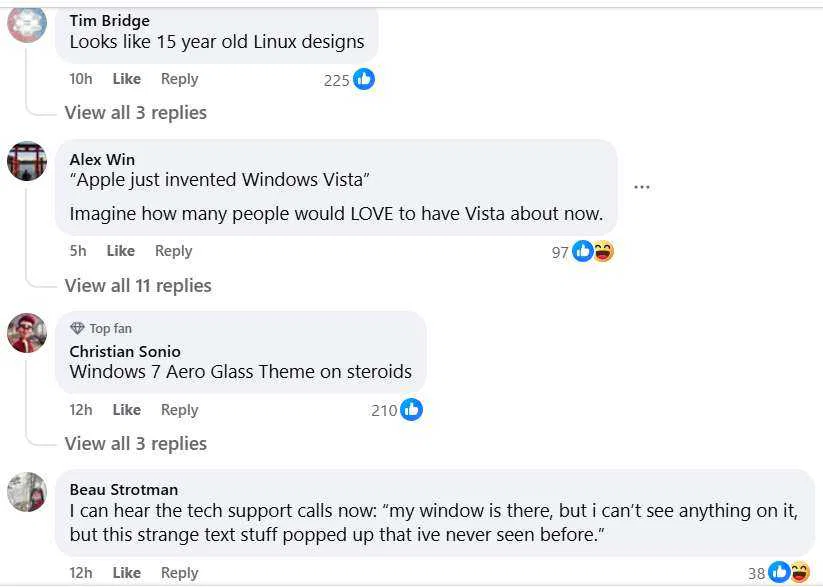
After this new macOS UI was released to the public, we monitored many opinions saying that the ‘Liquid Glass’ UI was similar to the long-expired Windows OS UI, some said it was similar to Windows Vista, Windows 7 Aero Theme, and some even stated that it was similar to the Linux UI. So what do you think?
Maybe you like other interesting articles?

