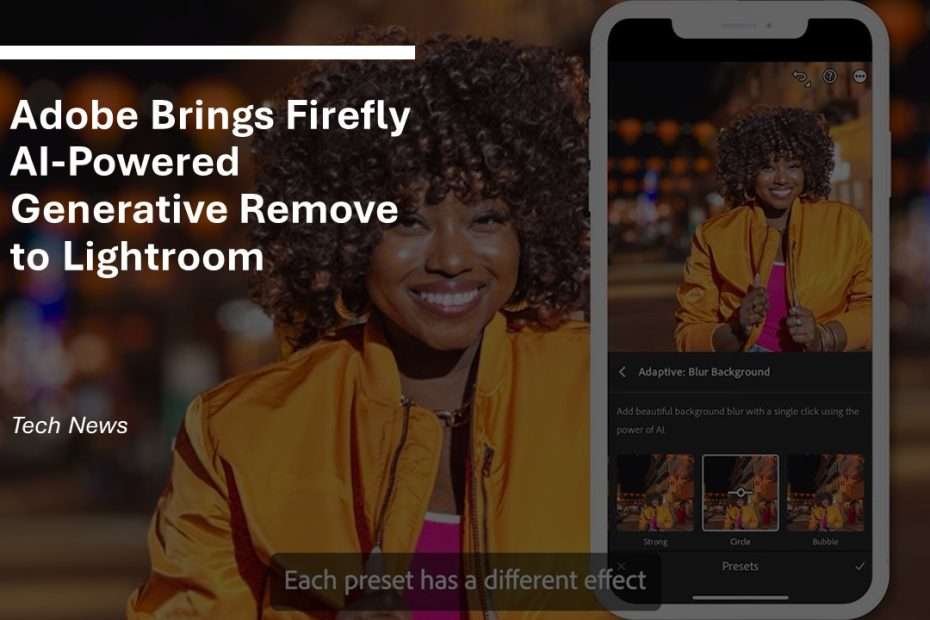Adobe Photoshop has long integrated Firefly, its AI assistant, and now these advanced Firefly features are finally being introduced to Lightroom. This marks a significant enhancement for Lightroom users who have been anticipating these AI capabilities.
According to a press release, Adobe is incorporating Firefly AI features into Lightroom. At the outset, these AI tools will include Generative Remove and Lens Blur. While Generative Remove will initially be in an early access phase, it suggests that additional AI-powered functions are likely to follow.
These innovative features will be available across all versions of Adobe Lightroom, including desktop, mobile, and web. By extending Firefly’s functionality to Lightroom, Adobe aims to provide a more seamless and powerful editing experience for its users across multiple platforms.
The Generative Remove feature in Lightroom is akin to the well-known Magic Eraser. It allows users to select an object they want to remove from an image, and Firefly will seamlessly fill in the void with AI-generated pixels, ensuring a smooth and cohesive result. This functionality simplifies the process of eliminating unwanted elements from photos.
In addition to Generative Remove, Lightroom will also include the Lens Blur feature, which will be more widely accessible. This tool enables users to create images with beautifully blurred backgrounds, providing a professional look without needing to perfect this effect during the actual shoot. It is designed to make achieving depth-of-field effects straightforward and efficient.
Both Generative Remove and Lens Blur will be integrated into Lightroom’s desktop, mobile, and web versions. These new AI-powered features aim to enhance the photo-editing experience, offering users powerful tools to refine their images with ease across various platforms.
This update introduces several additional features, including expanded tethering support for new cameras, HDR Optimization, instant access to photo libraries on both mobile and desktop apps, and a more user-friendly mobile editing experience. Adobe states that the mobile toolbar has been redesigned to prioritize the most frequently used features, making the editing process faster and more intuitive.
These enhancements are available starting today across Lightroom’s mobile, desktop, iPad, Classic, and web apps. Users can immediately take advantage of the new functionalities to improve their workflow and editing capabilities.
To access the early access features like Generative Remove, users will need to have a Creative Cloud subscription and download the Beta version of Lightroom. This ensures they can experiment with the latest tools and provide feedback for future improvements.
Maybe you liked other interesting articles?