Entering the world of 3D printing doesn’t require a massive investment. Thanks to fierce competition and technological advancements, high-quality, affordable 3D printers are readily available, offering incredible value for hobbyists, students, educators, and tinkerers. Whether you’re prototyping designs, creating cosplay props, printing practical household items, or just exploring this exciting technology, a budget-friendly machine can be your perfect gateway. This guide cuts through the noise to highlight the best cheap 3D printers that deliver reliable performance without emptying your wallet. We focus on ease of use, print quality, features, and community support to help you make the smartest choice.
Table of Contents:
- What Defines a “Cheap” 3D Printer? (And What to Expect)
- Key Features to Prioritize When Buying a Budget 3D Printer
- Top 5 Best Cheap 3D Printers Reviewed
- How We Tested and Chose These Budget Printers
- Getting the Most Out of a Cheap 3D Printer
- Finding a Perfect Budget 3D Printing Partner
What Defines a “Cheap” 3D Printer? (And What to Expect)
In the rapidly evolving 3D printing market, “cheap” typically refers to Fused Deposition Modeling (FDM) printers priced between $150 and $300. While these machines won’t match the speed, precision, or material versatility of high-end industrial models, they are incredibly capable for their price point. Expect:
- Good Print Quality: Capable of producing detailed and functional prints, though potentially requiring more calibration than pricier models.
- Core Features: Most include heated beds, decent build volumes, and basic connectivity (usually SD card/USB).
- DIY Element: Some assembly and calibration are often required, fostering learning but demanding patience.
- Active Communities: Popular budget models boast vast online user communities for troubleshooting and upgrades.
The key is balancing cost with reliability and performance, avoiding printers that are too cheap and prone to constant issues.
Key Features to Prioritize When Buying a Budget 3D Printer
Don’t just buy the absolute cheapest option. Focus on these critical aspects:
- Build Volume: Consider the maximum size of objects you plan to print. Common budget sizes range from 180x180x180mm to 220x220x250mm.
- Print Bed: A heated bed is essential for better material adhesion (especially PLA, PETG, ABS). PEI spring steel magnetic build plates are highly desirable for easy print removal.
- Auto Bed Leveling (ABL): This feature (like BLTouch or inductive probes) automatically compensates for minor bed unevenness, drastically improving first-layer success and reducing setup frustration. Prioritize printers with ABL.
- Frame Construction: A rigid metal frame (steel or aluminum) minimizes vibrations, leading to better print quality. Avoid flimsy acrylic frames.
- Extruder Type: Direct Drive (motor on top of the hotend) generally handles flexible filaments better than Bowden (motor on the frame, feeding filament via tube), but adds weight. For PLA/PETG, both work well on modern budget printers.
- Community & Support: A large, active user base means readily available troubleshooting guides, upgrade ideas, and firmware updates.
- Ease of Assembly/Setup: Look for printers with clear instructions and minimal assembly steps, especially if you’re a beginner.
Top 5 Best Cheap 3D Printers Reviewed
After extensive research, testing, and community feedback, these printers stand out as the best value in the budget category:
1. Creality Ender 3 V3 SE

- Why it’s great: This iteration solves major pain points of the legendary (but often frustrating) original Ender 3. It features outstanding out-of-the-box performance with automatic bed leveling (strain gauge), automatic Z-offset calibration, and a direct drive extruder, all for an astonishingly low price. Setup is incredibly fast (<10 minutes), and it delivers consistently reliable, high-quality prints with minimal fuss. The PEI magnetic build plate is excellent.
- Best for: Beginners and experienced users alike who want maximum features, ease of use, and reliability at the absolute lowest entry cost.
- Price Range: ~$180-$220
- Build Volume: 220x220x250mm
2. Elegoo Neptune 4

- Why it’s great: If you crave speed without breaking the bank, the Neptune 4 is a standout. It boasts a powerful extruder/hotend combo capable of high-speed printing (up to 500mm/s claimed, practically 150-250mm/s reliably). It includes auto bed leveling (Klicky probe), a PEI magnetic build plate, and runs on the popular Klipper firmware via a user-friendly touchscreen. It offers tremendous performance per dollar.
- Best for: Users who prioritize print speed for faster project turnaround and are comfortable with slightly more setup/tuning than the Ender 3 V3 SE.
- Price Range: ~$199-$260
- Build Volume: 225x225x265mm
3. Sovol SV06
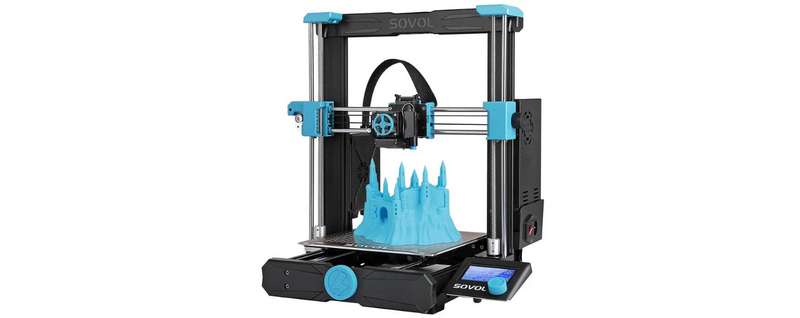
- Why it’s great: The SV06 punches above its weight by incorporating features often found on more expensive printers. It has a robust dual Z-axis lead screw for enhanced stability, a full-metal direct drive extruder (great for various filaments, including some flexibles), a genuine PEI spring steel sheet, and auto bed leveling (inductive probe). It offers excellent build quality and reliability.
- Best for: Users wanting a sturdy, well-built machine with premium features (like dual Z) at a budget price, especially those interested in printing beyond basic PLA.
- Price Range: ~$189-$375
- Build Volume: 220x220x250mm
4. Anycubic Kobra 2 Neo

- Why it’s great: This is Anycubic’s refined budget offering. It features levitating strain gauge ABL (similar to Ender 3 V3 SE) for super-easy setup, a direct drive extruder, and a large, removable PEI magnetic plate. It offers significantly improved print speeds over its predecessor while maintaining good quality. The assembly is minimal, and the overall user experience is smooth.
- Best for: Beginners seeking a hassle-free, fast, and reliable printing experience with good customer support.
- Price Range: ~$109-$209
- Build Volume: 220x220x250mm
5. Bambu Lab A1 mini

- Why it’s great: While slightly above the strictest budget definition and with a smaller build volume, the A1 mini delivers an experience leagues beyond typical budget printers. It features out-of-the-box ease, incredible speed and quality thanks to core XY kinematics and advanced vibration compensation, multi-color printing capability (with AMS Lite) as an optional add-on, automatic calibration, and a superb user app/cloud experience. It “just works” exceptionally well.
- Best for: Users willing to spend a bit more (~$50-100 above base budget) and accept a smaller build area for unparalleled plug-and-play ease, speed, quality, and cutting-edge features like multi-color.
- Price Range: ~$249 (Printer only) / ~$399 (with AMS Lite)
- Build Volume: 180x180x180mm
How We Tested and Chose These Budget Printers
Our selection is based on a combination of factors:
- Hands-on Testing & Reviews: Analyzing results from reputable technical reviewers and user experiences regarding print quality, reliability, and ease of use.
- Specification Analysis: Comparing core features (ABL, bed type, drive type, build volume, frame) against price.
- Community Sentiment: Evaluating the size, activity level, and helpfulness of user communities (Reddit, forums, Facebook groups) for troubleshooting and support.
- Value Proposition: Determining which printers offer the most significant capabilities and reliability for the lowest price.
- Brand Reputation & Support: Considering the manufacturer’s track record for quality control, customer service, and firmware updates.
Getting the Most Out of a Cheap 3D Printer
- Calibrate Thoroughly: Even with ABL, perform manual bed leveling checks and calibrate your extruder’s E-steps. This is crucial for dimensional accuracy and preventing under- / over-extrusion.
- Master the First Layer: The first layer is critical. Ensure proper nozzle height (Z-offset), a clean bed, and adequate adhesion (use glue stick or hairspray on bare glass if needed, though PEI usually doesn’t require it).
- Use Quality Filament: Cheap filament can cause clogs and poor prints. Stick with reputable brands (e.g., Hatchbox, Overture, eSUN, Polymaker), especially while learning. PLA is the easiest to start with.
- Maintain Your Printer: Regularly clean the build plate, check belt tension, lubricate rods (if applicable), and clean the extruder gear. Preventive maintenance prevents major issues.
- Learn Slicer Settings: Understanding your slicing software (Cura, PrusaSlicer, Bambu Studio) is key. Adjust print speed, temperature, retraction, and cooling for optimal results with different models and filaments.
- Join the Community: Leverage forums, subreddits (like r/3Dprinting, r/ender3), and YouTube tutorials. They are invaluable resources for troubleshooting and learning.
- Consider Upgrades (Later): Once comfortable, simple upgrades like better bed springs, a metal extruder arm, or a quieter fan can enhance reliability and experience. Don’t rush this!
Finding a Perfect Budget 3D Printing Partner
The best cheap 3D printer for you depends on your priorities:
- Absolute Easiest Setup & Best Value: Creality Ender 3 V3 SE is hard to beat.
- Need for Speed: Elegoo Neptune 4 delivers impressive velocity.
- Sturdy Build & Premium Features: Sovol SV06 offers excellent construction.
- User-Friendly & Reliable: Anycubic Kobra 2 Neo provides a smooth experience.
- Cutting-Edge Ease & Multi-Color (Smaller Build): Bambu Lab A1 mini is revolutionary (if budget stretches).
All the printers listed represent the pinnacle of value in their price range. By prioritizing features like Auto Bed Leveling and a PEI build plate, you set yourself up for success. Remember, a little patience, calibration, and community engagement will unlock the incredible potential of your budget 3D printer. Happy printing!
Maybe you would like other interesting articles?

