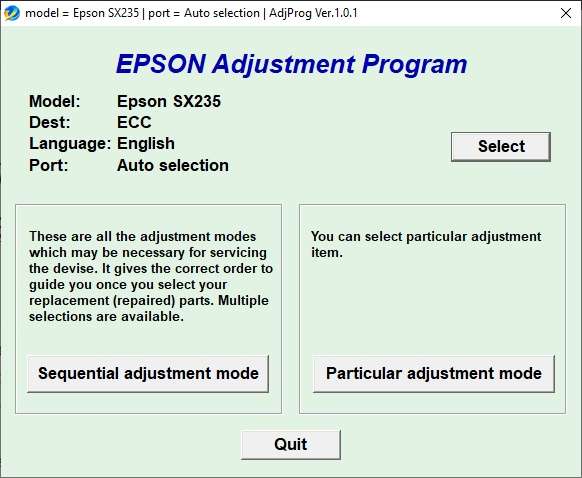Epson SX235 is popular printer in United Kingdom. This printer can printing and document scanning also. Epson Stylush SX235 also have WiFi connection to printing with cable less. Epson SX235 is like others Epson Printer, there is need to reset sometimes for can used again.
In here we share about Resetter Epson SX235. You can use this resetter to reset Epson SX235 printer. How to reset Epson SX235 printer? It’s easy, you can download the resetter first, then open AdjProg.exe, Accept the Agreement, Select Particular Adjustment Mode, Choose Waste ink pad counter, click “Ok“, Check in the Main pad Counter, then click button Check, and click button Initialization, klik Finish, turn off your printer and turn on your printer again.
If you have any questions about resetter or you need resetter printer for free, you can contact us via form comments or contact info.