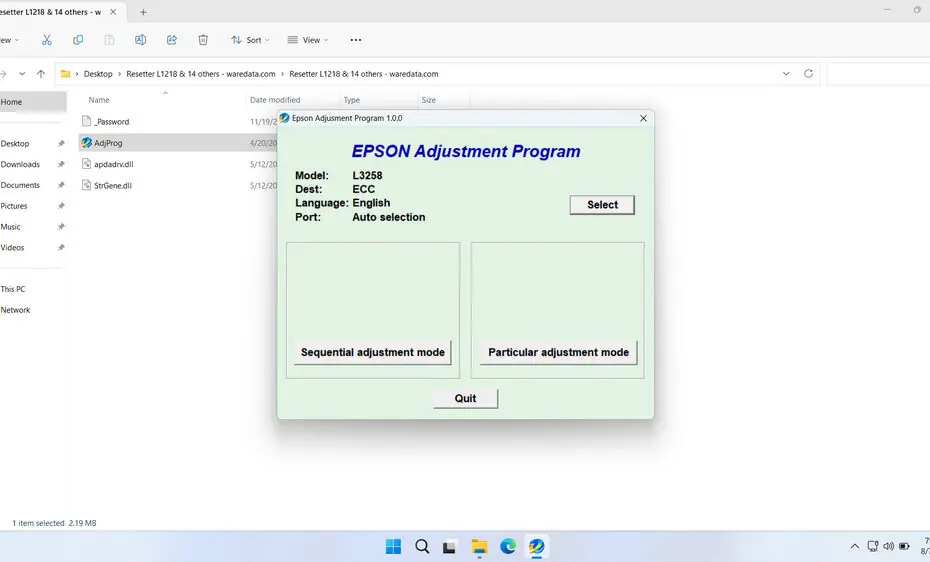Epson L3258 Resetter is a tool made for maintenance of the Epson L3258 printer. The primary purpose of the Epson L3258 resetter is to address the waste ink pad counter issue. This counter tracks how much ink has been used during cleaning cycles and other maintenance operations. When this counter reaches its predetermined limit, the printer assumes the waste ink pad is full and stops functioning to prevent ink overflow and potential damage.
Without a resetter tool, reaching this limit would typically require professional service or pad replacement. The resetter essentially tells the printer that maintenance has been performed and it can continue operating. This capability makes resetters valuable tools for extending printer life and reducing maintenance costs.
In this article, we will provide you with a guide on how to use the Epson L3258 Resetter and where you can download it.
Table of Contents
- Why Need a Resetter?
- Signs That the Printer Needs to Be Reset
- How to Use Epson L3258 Resetter
- Download Epson L3258 Resetter Here
Why Need a Resetter?
The Epson L3258, like all inkjet printers, generates waste ink during essential operations:
- Printhead Cleaning: During automatic or manual cleaning cycles, ink is flushed through the nozzles to prevent clogs. This flushed ink goes to the waste ink pad.
- Initial Setup & Charging: When first setting up the printer or after prolonged inactivity, ink is pumped to fill the printhead lines.
- Regular Maintenance: Periodic maintenance routines also use small amounts of ink.
The printer meticulously tracks this waste ink volume using the Waste Ink Counter (WIC). Once the counter reaches a pre-set threshold (indicating the pad is theoretically full), the printer stops working to prevent ink from leaking out internally and causing damage. This is a safety feature. The resetter software is needed to reset this counter after the physical waste ink pad has been serviced (either cleaned or replaced), or sometimes as a temporary measure. Crucially, resetting the counter without addressing the physical pad can lead to serious ink leaks and damage.
Signs That the Printer Needs to Be Reset
If your Epson L3258 printer keeps blinking continuously and cannot be used to print documents, it indicates that the printer needs to be reset and requires maintenance in both hardware and software. Additionally, signs that usually appear are error warnings such as the message “Service required” or “Ink pad full” that appear on the computer screen as well as the printer panel, which almost 100% indicates that the printer needs to be reset.
How to Use Epson L3258 Resetter
1. Before downloading and using the Epson L3258 Resetter, make sure that the antivirus on your computer is temporarily disabled. This is done to ensure that the reset process runs smoothly. Additionally, make sure the printer is connected to the computer with a USB cable and is turned on.
2. You can download the Epson L3258 Resetter through the link below this article.
3. After you download the resetter file, please extract the file by right-clicking on the file and selecting Extract All.
4. Run the file inside the folder named AdjProg.exe, then, for the first time you run it, you will need a password that you can find in the file _Password.txt.
5. After the reset program has been successfully run, please click the SELECT button. Then select model L3258, and after that click OK.
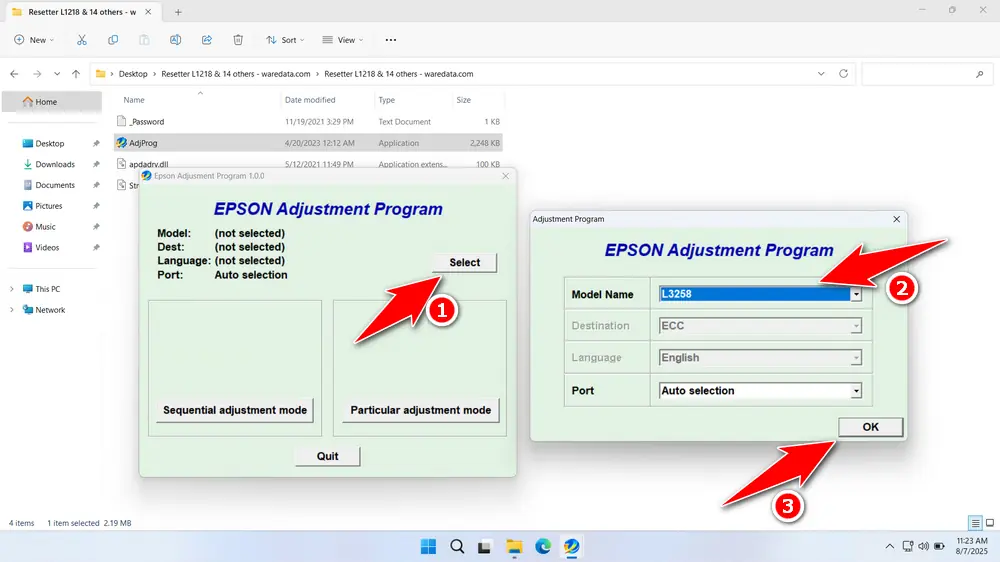
6. Continue by clicking the Particular adjustment mode button.
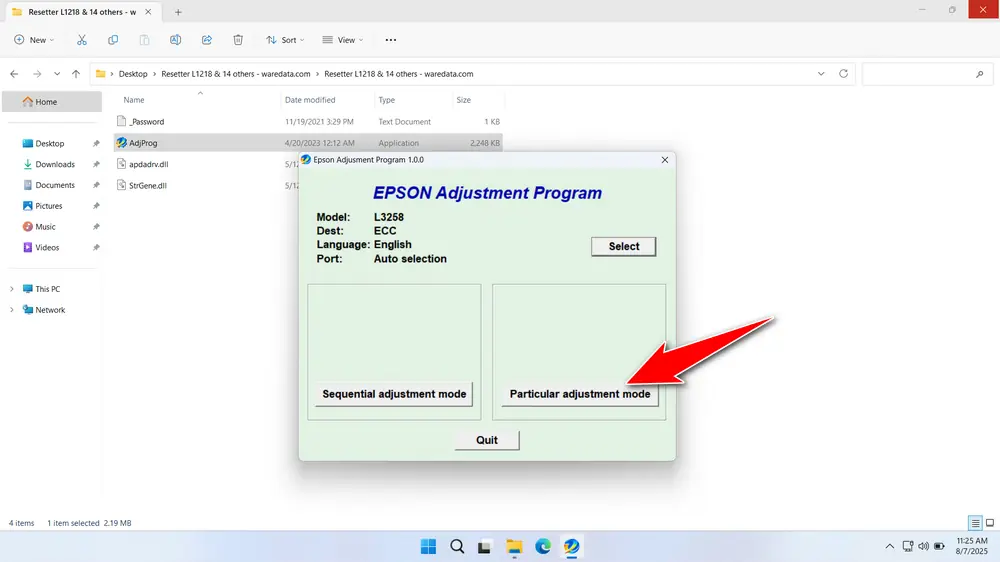
7. Select the Waste ink pad counter, then click OK.
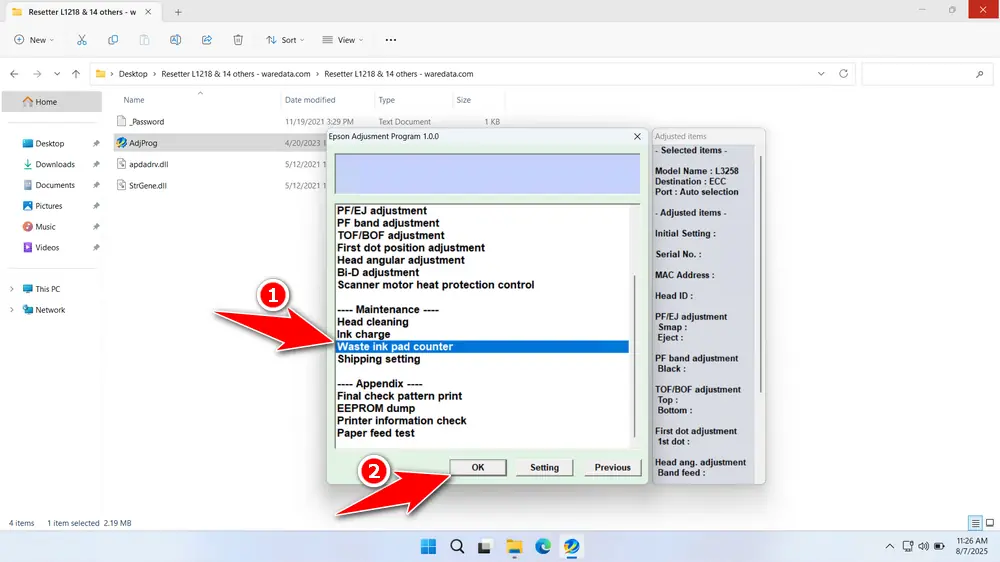
8. Tick the options Main Pad Counter, Platen Pad Counter, and Ink System Pad Counter, then proceed by clicking the Check button, and click the Initialize button.
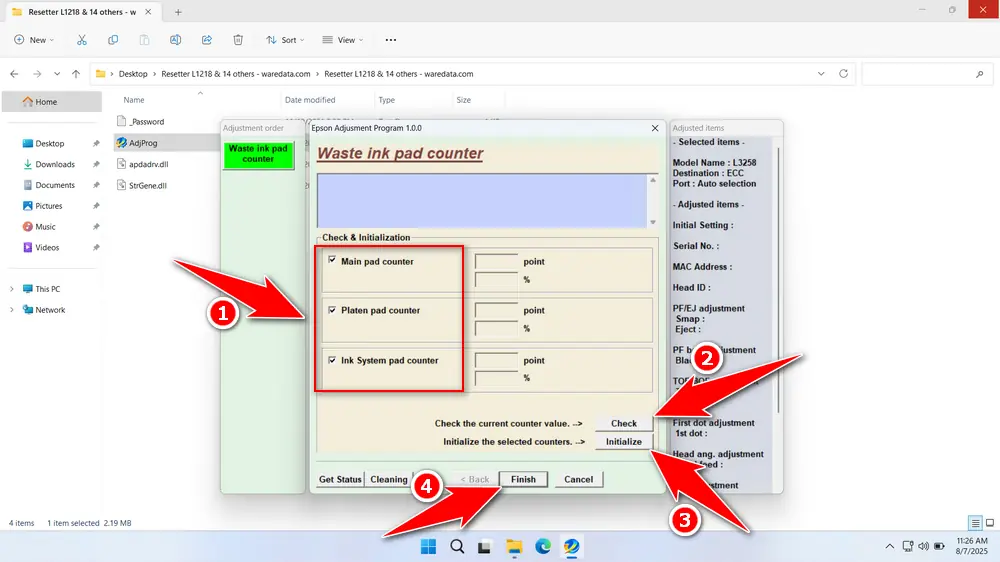
9. After a successful reset, you can turn off the printer and then turn it back on. If the reset fails, you can move the printer’s USB cable to another port and try resetting the printer again.
Download Epson L3258 Resetter Here
Resetting the counter without cleaning or replacing the saturated waste ink pad is a risk for the printer. Ink will eventually leak, causing severe internal damage, electrical shorts, and potentially ruining surfaces. Never skip this step.
After you understand how the Epson L3258 Resetter works and how to use it in the best way, you should be able to use this resetter tool for maintenance while minimizing the risks.
If you need the Epson L3258 for maintenance, you can download it through several links we have provided below.
File Size: 2.24MB
File Type: .ZIP
OS Support: Windows 7/8/10/11 or higher
Maybe you would like other interesting articles?