The Epson L360 resetter is used to reset the Waste ink pad counter on the Epson L360 printer. As we know, the Epson L360 is a printer with a million functions, ranging from functions for scans and of course functions for printing documents. The Epson L360 has an ink tank large enough that it will be very easy to fill the printer ink. With a large enough ink tank, of course, the Epson L360 does not need to be filled with ink too often, this will certainly save you time at work.
The print speed of the Epson L360 printer is up to 33ppm, with a resolution of 5760 dpi x 1440 dpi makes the print quality of this printer certainly very good. But the best of course the printer will experience problems, namely the end of the Waste Ink Pad Counter period that must be brought to the service place. But calm by using the Epson L360 Resetter this can be directly resolved, the way is as follows.
Download Resetter Epson L360 Printer
How to Reset Epson L360 With Resetter? See Video Below
- Download the Epson L360 resetter in this post (link above video).
- Extract the file of you’ve downloaded, in which there is a file named “Adjprog.exe“, double-click on the file. Tip: Before extracting it is better to deactivate the anti-virus for a while, this is done just in case the resetter is not removed by the anti-virus.
- After the program open, please select the type of Epson L360 printer and the port you are using. Usually, this can also be done automatically using the “Auto selection” mode for that port.
- Then click the “Particular Adjustment Mode” button.
- Select “Waste ink pad counter” in the “Maintenance” menu.
- Click “Ok“, then in the “Check & initialization” section do not forget to check the “Main pad counter” option, click “Check” then click “Initialize“. If the error clicks again until there is no error.
- Finally click “Finish” and immediately turn off the printer when the light blinks and a pop-up appears to turn off your Epson L360 printer.
- Finish, and restart your Epson L360 printer.

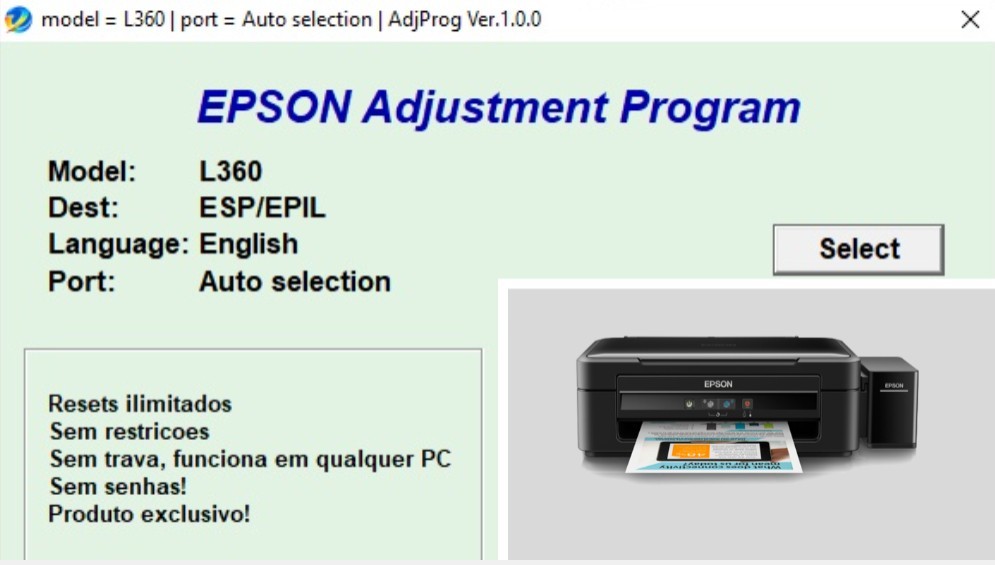
thank youuu!!after install n do the resetter..all my problem gone
I have downloaded the resetter programme, opened it with RAR and now it asks for a password. None of the videos show a password being used and those that do give a password are not correct.
Password on the txt files dude 🙂
Thanks..
resetter for epson l3110
Here: https://www.waredata.com/resetter-epson-l3110-printer/