Epson L4160 Resetter is software to used reset for printer Epson L4160 type. This resetter are free and useful to reset waste ink pad counter for Epson L4160. Epson L4160 Resetter are works fine in Windows 7/8/10. You can using this resetter for free and as long as you need.
To use this resetter you need to create License key using WLGen_L4150 L4160 RSTFULL.exe in keygen folder. Then you can place all files that generated by WLGen to same folder with Adjustment Program. After that you can reset your Epson L4160 printer with Epson L4160 resetter AdjProg.exe L4160.
To using Epson L4160 resetter, you must disable all of your antivirus, include Windows Defender in Realtime Protection and Tamper Protection. You must disable all of that. If you are using another antivirus you also need to disable it in some temporary, you can activated after resetting later.
Epson L4160 Resetter Download
How to Reset Epson L4160 Printer? See video below
1. Then after you download you can extract the file by using a program like WinRAR or 7Z. after the file you extract, in it there is a file named “AdjProg.exe“. Run this file then it will open a pop up and you just have to press the Ctrl + C keys on your keyboard to copy the Hardware ID that has appeared.
2. Then go to the Keygen folder, inside which there is a file named “WLGen_L4150 L4160 RSTFULL.exe“. Run this file, then a program will appear and you are told to create a license key, please select “License Manager“. Then click “Add License“, Fill in the data up to you and enter the Hardware ID as you copied it before, then click “Save“. Then click “Create License Key“.
3. Then a folder will be created, then copy the entire contents of the files in the folder and enter it right with the resetter file. Then you can run the resetter again and it should be that the resetter will open without any hindrance.
4. After the resetter opens select the “Select” Button then select the type l4160 then click “Ok“, then you must click the “Particular adjustment mode” button, and select “Waste ink pad counter“.
5. Check the “Main pad counter” option, click the “Check” button, click the “Initialize” button.
6. If there is an error you can repeat this step several times and make sure the printer is connected to your computer. then check again whether your printer is in a “ON” condition or not. then after the resetter is successfully run, you can close the program and turn off the printer. Then you can turn your printer back on.

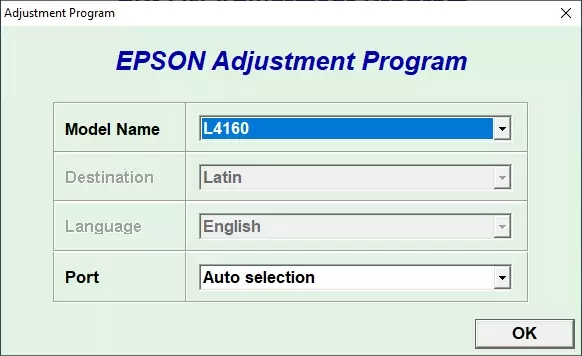
Resetter Epson for L4160?
Yes