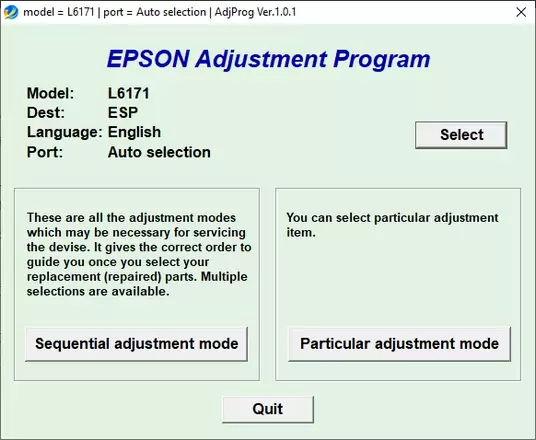Resetter Epson L6171 is adjustment program to reset waste ink pad counter in epson L6171 printer. Epson L6171 printer as we know able to print a lot of documents, other than that Epson L6171 has the function to print, scan, even photocopy. But like Epson printers in general, after some use, the Epson L6171 printers should also be reset.
Resetter L6171 uses an Adjustment Program that is very easy to use. This Resetter is free and doesn’t require a serial number as in most Epson printer resetters. You can use the free and infinite resetter of the Epson L6171 even on multiple computers at once.
To use this resetter, once you have downloaded, all you need to do is extract the file, then you double click on AdjProg.exe. After that you select the printer model in the menu “Select“, and choose “L6171” in the Model Name, then you select the destination is ESP/EPIL according to the country where you live. Then you select “Particular Adjustment Mode” > “Waste ink Pad Counter” > click “Ok“, then tick the option “Maintenance Box Counter” and also on the option “Platen Pad Counter“. After that press the button “Check“, press also the button “Initialize“, then turn off your printer and click the button “Finish“, lastly you can turn on your Epson L6171 printer again.