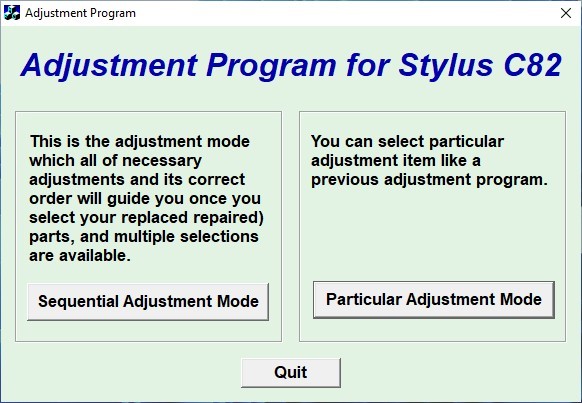The Epson Stylus C82 Resetter is a software adjustment program used to reset the Epson Stylus C82 printer. By using this resetter, doing maintenance on the Epson Stylus C82 printer will be easier to do.
In addition to the Epson Stylus C82 printer reset using this program adjustment the way is also very easy. To do so you just follow the following guidelines.
How to Reset Epson Stylus C82 with Resetter
1) Download the resetter first, the link is below this article.
2) Extract the downloaded file, open the folder, then run a file named “AdjProg.exe“, don’t forget the printer must turn on and connect to the PC.
3) Once the program opens click the “Particular Adjustment Mode” button. A popup interface will appear, please select on which interface your printer is connected to the PC. Then click “OK“.
4) Then click the “Waste Ink Pad Counter” option, and then click “OK“.
5) After that click the “Read” button, continue by clicking the “Initialize” button. After successfully please click “Finish“, if it fails try to repeat again and make sure the printer is well connected and on.
6) After successfully you can turn off the printer and turn the printer back on, don’t forget the program for you to close afterwards.
Epson Stylus C82 Resetter Download
That’s the tutorial how to reset the Epson Stylus C82 printer using a resetter (adjustment program). Resetter can be used on Windows 7/8/10/11. This resetter is free and virus free. You can download this resetter through the following link.