Is your reliable Epson WF-2760 printer flashing an annoying “Service Required” or “Parts Life End” error? Chances are, it’s not broken – it’s just reached its internal waste ink counter limit. This is where the Epson WF-2760 Resetter becomes an indispensable tool. This software solution enables you to reset the printer’s internal maintenance counter, clearing these errors and restoring functionality without the need for an expensive trip to the repair shop. Understanding what the resetter does, why it’s needed, and how to use it safely can save you significant time, money, and frustration. This guide dives deep into everything you need to know about the Epson WF-2760 Resetter.
Table of Contents
- What is the Epson WF-2760 Resetter?
- Why You Need a Resetter?
- Benefits of Using the Epson WF-2760 Resetter
- How to Use Epson WF-2760 Resetter
- Download Epson WF-2760 Resetter Here
What is the Epson WF-2760 Resetter?
The Epson WF-2760 Resetter is a specialized software utility designed specifically for the Epson WorkForce WF-2760 multifunction printer. Its primary function is to reset the printer’s internal waste ink pad counter. This counter isn’t a physical component you replace like ink cartridges; it’s a software tracker within the printer’s firmware. The resetter communicates with the printer, accessing this hidden maintenance setting to reset the counter to zero after the physical waste ink pads have been serviced or replaced. It’s important to note that this software is typically developed by third parties, not Epson itself.
Why You Need a Resetter?
Every inkjet printer, including the WF-2760, generates waste ink during normal operation. This occurs during processes like:
- Printhead Cleaning: Ink is flushed through the nozzles to prevent clogs.
- Initial Setup/Priming: Ink flows when installing new cartridges.
- Maintenance Cycles: Automatic routines run periodically.
This excess ink is absorbed by felt-like waste ink pads located inside the printer. Epson engineers estimate the capacity of these pads and program a counter into the printer’s firmware. Once the counter reaches a predetermined threshold (signifying the pads are deemed “full”), the printer triggers a “Service Required” (often code 0x97, 0xEA, 0xE8, or similar) or “Parts Life End” error. The printer enters a service mode and typically refuses to print until the counter is reset. The Epson WF-2760 Resetter is the tool that performs this critical reset.
Benefits of Using the Epson WF-2760 Resetter
Utilizing the resetter software offers several advantages:
- Extends the lifespan of your printer.
- Saves money on ink replacements and repairs.
- Increases efficiency by reducing downtime.
- Provides a simple way to troubleshoot common problems without technical assistance.
How to Use Epson WF-2760 Resetter
1. Before you download and use the resetter, first disable all antivirus software on your computer. This is done to prevent misdetection by the antivirus so that the resetter can be used normally.
2. You can download the Epson WF-2760 resetter via the link we provide below the article.
3. After you have downloaded the file, please extract the file by right-clicking on the file then selecting “Extract All”.
4. Open the resetter folder and run the file “Adjprog.exe”. When opening for the first time, you need a password that you can open in the file “_Password.txt”.
5. Once the program is open, click the “Particular adjustment mode” button.
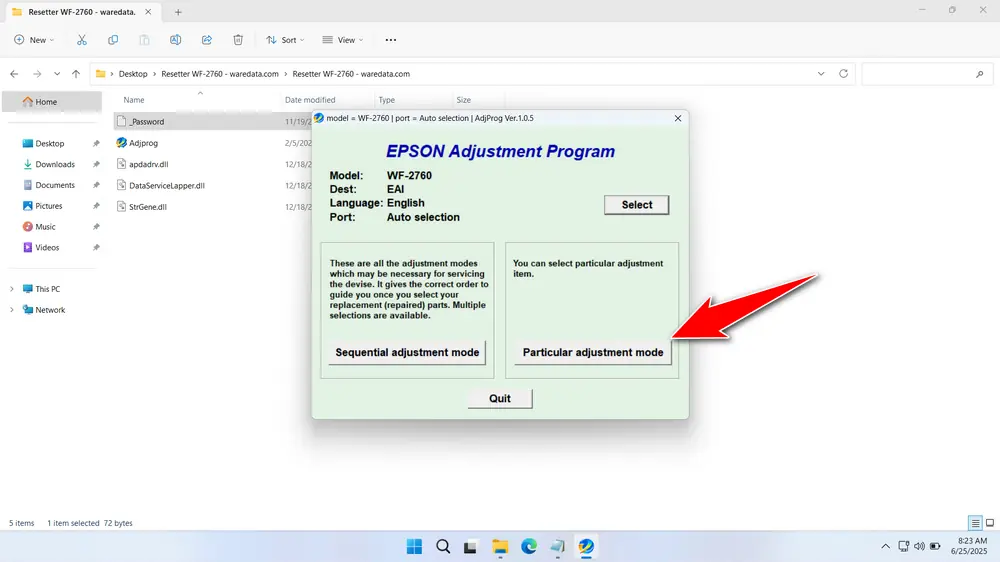
6. Select the “Waste ink pad counter” option, click “OK”.
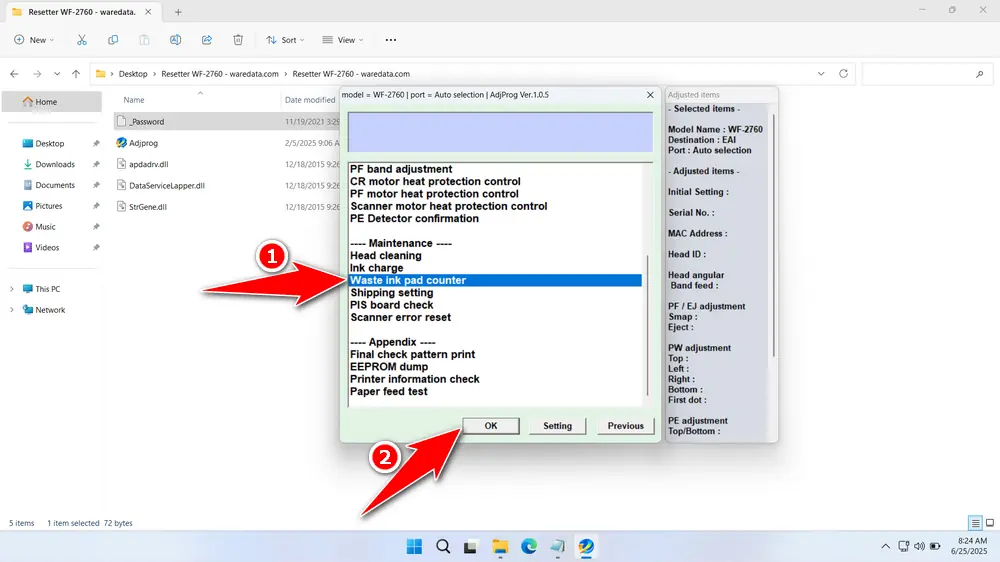
7. Tick the “Main pad counter” & “Platen pad counter” options, then click the ‘Check’ button, and continue by clicking “Initialize”. After the reset is successful, click “Finish”.
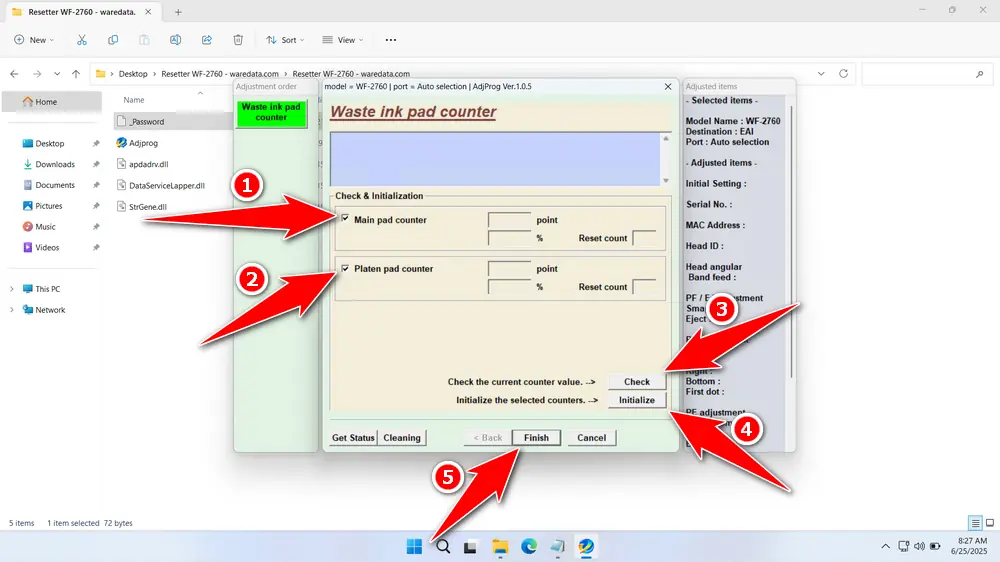
8. If the reset fails, make sure the printer is well connected to the computer. You can also try moving the USB printer to another port on the computer.
Download Epson WF-2760 Resetter Here
Always physically check and service the waste ink pads before resetting the counter. Simply resetting without addressing the saturated pads risks ink leakage, which can cause severe internal damage. If pads are full, clean or replace them following safe procedures (often involving disassembly – seek guides if unsure).
Resetting the counter without servicing overflowing waste ink pads is the #1 cause of catastrophic printer failure due to ink leakage onto circuits and mechanics.
If you already know the resetter function and its risks, you can use the resetter with caution and wisdom. You can download the Epson WF-2760 resetter via the following link.
File Size: 3.06MB
File Type: .ZIP
OS Support: Windows 7/8/10/11 or higher
Maybe you like other interesting articles?

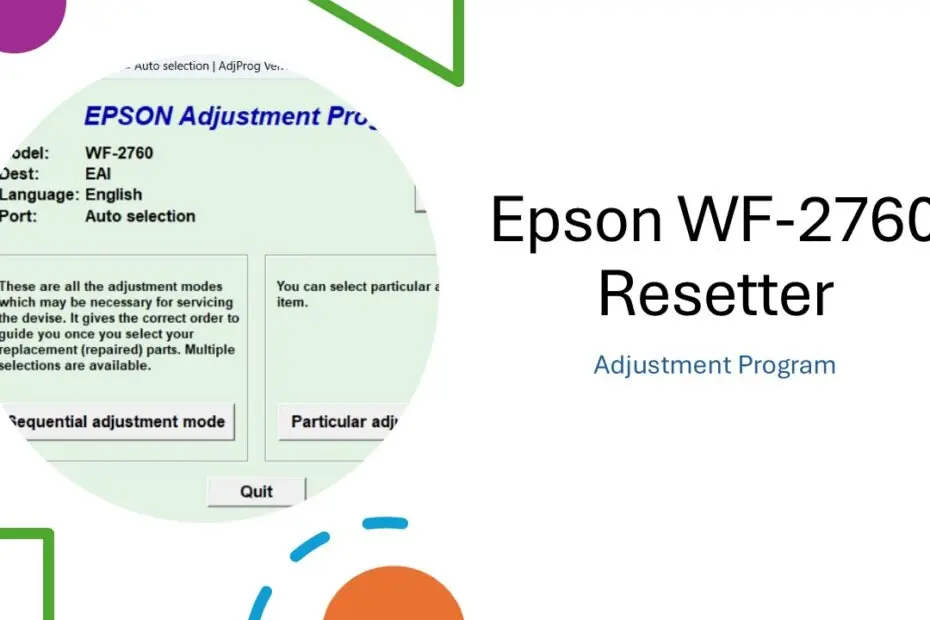
where can i download a resetter program for the
ET-2760 (ecotank series) ?
Please wait..