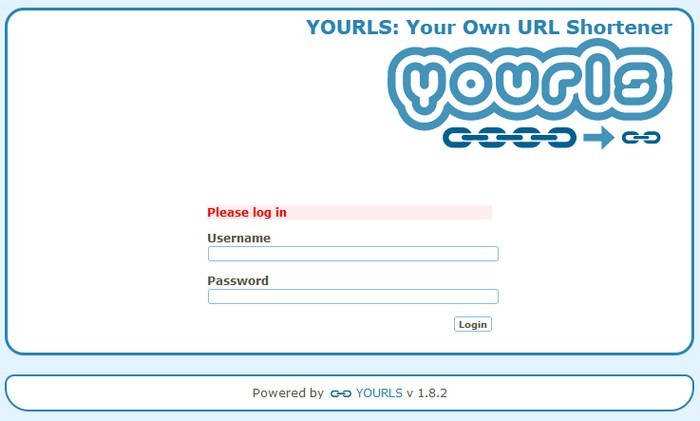To install Yourls on Nginx, the method is indeed easy and difficult. Not like Apache, which can be directly installed without any problems. Nginx requires additional settings at the time of setting the Rewrite URL.
After you install Yourls using Nginx, you can add the following Rewrite URL script so that Yourls Shorten can run as expected.
Here are two codes that you can use, with a note that Yourls is installed in the /go subdirectory, so if you install it in the root directory, please delete the /go section.
Code 1 URL Rewrite Nginx
location /
{
try_files $uri $uri/ /index.php?$args;
}
rewrite /wp-admin$ $scheme://$host$uri/ permanent;
location /go/ {
try_files $uri $uri/ /go/yourls-loader.php$is_args$args;
}
location ~ \.php$ {
include fastcgi.conf;
fastcgi_index index.php;
fastcgi_pass unix:/var/run/php/php8.1-fpm.sock;
}Code 2 URL Rewrite Nginx If Code 1 Not Work
location /
{
try_files $uri $uri/ /index.php?$args;
}
rewrite /wp-admin$ $scheme://$host$uri/ permanent;
location /go/ {
try_files $uri $uri/ /go/yourls-loader.php$is_args$args;
}
location ~ \.php$ {
try_files $uri =404;
fastcgi_split_path_info ^(.+\.php)(/.+)$;
fastcgi_index index.php;
fastcgi_param SCRIPT_FILENAME $document_root$fastcgi_script_name;
fastcgi_pass unix:/var/run/php/php8.1-fpm.sock;
include fastcgi_params;
}
location ~ \.css {
add_header Content-Type text/css;
}
location ~ \.js {
add_header Content-Type application/x-javascript;
}That’s the tutorial on how to make Yourls Shorten work on a server with Nginx.
Maybe you like other interesting articles?