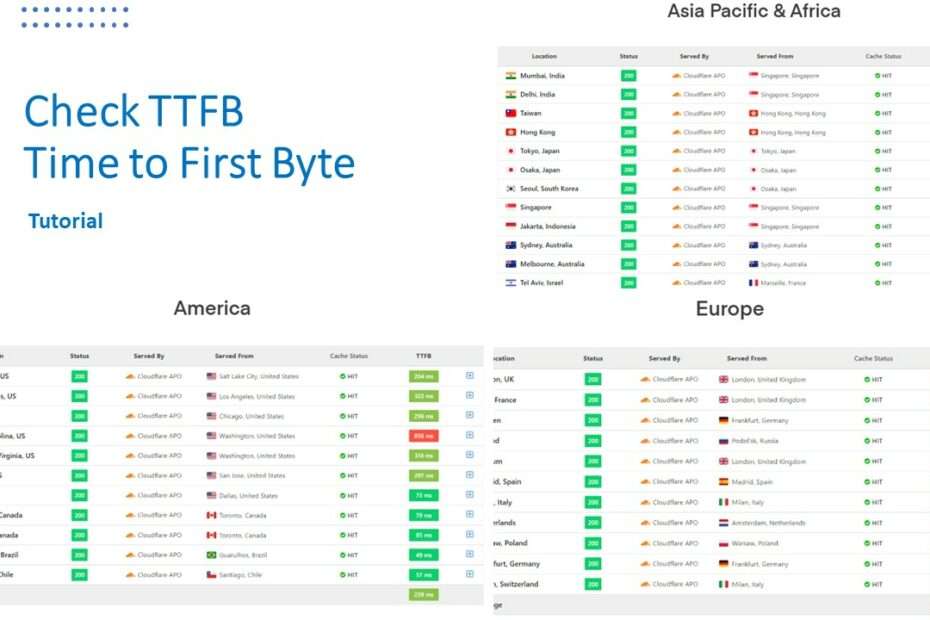To reduce TTFB (Time to First Byte) in WordPress can be done in various ways and combinations. Of course, the TTFB results of each WordPress website in its implementation will be different even though it uses the same method. This is because many factors affect each other on TTFB including specifications of the server used to host WordPress.
What is TTFB?
Before we step on how to reduce TTFB in WordPress it’s a good idea to get to know the term TTFB a little. TTFB (Time to First Byte) is the length of time it takes for a web browser to receive the first byte from a website/server. Why is this TTFB important? TTFB is important because it affects indirectly with SEO which currently has a rule called Core Web Vitals.
TTFB itself will have an impact on the speed of WordPress when accessed later. Therefore, smaller the TTFB, of course become a faster and better for the visitor experience, because a slow website will increase the bounce rate and can also of course be left by visitors who are less patient while waiting for the loading process.
To reduce TTFB on WordPress we have tested various ways and got pretty good results after doing so. Here we will provide a list with a priority scale what you can try to reduce TTFB on your WordPress website.
How to Reduce TTFB WordPress
1. Choose the right server
The server was the most important thing in our trials. The better your server is for hosting WordPress, the greater your chances of having a fast WordPress website and smaller TTFB.
Then how to choose the right server?
Look for a server that has hardware with high processing performance, such as having used an NVME disk type and also having large IOPS of course. In addition, bandwidth factor provided will also greatly affect the speed of your WordPress website. As much as possible avoid shared hosting if your WordPress website needs are very high or have been popular. This method will also greatly affect the TTFB results you get for your WordPress website.
2. Use Redis Caching
Redis Caching is a process of storing your WordPress cache in server memory, so that when a data is needed it is ready and can be quickly served. Redis caching in this case will greatly reduce the server’s performance in processing database commands because existing and the same data will be displayed quickly without requiring processing in the database and without the need to be processed repeatedly. This method can also reduce your WordPress TTFB.
3. Use Cloudflare APO (Automatic Platform Optimization)
Using Cloudflare APO is the easiest way in my opinion, although this way you have to pay a price of approximately 5-10 dollars. Cloudflare APO can cache your WordPress website on Cloudflare’s origin servers that have spread all over the world. So when visitors access your WordPress website, they will not be called from your original server but from the nearest server where your WordPress website visitor comes from. Using APO will have a huge impact on TTFB, I think every WordPress user should try Cloudflare APO if it has a significant impact on your website speed especially in terms of TTFB.
4. Choose the closest server location to the target visitor
Choosing the closest server location to the target visitor will also have an impact on the big or small of the TTFB obtained. The closer to visitors, of course smaller the TTFB will be. Choosing a server based on location is not an easy thing, because sometimes there are servers that are close to the target location of visitors but the technical specifications and prices don’t match our criteria. For this reason, look for the server that is closest and according to the criteria you want, in this case including prices and technical specifications.
5. Choose a lightweight theme
While WordPress themes aren’t the most influential thing on TTFB, getting lighter theme will make your WordPress website faster. Because the main purpose of reducing TTFB is also to speed up our WordPress website.
Those are the steps you can try to reduce TTFB on WordPress websites. Again, the results you get can be not the same as competitors, because TTFB will greatly affect the specifications of the server used to host a WordPress website. But when your server already has similar specifications or above it should be that the results you get with TTFB will not be much different by applying the same method.
How to Check WordPress Website TTFB
Maybe you are also confused about how to check TTFB of your WordPress website? There is one tool that is very useful to be used in checking TTFB on websites from various locations in the world. This tool is free and you can watch the video below to find out how to check the TTFB of the WordPress website.