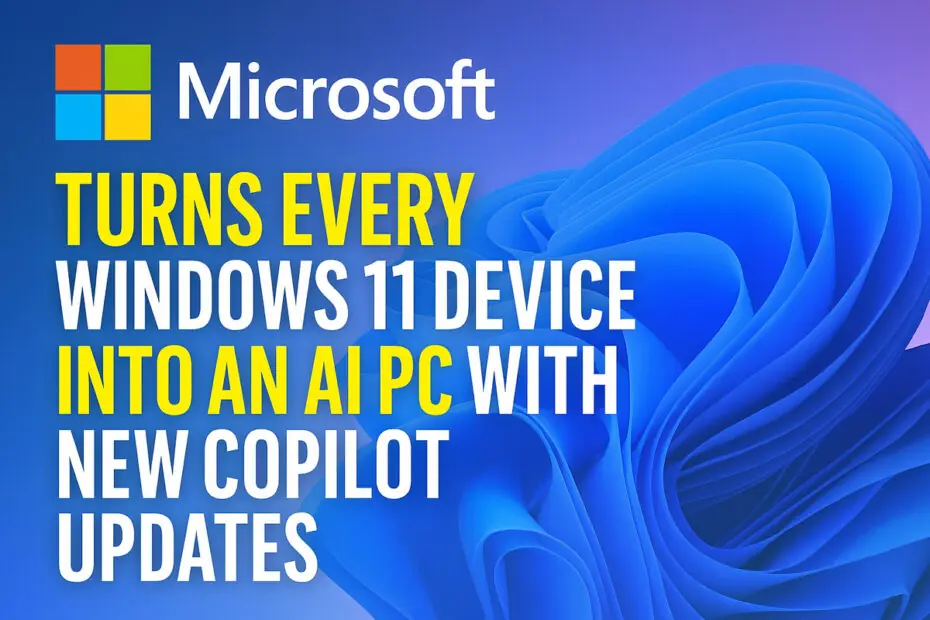On November 16, 2025, Microsoft introduced updates that will turn all Windows 11 devices into AI-capable PCs. They say the changes put Copilot at the center and will make advanced AI features easier to use across the familiar parts of Windows.
Microsoft defines the AI PC by three foundational capabilities: natural language understanding through text or voice, on-screen contextual awareness, and the ability to perform tasks proactively with user authorization.
Microsoft says, AI has traditionally required detailed prompts to deliver strong results, often taking multiple attempts. Voice interaction is simplifying that process, making advanced AI easier to use. With 68% of consumers now turning to AI for decision support, this ease is becoming increasingly important. This transition to conversational computing also has the potential to rival the mouse-and-keyboard era in terms of user impact, broadening what people can accomplish on a PC.
According to Microsoft, the major leap with Copilot Voice and Copilot Vision is how naturally they work with users. Saying “Hey Copilot” is enough to start completing tasks by voice, and with permission, Copilot Vision can read what’s on the user’s screen to offer guidance, suggest project ideas, or walk you through unfamiliar tools. Early testers have already used it in inventive ways, from fixing system settings to learning complex editing suites.
“Hey Copilot” Command
Voice commands are already part of many people’s routines for dictation, transcription, and accessibility. Now, PCs can interpret those requests more fully. Microsoft says users who rely on voice interact with Copilot twice as often as those who stick to text, resulting in a more engaging and productive experience.
The newly available “Hey Copilot” wake word makes it easy to start a voice interaction when the feature is enabled. After turning it on in the Copilot settings, a chime and microphone icon will show that it’s listening. Users can end the session by saying “Goodbye,” tapping the X, or letting it close on its own.
Availability of Copilot Vision
Microsoft announces the global rollout of Copilot Vision on Windows. And here are some of the features available in Copilot Vision:
Full Desktop and App Sharing: Users can share their entire desktop or a specific app, enabling Copilot to analyze the content and provide guidance, answer questions, or offer spoken instructions, from improving creative work to navigating a new game.
Highlights: This “show me how” feature adds clear, on-screen instructions within apps, indicating where to click and what actions to take. Copilot can provide game tips, suggest lighting changes for photos, or review travel plans.
Full app context: In Microsoft Office, Vision can interpret complete Word, Excel, and PowerPoint files rather than only the visible portion. For example, it can analyze an entire PowerPoint presentation without manually scrolling through the slides.
Text-in Text-out: The upcoming text-in, text-out feature will let Windows Insiders communicate with Copilot Vision through typed messages, with responses also in text. It offers an alternative for situations where voice interaction isn’t suitable.
Windows Insiders and Copilot Labs
The Windows Insider community has played a key role in refining Windows for over ten years. With Copilot Labs, Microsoft is now introducing additional experimental AI and agentic capabilities to this group.
The new “Ask Copilot” button on the taskbar brings Copilot directly into the user’s workflow, positioning it as a constant, ready-to-use assistant. Microsoft says the goal is to turn the taskbar into a more dynamic productivity hub. This opt-in feature offers one-click access to Copilot’s full capabilities, letting users interact with it in a more natural way.
The updated search experience now delivers near-instant results for apps, files, and settings, refreshing as soon as users start typing. Microsoft also notes that it relies on existing Windows APIs and does not give Copilot access to personal content.
Copilot Actions for Local Files
After introducing Copilot Actions on the web in May, Microsoft is now testing an experimental version for Windows Insiders that brings those same capabilities to local files on a user’s device.
The agent is designed to manage everyday tasks, such as sorting travel photos or extracting data from a PDF, by operating across desktop and web apps. User describes what it needs, and it handles the rest while the user continues their work. Users can review their progress or step in whenever they choose. Early access will cover a limited set of scenarios to ensure performance is optimized, supported by feedback from real-world use.
Connectors, Creation, and Settings
Windows Insiders can now try new Copilot connectors that integrate services such as OneDrive, Outlook, and Google Workspace. After linking these accounts, Copilot can locate information across users’ personal content through simple, natural-language requests.
Microsoft has added the ability to export Copilot’s generated text into freshly created Word, Excel, or PowerPoint files, reducing friction at the outset of a project.
With a new Windows Settings integration, users can ask Copilot about their PC using everyday language. Commands such as “Make screen easier to read” or “Help focus by reducing distractions” will take the users directly to the relevant settings page.
Maybe you would like other interesting articles?