Epson L130 resetter is a software used to reset waste ink pad counters on Epson L130 printers. This Epson L130 resetter we share is free and can be used on more than one PC. Epson L130 resetter may fix errors that occur on Epson L130 printers when exiting “Service Required” Error messages.
How to use Epson l130 Resetter? Is almost same as other resetters on Epson printers. After you download it, just extract it later, you must run an adjustment program file named “AdjProg.exe“. Then you can select printer type by pressing the “Select” button, select “L130” Model Name, then click “Ok“. Followed by selecting “Particular Adjustment Mode” button, then selecting “Waste ink pad counter“, tick “Main pad counter” option, click “Check” button, tick again on the “Main pad counter“, last click the “Initialize” button. Finished.
That’s how to reset an Epson L130 printer using a resetter. It’s good before you download and use the resetter, you can disable all existing antivirus for a while, once the reset is complete you can reactivate the antivirus. You can download the Epson L130 resetter via the following link.

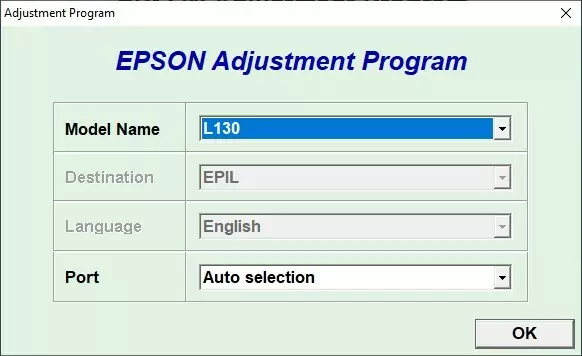
I want to reseter
Thanks