Resetter Epson L486 Printer is much sought after because the Epson L486 printer type is so popular. Epson L486 Printer resetter is used to reset the digitally Waste ink pad counter that fully, using a software resetter for epson L486 so that can be emptied again. So Epson L486 printer will be reused normally.
The Epson L486 resetter that we provide is free and can be used on many PCs/Computers. You can use epson L486 Printer resetter unlimited, but even so, you should get maintenance for your hardware printer Epson L486 so that the condition of the hardware can be used properly, and don’t experience significant damage in the future.
To use the Epson L486 Resetter It’s very easy, simple and fast. Here’s a quick guide, and we also provide a guide in the videos format that you can watch more clearly.
How to Reset Epson L382/L386/L486 Using Resetter
1. Disable all antiviruses on the computer temporarily, so that the resetter is not mistaken for viruses by them.
2. Download Resetter Epson L486, link is below this article, choose the best download server according to you.
3. Extract the downloaded file, open the resetter folder and run file named “Adjprog-esk.exe“. If a popup appears directly click “Ok“.
4. Choose “Select” button, select Model Name option with “L486“, for destination, adjust to the location your printer created, for example “Euro” for Europe. Click “Ok“.
5. Followed by selecting “Particular adjustment mode” button. Select “Waste ink pad counter” > Tick “Main pad counter” > Click “Check” button > Click “Initialize” button, repeat this last step in case of errors.
6. After the waste ink pad counter is successfully reset, then you can close the resetter program and turn off the printer, then turn the printer back on.
That’s how to use Epson L486 resetter. It’s pretty easy, most importantly you temporarily disable all antiviruses to make reset process run smoothly. You can download Epson L486 resetter via the following link.

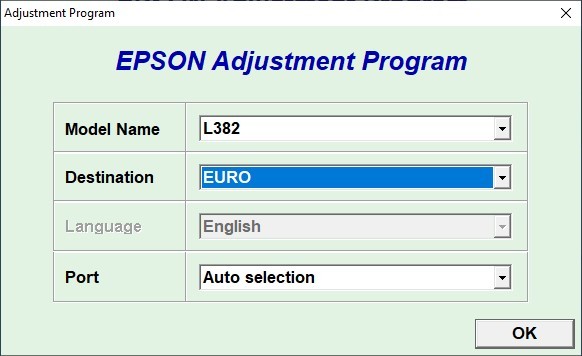
What is the password for unzipping the files for L382 printer resetter
Sorry for the inconvenience, I’ve updated the link and deleted the password, report if there is a password on any other page. Thank you it is very helpful.
help me for epson inkpad l382
Reset
Links are dead please give me again
Link has been fixed! Thank you.