Epson L383 resetter is a software adjustment program used to reset Waste ink pad counter on Epson L383 printers. By using this resetter we can reset the L383 printer so that it can be reused when a full Waste ink pad counter error occurs.
To reset an Epson L383 printer using an adjustment program (resetter) is very easy, but it takes a little thoroughness for your printer reset to be successful.
How to Reset an Epson L383 Printer
1) Disable all of your antivirus, include Windows Defender Realtime Protection & Tamper Protection for Windows 10. This is just for a while.
2) Download Resetter Epson L383 via link below this article.
3) Extract resetter Epson L383.rar file.
4) Change the date to August-01-2017.
5) Open Adjprog and show Registration Key windows.
6) Copy LicenseID (don’t close Registration Key windows).
7) Open keygen file, enter name and License ID.
8) Press New Key and copy key to Registration Key windows.
9) Choose Epson L383 on Select button.
10) Click Particular adjustment mode.
11) Select Waste ink pad counter, click OK.
12) Tick Main pad counter, click button Check, click button Initialize. After successfully reset, click finish, turn off printer and then you can turn back on again.
That’s a tutorial how to reset an Epson L383 printer. You can download the Epson L383 resetter via the following link.

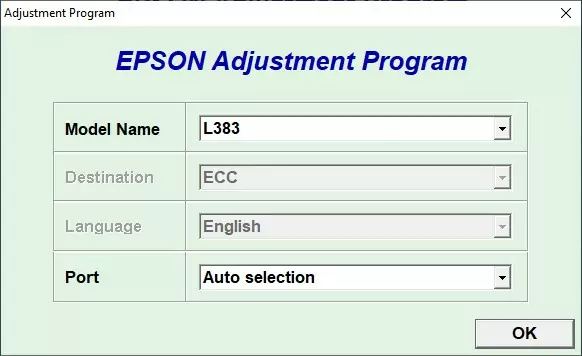
MY PRINTER Epson L382 cannot printed I need zeroing programmed to solved this issued. I consider all support.
You can try reset using this resetter: https://www.waredata.com/free-resetter-epson-l382-printer/