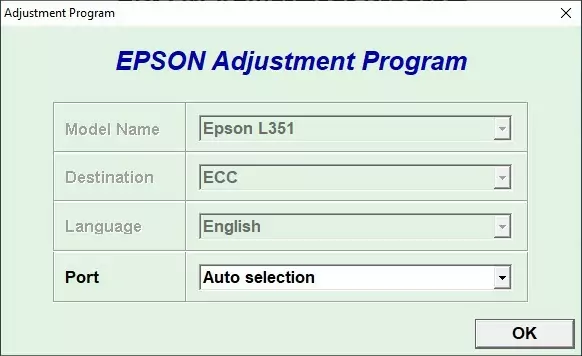Resetter for Epson L351 is an adjustment program software used to reset waste ink pad counters that exist on Epson printer type L351. This resetter can be used to resolve “Service required” errors while the printer is in use.
Resetter for Epson L351 printer is free and can be used on many computers. Using this resetter is quite easy. You can follow these guidelines.
How to Reset Epson L351 Printer Using Adjustment Program
1). First turn off antivirus on your Windows. Includes Windows Defender (realtime protection & tamper protection) if using Windows 10.
2). Download resetter Epson L351 via the link below article. Then extract after completion.
3). Open the resetter folder and run the file named “AdjProg.exe“. When appear pop up click “Accept“.
4). Select the “Particular adjustment mode” button, then select “Waste ink pad counter“, click “Ok“.
5). Tick the “Main pad counter” option, then click the “Check” button, followed by clicking the “Initialization” button. If an error occurs, repeat the steps at this stage until they are successful.
6). When you’re done, turn off the printer and turn your printer back on. You can close the resetter program.
If all is running properly, your Epson L351 printer should have been successfully reset and reusable. You can download the resetter for the Epson L351 printer via the following link.