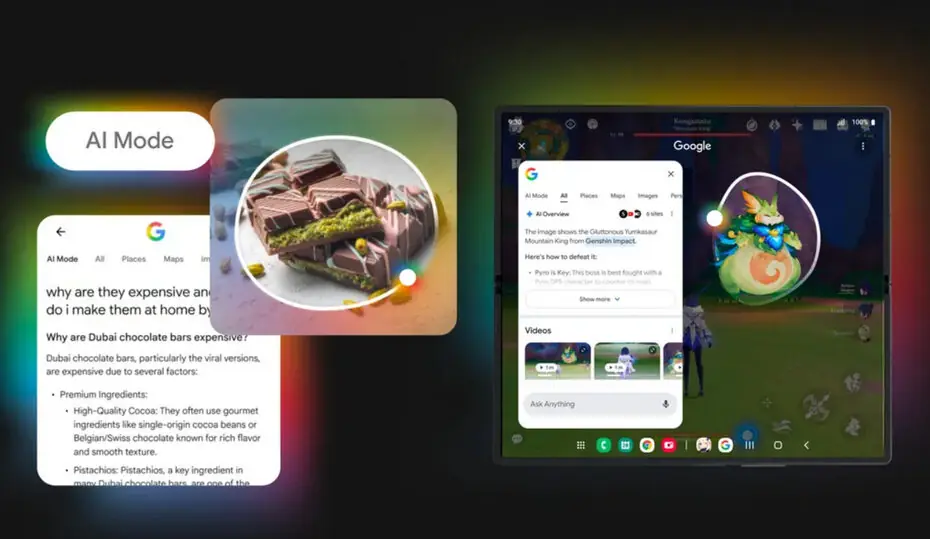Remember when Google first rolled out Circle to Search last year? It was one of those features that made you wonder how you ever lived without it. The ability to simply circle, highlight, or tap anything on your Android screen to instantly get more information, all without leaving your current app, feels very simple. Well, here’s something that might surprise you: this seemingly simple feature is now running on over 300 million Android devices worldwide.
But Google isn’t stopping there. They’ve just announced some good upgrades to Circle to Search that take this already impressive tool to an entirely new level. Let’s dive into what’s new and why it matters for how you use your phone every day.
Table of Contents
AI Mode Integration
Here’s the big one: Google is integrating its most powerful AI search experience, AI Mode, directly into Circle to Search! What does this mean for you?
- Complex Questions? No Sweat: Got a tricky topic? Circle something visual, and now you can tap into AI Mode’s advanced reasoning to understand it better.
- Follow-Up On the Fly: Found something interesting in your initial visual search? Ask follow-up questions right there to dig deeper. All of this happens seamlessly without switching apps.
How it Works:
- Long-press your home button/navigation bar to activate Circle to Search.
- Circle, tap, or gesture on what you want to learn about.
- If Google thinks an AI response is best, you’ll see an “AI Overview” in the results.
- Scroll to the bottom and tap “dive deeper with AI Mode” – that’s your gateway to asking those follow-up questions and exploring relevant web content based on your visual search.
Bonus Access: You can also jump into AI Mode through Google Lens in the Google App (Android & iOS). So, whether you start with a visual circle or a Lens snap, AI Mode is ready to tackle your multimodal questions. Heads up: AI Mode is currently available in the U.S. and India.
Gaming Gets the AI Treatment
People already use Circle to search for music, real-time translation, and get AI answers on-screen. But what about when you’re deep into a mobile game?
- New Feature Alert! Starting now, Circle to Search gives you in-the-moment help while gaming. Stuck on a boss level? Need to ID a new character? Hunting for a winning strategy?
- No More Alt-Tabbing (Mobile Style): Get the tips you need instantly, right over your game screen. Get unstuck and jump back into the action faster than ever.
How it Works (Mid-Game):
- Long-press that home button/navigation bar (yes, even during gameplay!).
- Circle or tap on the confusing item or text on your game screen.
- Boom! An AI Overview pops up with info about what’s on your screen, often including helpful video suggestions. Available now wherever AI Overviews are live.
Visual Search Gets More Visual
Remember when Google expanded AI Overviews to more visual searches earlier this year? They’ve been busy refining them using their latest Gemini models.
- Smarter & Smoother: The upgraded AI Overviews are designed to be even more helpful.
- Easier to Read: Key information is broken down clearly.
- More Visuals: Responses now incorporate more relevant images directly, giving you richer context instantly, exactly when you need it.
As these features continue to roll out and evolve, they’re likely to change how we think about the boundary between consuming content and seeking additional information. The friction between “I wonder about this” and “now I know about this” continues to decrease, making our devices more helpful and our digital experiences more fluid and intuitive.
For the 300 million Android users who already have access to Circle to Search, these updates represent a significant upgrade to a tool they’re already using. For everyone else, it’s a glimpse into how AI-powered search and discovery are becoming more integrated into our daily digital interactions.
Maybe you like other interesting articles?