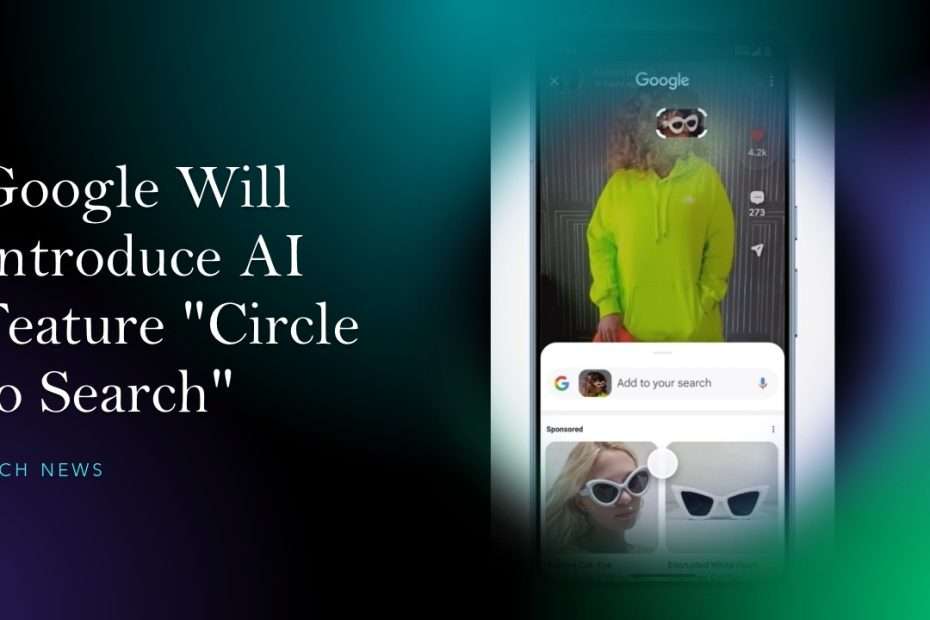From its earliest days, Google has been dedicated to facilitating the connection between people’s curiosity and the information they seek. This commitment has driven significant investments in artificial intelligence, allowing Google to pioneer innovative approaches to expressing search queries that align with users’ natural inclinations.
Expanding beyond traditional text-based searches, Google has already introduced features that enable users to verbally pose questions, identify songs by humming, and use Lens to search for information based on visual inputs. Each of these advancements brings Google closer to the overarching objective of making search accessible in diverse ways and across various platforms.
With every technological breakthrough, Google has moved closer to the goal of providing users with the ability to search in any way, anywhere. Today, Google is excited to share its latest step towards achieving that goal: Circle to Search. This new feature represents a significant stride in providing users with a seamless and intuitive search experience, breaking down barriers and ensuring that users can search for information effortlessly. With Circle to Search, Google continues to push the boundaries of technology to enhance the search experience for users.
About Circle to Search
Our phones serve as a gateway to a vast repository of information, enabling us to explore passions, solve problems, make purchases, acquire new skills, or simply find joy. However, the seamless experience of being immersed in a moment of discovery can be disrupted when the need arises to switch from the current app to another for additional information.
To address this challenge, Google excited to introduce Circle to Search, a groundbreaking feature designed to streamline the search experience on your Android phone without the need to switch between apps. This innovation allows users to perform a search with a simple gesture, selecting the object of curiosity in a manner that feels most natural — be it circling, highlighting, scribbling, or tapping. The result is instant access to more information right within the current context.
With Circle to Search, the inconvenience of interrupting your current activity to seek further details is eliminated. This new functionality aims to enhance the overall user experience, making information retrieval a seamless and integrated part of your exploration on your Android device.
The Circle to Search feature provides a convenient solution when you need help identifying items in a video, such as those worn by a creator in an “Outfit of the Day” video without tagged brands. Activating Circle to Search on your Android phone is as simple as a long press on the home button or navigation bar. Using your preferred gesture, like circling sunglasses, you can quickly find similar, shoppable options from various retailers without leaving your current location. Whether you want to scribble on a bag or tap on boots for more details, you can do it all seamlessly, and when you’re done, a swipe takes you back to where you started.
In instances where you have more complex questions about what you see, multisearch capabilities come into play. For example, if you come across an image of a delicious corn dog with unique toppings on social media, you can use multisearch to combine text and image queries. Simply circle the corn dog, ask a question like “Why are these so popular?” and receive information pulled from across the web. In this case, you quickly learn that these treats are Korean corn dogs, trending due to their distinctive flavors and textures, including meat or melted cheese surrounded by a crunchy exterior. With Circle to Search and multisearch, your curiosity is easily satisfied, even if the photos leave you hungry.
If you find yourself on YouTube Shorts watching a video about an unfamiliar topic, like thrift flipping, Circle to Search offers a convenient way to quickly gather information. Using this feature, you can effortlessly scribble over the text “thrift flip” and discover that it refers to the process of buying items from a thrift store, refurbishing them, and then reselling them for a profit. Armed with this knowledge, you can easily close out of the search and seamlessly resume watching the video with a better understanding of the content. Circle to Search enhances the user experience by providing on-the-spot information without disrupting the viewing process.
Launching on January 31, Circle to Search will be available on select premium Android smartphones, including the Pixel 8, Pixel 8 Pro, and the new Samsung Galaxy S24 series. This innovative feature is designed to enhance the search experience on these devices, allowing users to seamlessly search for information without switching between apps.
Circle to Search will be accessible in all languages and locations where the supported smartphones are available. The initial rollout on premium Android devices signifies a commitment to providing cutting-edge features to users who demand high-performance capabilities in their smartphones.
As technology continues to advance, Circle to Search stands as a testament to the ongoing efforts to make search more intuitive and user-friendly on Android smartphones.
Maybe you like other interesting articles that you can read?