Brother A3 printers represent a significant step up from standard A4 printing capabilities, allowing you to produce documents up to 11.7 x 16.5 inches in size. This larger format proves invaluable for creating professional presentations, architectural drawings, marketing materials, and detailed spreadsheets that would otherwise require multiple pages or compromise readability when scaled down.
The Brother brand has earned its reputation through consistent innovation in printing technology, particularly in developing inkjet systems that deliver professional-quality output while maintaining cost-effective operation. Their A3 models typically feature all-in-one functionality, combining printing, scanning, copying, and often faxing capabilities in a single unit that doesn’t dominate your workspace. This guide explores the best Brother A3 models available, at least for now.
Table of Contents
- Key Features to Consider When Choosing a Brother A3 Printer
- Top Brother A3 Printer Models
- Advice Before Buying
Key Features to Consider When Choosing a Brother A3 Printer
When evaluating Brother A3 printers, print speed becomes a crucial consideration, especially in busy office environments. Most Brother A3 models deliver between 20-35 pages per minute for standard documents, with A3 printing typically requiring additional time due to the increased paper size and ink coverage.
Connectivity options have evolved significantly, with modern Brother A3 printers supporting wireless printing from smartphones, tablets, and laptops through Brother’s mobile printing applications. This wireless capability eliminates the need for direct computer connections and enables printing from anywhere within your network range.
Paper handling capacity varies considerably between models, with entry-level units accommodating 250-500 sheets while professional models can handle 1,000 sheets or more across multiple trays. Consider your typical printing volume when evaluating these specifications, as frequent paper refilling can significantly impact productivity.
Top 5 Brother A3 Printer Models
In this article, we’ll explore the top 5 Brother A3 printers, highlighting their features and explaining why each is a recommended choice based on your different needs. Some of the products we review have been officially “discontinued” by Brother, but are still widely traded in Marketplaces such as Amazon and maybe also your favorite offline printer store.
1. Brother MFC-J4335DW: Best All-in-One Value
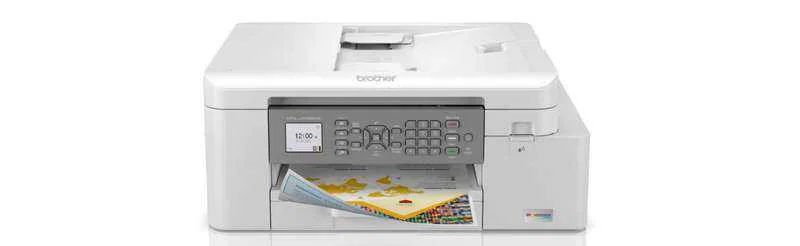
Price Range: $179 – $189
The Brother MFC-J4335DW is a compact A3 inkjet multifunction printer (MFP) offering scanning, copying, faxing, and printing. It features wireless connectivity, automatic duplex printing, and a 250-sheet paper capacity. With a 2.7-inch color touchscreen and support for thick media (up to 300gsm), it handles everything from legal documents to brochures.
Why it’s a top choice: This model earns its spot as the best all-in-one value by balancing affordability with professional A3 capabilities. Its ability to print border-free photos and marketing materials on diverse media types, coupled with low-cost ink bottles, makes it ideal for startups, schools, or creative studios needing versatile A3 output without a hefty investment.
2. Brother MFC-J6545DW: High-Volume Workhorse

Price Range: $651 – $869
Designed for demanding environments, the Brother MFC-J6545DW boasts a massive 500-sheet paper capacity, blazing-fast print speeds (up to 35 ISO ppm), and a 100-page automatic document feeder (ADF). Its EcoTank-style refillable ink system minimizes operational costs, while built-in Wi-Fi and Ethernet ensure seamless team sharing.
Why it’s a top choice: As the high-volume workhorse, this printer excels in busy offices requiring relentless A3 productivity. The combination of swift output, large paper capacity, and ultra-low cost-per-page makes it perfect for printing architectural plans, weekly reports, or batch marketing collateral without constant refills or downtime.
3. Brother DCP-L8410CDW: Fastest Color Laser

Price Range: $548 – $1,135
The Brother DCP-L8410CDW is a dedicated A3 color laser printer (no scanner) built for speed, churning out 42 pages per minute. It includes duplex printing, a 350-sheet tray, and NFC one-touch connectivity. The high-yield toner cartridges support up to 10,000 pages, reducing replacement frequency.
Why it’s a top choice: Crowned the fastest color laser, this model is tailored for businesses prioritizing rapid, crisp A3 color documents. Engineers, legal firms, and print shops benefit from its blistering output and laser-sharp text/graphics, ideal for technical blueprints, contracts, or presentations where time and precision are critical.
4. Brother MFC-J6945DW: Professional Ink Efficiency

Price Range: $469 – $750
The Brother MFC-J6945DW combines robust A3 MFP functionality with revolutionary ink efficiency. Its replaceable ink packs offer a staggering 6,000-page yield, while features like a 50-sheet ADF, USB direct printing, and mobile compatibility enhance workflow flexibility.
Why it’s a top choice: This printer stands out for professional ink efficiency, targeting high-output creative agencies and SMBs. The industry-leading ink yield slashes long-term costs for frequent A3 color jobs (e.g., posters, prototypes), and its multifunction design consolidates tasks into one space-saving unit.
5. Brother HL-L6415DW: Monochrome Powerhouse

Price Range: $430 – $450
A dedicated A3 laser printer, the Brother HL-L6415DW delivers monochrome prints at 42 ppm with a 400-sheet capacity. It supports duplex printing, secure Wi-Fi, and Brother’s intuitive mobile apps. The high-yield toner produces up to 12,000 pages, emphasizing endurance.
Why it’s a top choice: As the monochrome powerhouse, it’s unmatched for text-heavy A3 environments like universities, government offices, or architectural firms. Its laser reliability, mammoth paper capacity, and frugal toner costs make it a fortress for bulk black-and-white printing of schematics, manuals, or administrative forms.
Advice Before Buying
Selecting the right Brother A3 printer requires balancing your specific printing needs, budget constraints, and local support availability. Consider your typical document types, print volumes, and workspace limitations when evaluating different models.
Visit local authorized dealers to see printers in operation, test print quality, and discuss your specific requirements with knowledgeable sales staff. This hands-on approach often reveals important considerations that online specifications might not fully convey.
Remember that A3 printing represents a long-term investment in your productivity and professional image. Choosing a reputable dealer with strong local support ensures you’ll maximize the value of your Brother A3 printer investment while minimizing potential complications throughout your ownership experience.
Maybe you like other interesting articles?

