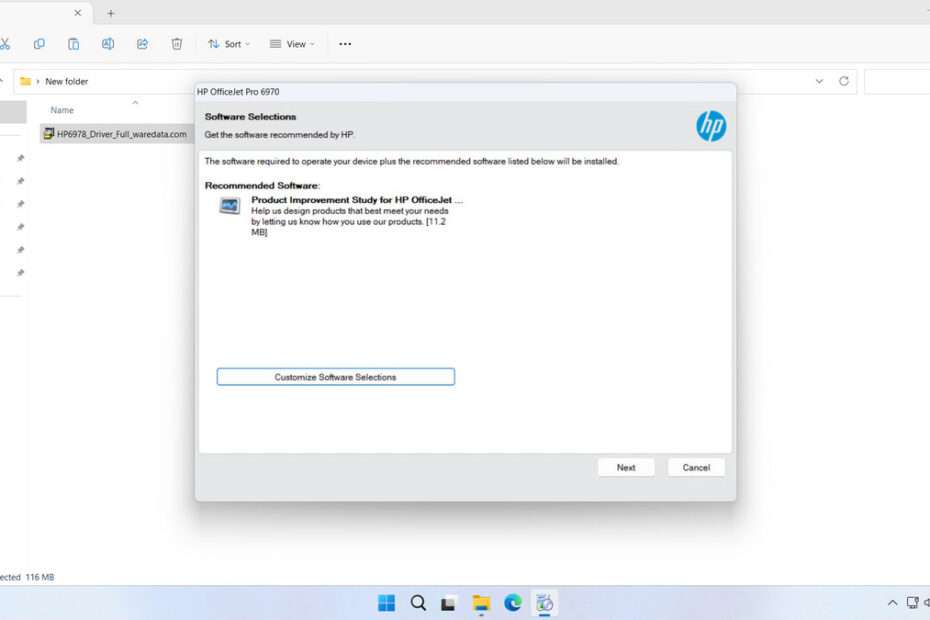The HP Printer 6978 Driver is a software driver that must be installed on the Windows operating system if you want your HP 6978 printer to function properly. The HP 6978 printer itself is the same version as the 6970 model, so if you are looking for a specific driver for the HP 6978 printer, you might have difficulty finding it.
Below, we will provide a download link for the HP Printer 6978 Driver, as well as a guide on how to install the driver on the HP 6978 printer.
Table of Contents
- Why is Installing Drivers Important?
- System Requirements
- How to Install HP Printer 6978 Driver
- Download HP Printer 6978 Driver Here
Why is Installing Drivers Important?
If you use common applications on Windows, such as Microsoft Word, Acrobat Reader, Google Chrome, and others, when you want to print a document and press Ctrl+P, the HP 6978 printer driver will be found and usable once installed. If the driver software is not installed, the printer cannot be used at all.
In addition, the driver is also important for performing maintenance, such as cleaning the print head, checking the ink tank capacity, and so on.
System Requirements
The software driver we provide for the HP 6978 printer can only be installed on the Windows operating system, so you cannot use it on macOS or other operating systems. Here are some versions of the Windows OS that support this HP Printer 6978 Driver.
OS Supported
- Windows 7 (64-bit)
- Windows 8 (64-bit)
- Windows 10 (64-bit)
- Windows 11 or higher
How to Install HP Printer 6978 Driver
1. Before you install the driver software for the HP 6978 printer, make sure the printer is turned on and connected to the computer.
2. You can download the HP Printer 6978 software driver through the link below this article.
3. After you download the driver file, please run the driver software by double-clicking it. Then click Continue.
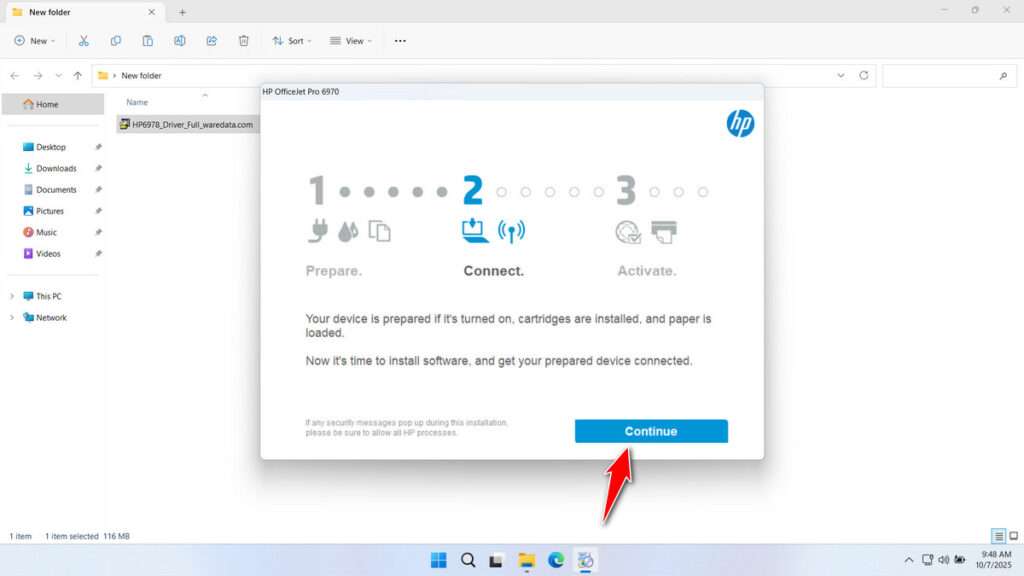
4. Click Next after that.
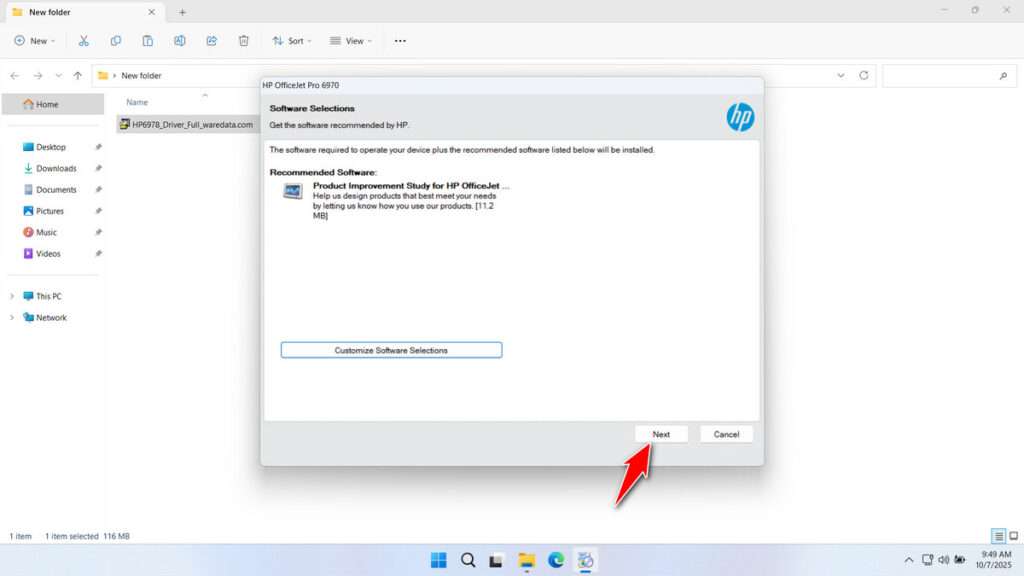
5. Check the license agreement, then click Accept.
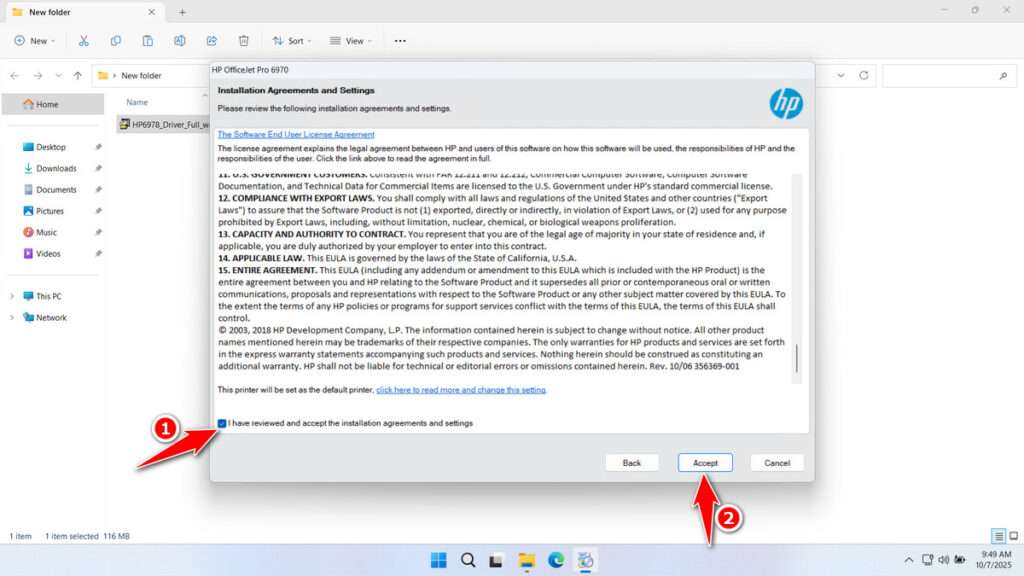
6. Then click Yes to activate the ‘Connected Printing’ feature.
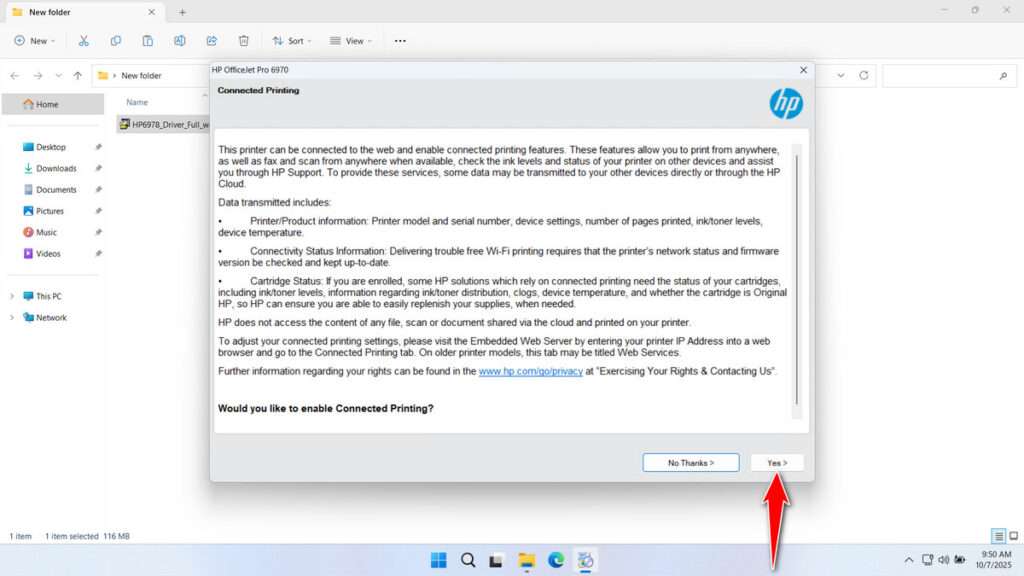
7. Here you can choose to update the firmware automatically or manually. After that, click Apply.
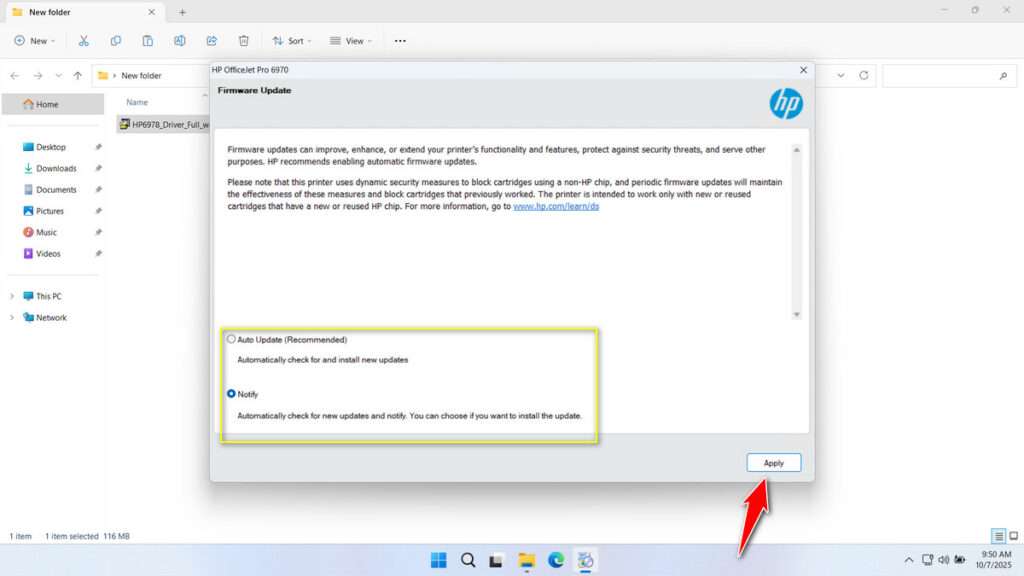
8. Wait for the installation process to complete.
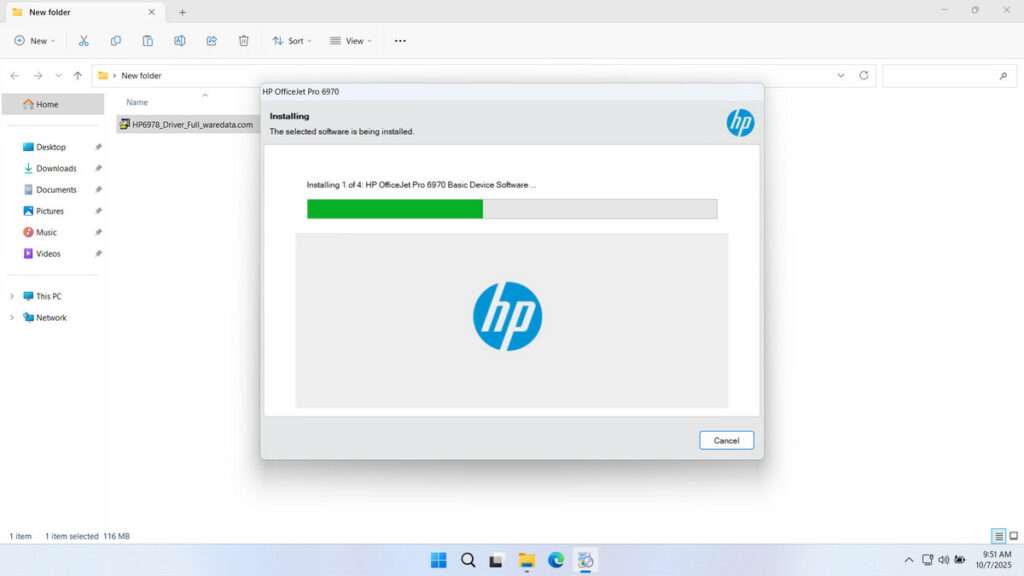
9. Here you can choose Automatic or Manual Setup, then click Next.
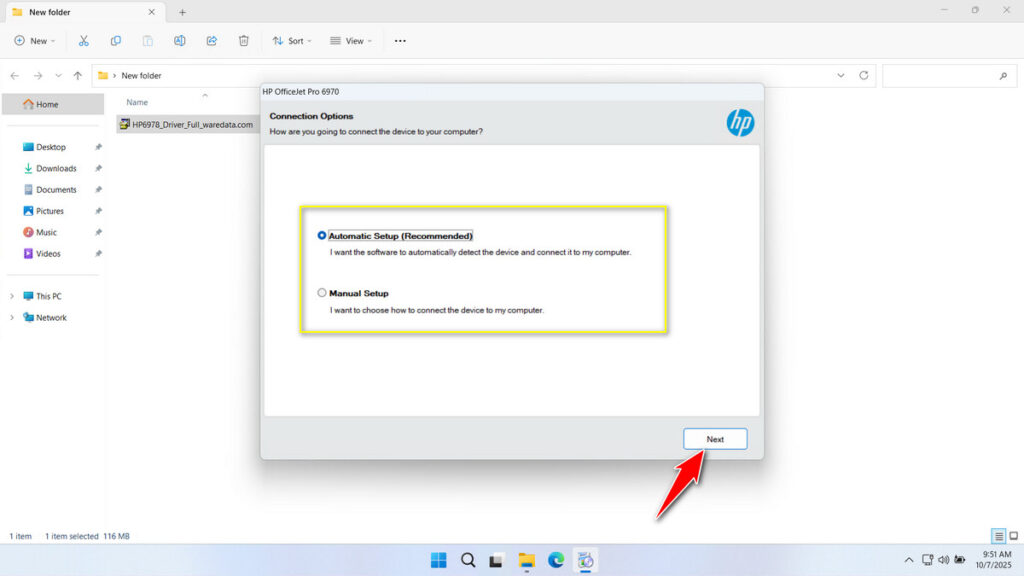
10. After the driver installation is complete, you can close the installation window by clicking Finish. It is highly recommended to restart the computer after installing the driver for the first time.
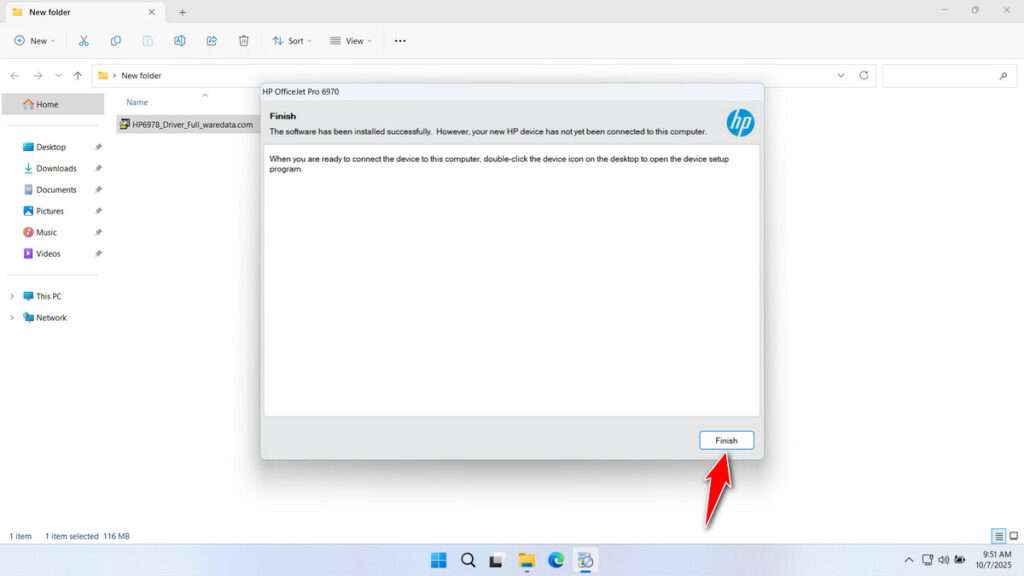
Download HP Printer 6978 Driver Here
The HP Printer 6978 Driver that we are sharing is the full original version that we obtained from the official HP website, so it is safe for you to use. You can download the HP Printer 6978 Driver through several links that we provide below.
File Size: 116MB
File Type: .EXE
OS Support: Windows 7/8/10/11 or higher (64-bit)
Maybe you would like other interesting articles?