The HP 319 Printer Driver is a driver software that must be installed on the Windows operating system for the printer to operate optimally. However, despite this, you may have difficulty finding the specific driver for the HP 319 printer, because the available driver is for the HP 310 series, and indeed, this is the appropriate driver for the HP 319 printer..
Below, we will share a download link for the HP 319 printer driver, and then we will also provide you with a guide on how to install this driver on the Windows operating system.
Table of Contents
- Why the HP 319 Printer Driver Needs to Be Installed
- System Requirements
- How to Install HP 319 Printer Driver
- Download HP 319 Printer Driver Download Here
Why the HP 319 Printer Driver Needs to Be Installed
If you do not install the HP 319 printer driver, you will not be able to use the printer to print documents because the applications on Windows will not be able to recognize the printer.
In addition, by installing the printer driver, you will gain ease in performing maintenance because maintenance can be carried out through the software without having to interact with the printer hardware.
System Requirements
The HP 319 printer software driver that we are sharing is a version for Windows. If you are using macOS or Linux, you will not be able to install it with the driver software we provide. Here are the versions of the Windows operating system on which this driver software can be installed.
Windows OS Supported
- Windows 11
- Windows 10
- Windows 8/8.1
- Windows 7
- Windows Server
How to Install HP 319 Printer Driver
1. Before installing the driver software, make sure that your HP 319 printer is properly connected to the computer on which the driver will be installed.
2. You can download the HP 319 printer driver through the link below this article.
3. After you download the driver software, you can run the driver software by double-clicking it. Click Continue to proceed with the installation.
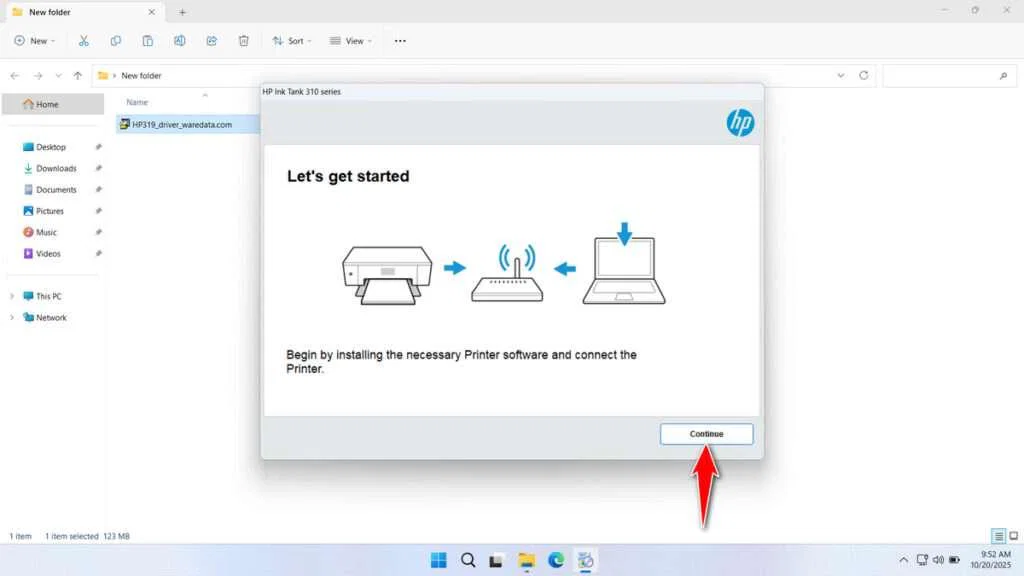
4. Click Next to continue the installation.

5. Check the license agreement, then click Accept.

6. Click Yes to enable the analysis printer and continue the driver installation.

7. Wait for the driver software installation process to complete.

8. After finishing, click Finish. Here you can restart the computer so that the driver is configured correctly.

Download HP 319 Printer Driver Here
The HP 319 Printer Driver that we share here is the full version of the driver software that we obtained from the official HP website, so the driver software is safe for you to use.
You can download the HP 319 Printer Driver through several links that we provide below.
File Size: 123MB
File Type: .EXE
OS Support: Windows 7/8/10/11/Server
Maybe you would like other interesting articles?

