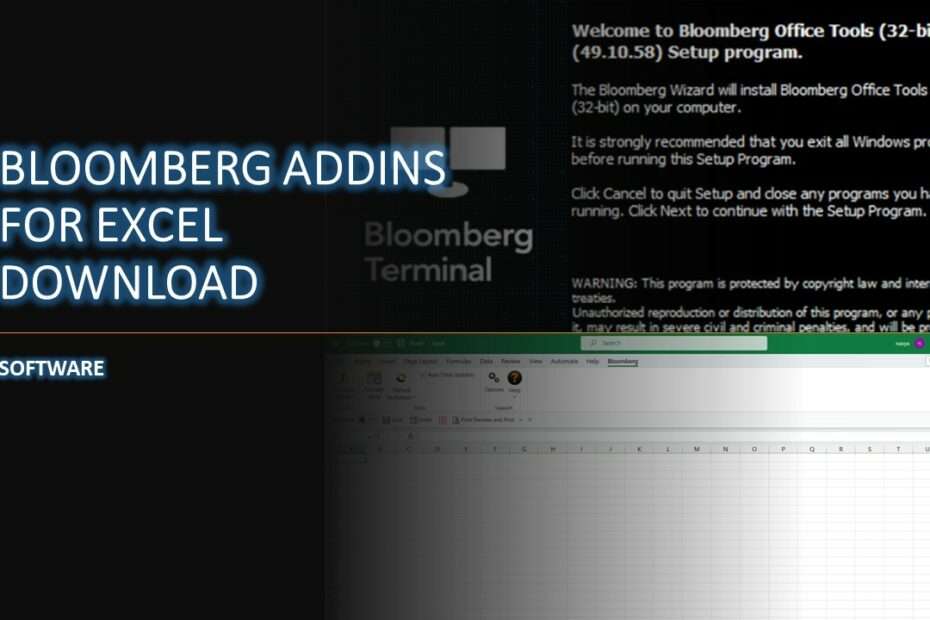Bloomberg addin excel is an addin that can be installed and used in Microsoft excel whose function is to process calculations and analysis obtained from Bloomberg. This addin utilizes the realtime API obtained from Bloomberg.
To install Bloomberg addin in excel is quite easy, you just need to download the “Bloomberg Addins for Excel” file, then you just need to install the 32/64 bit addins version that supports your Microsoft Office Excel version.
For the 32 bit version of the addin, the size of this addin is approximately 205MB, while for the 64 bit version the size of this addin is approximately 214 MB. We have tried installing this addin on the latest office, office 365, and the addin can be installed and used smoothly. If you cannot use the 64 bit version, you can use the 32 bit version, because this addin depends on the version of office you are using and is not fully dependent on the operating system.
How to Install
Step 1. Double click on the program file.
Step 2. Click Next.
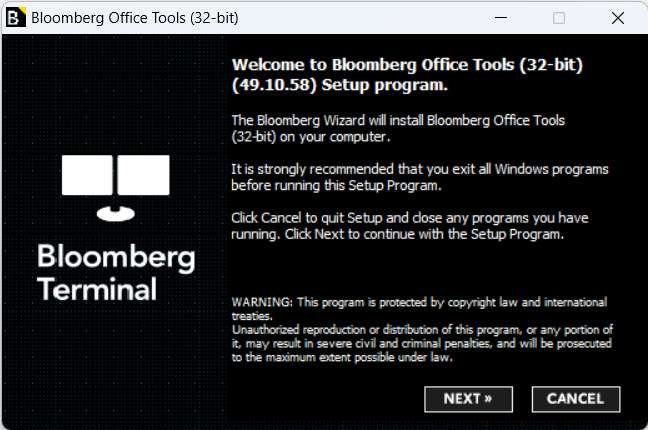
Step 3. Select the installation folder.
Step 4. Click Next again.
Step 5. After the installation process is complete, you can try opening your excel and look at the tab menu, there should be a new menu called “Bloomberg“.
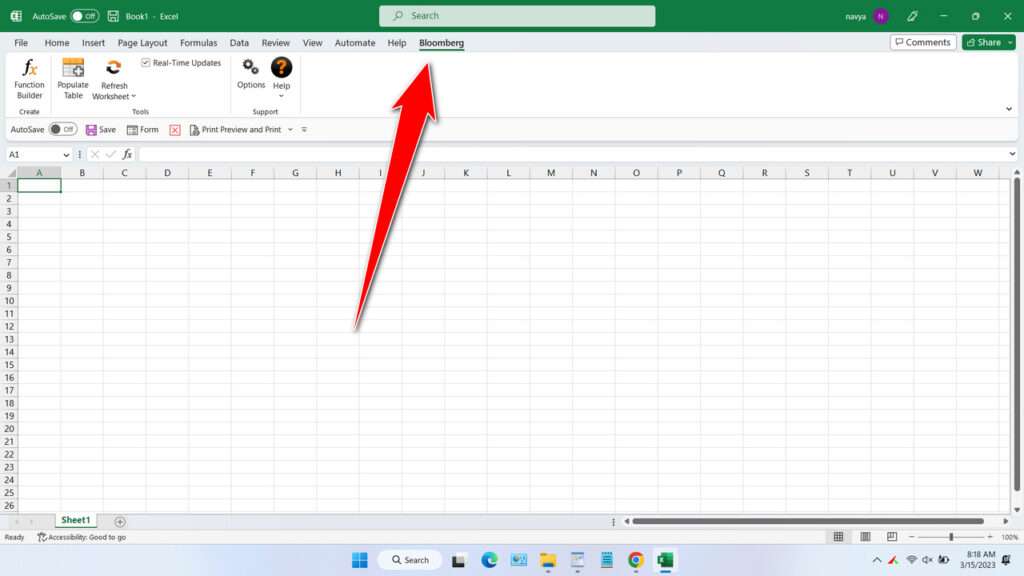
That’s the explanation and guide on how you can use Bloomberg Addins in your Excel and how to install it. You can download bloomberg addins 32 bit and bloomberg addins 64 bit via the following link.
Bloomberg Addin Excel Download
Size: 419.5 MB
Tool: Microsoft Excel
Maybe you’ll like it too: