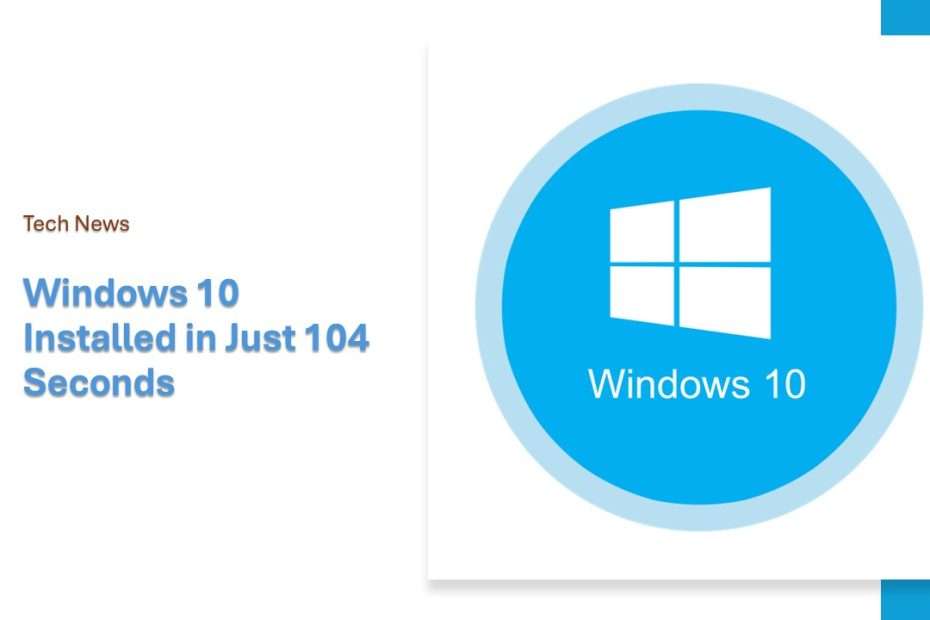NTDev, a passionate Windows developer, took on the challenge of installing Windows 10 at record speed, ultimately achieving a remarkable feat by completing the installation in just 104 seconds. This accomplishment not only showcases NTDev’s expertise and dedication but also sets a new benchmark in the realm of Windows installation efficiency.
As news of NTDev’s achievement spreads, it serves as inspiration for fellow developers and enthusiasts alike, highlighting the potential for optimizing software installation processes. This record-breaking feat demonstrates the possibilities when driven individuals push the boundaries of what’s considered possible, ultimately leading to advancements that benefit the broader community of Windows users and developers.
NTDev’s achievement of installing Windows 10 in a record-breaking 104 seconds was not a conventional feat. It involved leveraging top-tier hardware along with a specialized version of the OS known as Tiny10. This version, derived from Microsoft’s original Windows 10 LTSC 2021, is tailored for older computers that struggle with running the standard Windows 10 smoothly. Tiny10 focuses solely on core functions, omitting system accessories, and requires specific workarounds for installation, making NTDev’s accomplishment even more impressive.
By employing cutting-edge hardware and utilizing a streamlined OS like Tiny10, NTDev’s rapid installation time highlights the potential for optimizing software performance even on older or less capable machines. This achievement underscores the importance of innovation and resourcefulness in overcoming technological limitations, offering insights for developers and users seeking efficient solutions in diverse computing environments.
When attempting the installation process, Partition Wizard recommends having a valid Windows 10 key on hand, although it suggests that Windows 7 and 8 keys might also suffice. However, users should exercise caution when using modified Windows images, as there are inherent risks associated with them. Additionally, ensuring access to a fast and stable network is crucial to facilitate a smooth installation experience.
For individuals utilizing low-end PCs, exploring the installation of Tiny10 could prove advantageous. This updated version offers several notable features, including a component store, remote desktop functionality, and Windows Defender. Even users with systems capable of running standard Windows 10 installations may find themselves intrigued by Tiny10’s exceptional speed. With an installation time of just 104 seconds, Tiny10 significantly outperforms the typical 20 to 30 minutes required for a standard installation, making it an appealing option for those seeking efficiency.
NTDev’s optimization efforts represent a notable milestone in the realm of software development, particularly concerning installation speedruns. This achievement underscores the importance of efficiency in operating systems and may prompt a reevaluation of what constitutes essential elements for optimal performance. NTDev’s success in pushing the boundaries of installation speed could serve as inspiration for developers to explore innovative approaches in their own projects, ultimately benefiting users seeking swift and streamlined software installations.
As Windows 10 approaches its end-of-support date in October 2025, the recent achievements in optimizing its installation process serve as a timely reminder of its limited lifespan. Since its official launch in July 2015, Windows 10 has become Microsoft’s most successful operating system release, prompting users to seek alternative solutions to maintain their systems’ functionality. The emergence of offerings like Tiny10 reflects the growing demand for efficient solutions as users prepare for the transition away from Windows 10. For instance, Google’s announcement of ChromeOS Flex, a ChromeOS fork tailored for conventional PC hardware, provides users with the option to continue using their Windows 10 systems even after the end-of-support date, showcasing the industry’s response to the impending changes.
The imminent end-of-support for Windows 10 underscores the need for users to explore alternative operating systems and optimization methods to ensure the continued functionality of their devices. As the deadline approaches, the market is witnessing a surge in innovative solutions like Tiny10 and ChromeOS Flex, aimed at providing users with viable alternatives. These developments not only highlight the adaptability of technology but also emphasize the importance of staying informed and proactive in addressing evolving software landscapes.
For users considering alternatives to Windows 10, migrating to Windows 11 presents a viable option. NTDev, known for their expertise in Windows development, has introduced a Tiny11 version of the operating system, catering to those intrigued by their work. However, it’s important to note that the installation process for Tiny11, while still significantly faster than conventional installations, took approximately three minutes to complete, serving as a contrast to the swift 104-second installation time of Tiny10.
NTDev’s development of Tiny11 offers users an alternative path towards embracing the latest Windows operating system. Despite a slightly longer installation duration compared to its predecessor, Tiny11 remains a compelling option for those interested in NTDev’s optimization efforts. As users navigate their options amidst the impending end-of-support for Windows 10, Tiny11 provides a glimpse into potential alternatives and the evolving landscape of Windows software optimization.
Maybe you liked other interesting articles?