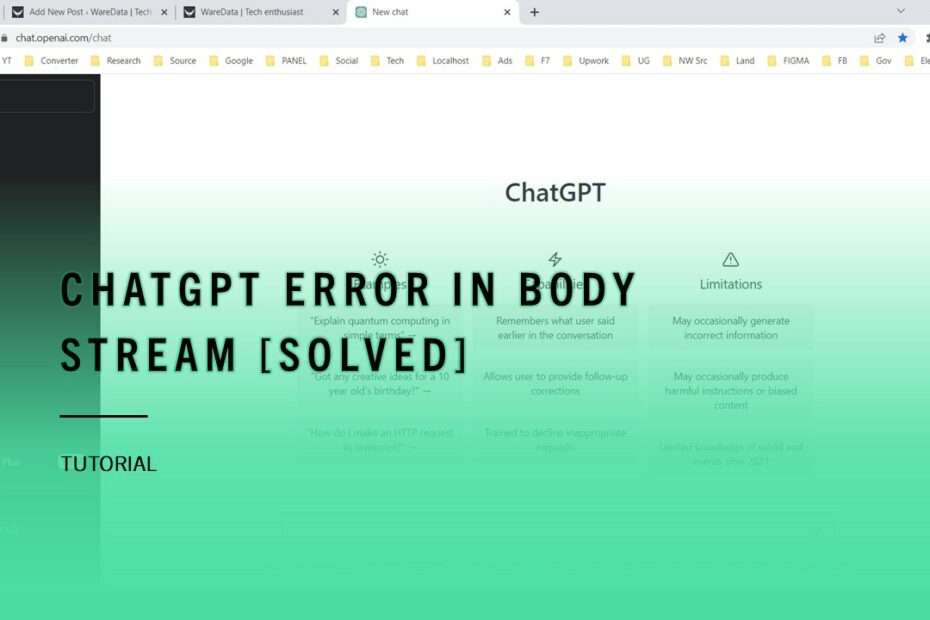As an AI language model, ChatGPT is programmed to provide helpful and informative responses to users. However, sometimes errors can occur in the system, resulting in issues such as “ChatGPT error in body stream“. This error typically arises when there is a problem with the communication between the user and the AI model, causing the body stream to break down. In this article, we will explore what this error means and how you can solve the problem.
Understanding the ChatGPT Error in Body Stream
Before we dive into how to solve the error, it’s essential to understand what it means. The ChatGPT error in body stream occurs when the body stream is disrupted, which means that the communication between the user and the AI model is interrupted. In simpler terms, this means that the message or response is not being received or sent correctly.
The error can occur due to various reasons, such as an unstable internet connection, a bug in the system, or a technical glitch. It’s crucial to identify the root cause of the problem to solve it effectively.
Solving the ChatGPT Error in Body Stream
Now that we have a basic understanding of what the error means let’s look at some solutions to fix it.
- Check your Internet Connection
The first step to solving the ChatGPT error in body stream is to check your internet connection. Ensure that you have a stable and robust internet connection. Sometimes, an unstable connection can lead to communication breakdown, resulting in the error. If you’re using a public Wi-Fi network, try switching to a different one. You can also check whether your internet conditions are normal by using Speedtest.net, see the following image.

- Refresh the Page
If you encounter the error while using the ChatGPT system, try refreshing the page. Often, a simple refresh can fix the error, and you can resume your conversation with the AI model. You can refresh the page like this if you are using Google Chrome.
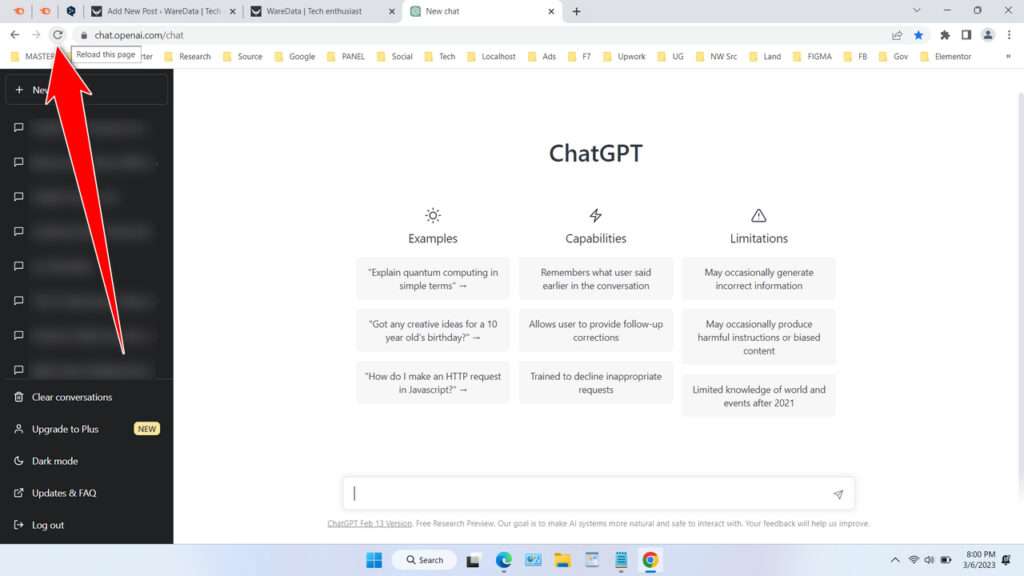
- Clear Your Browser’s Cache and Cookies
If refreshing the page doesn’t work, try clearing your browser’s cache and cookies. Accumulated cache and cookies can lead to communication breakdown, resulting in the ChatGPT error in body stream. Clearing your browser’s cache and cookies can help fix the issue. Some popular browsers to display history and cache can be done with the shortcut key “Ctrl+H“.
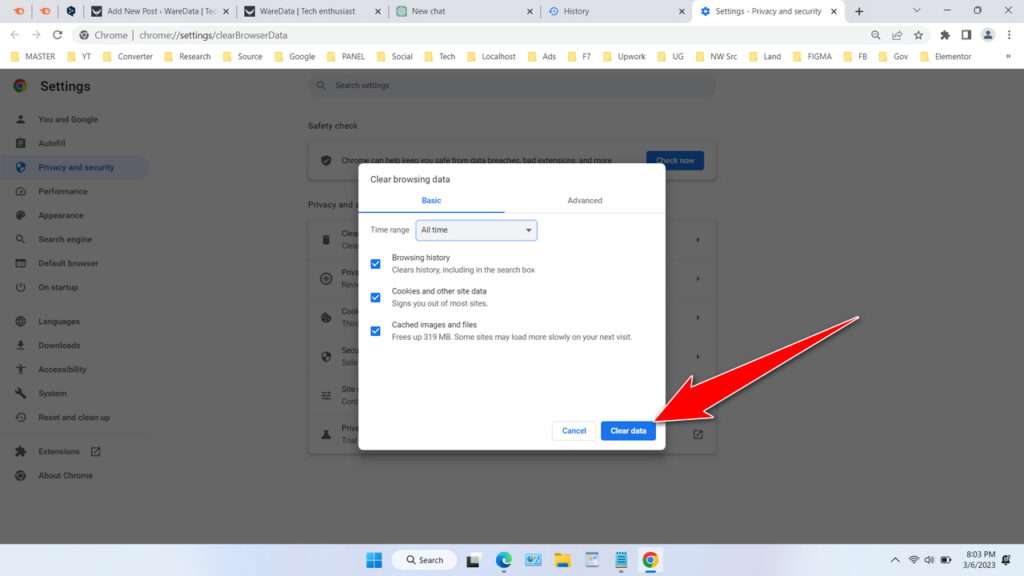
- Try a Different Browser
If the error persists, try using a different browser. Sometimes, the issue may be with the browser you’re using, and switching to a different one can help. Below are examples of different browsers, Google Chrome and Edge.
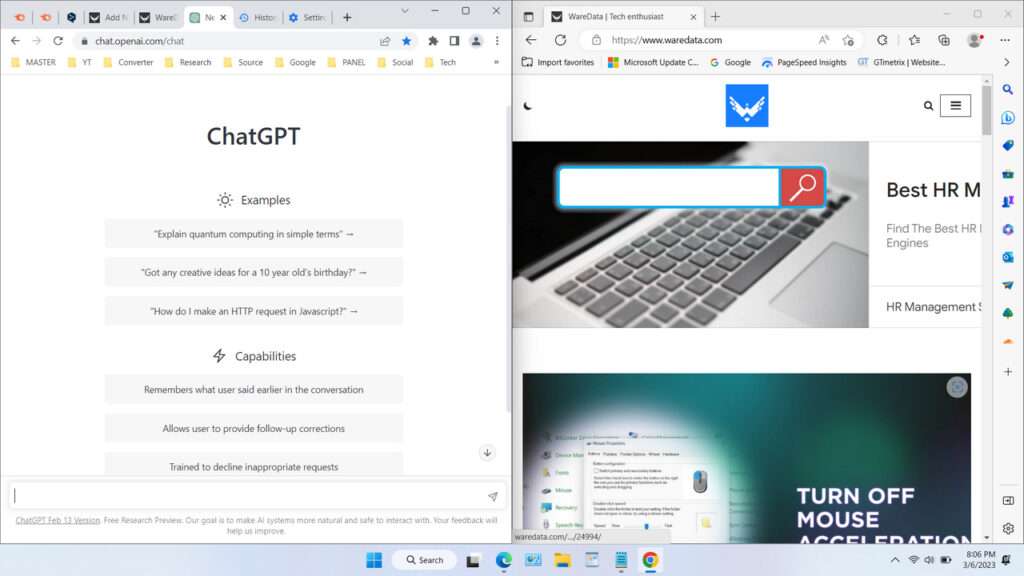
- Report the Issue
If none of the above solutions work, it’s best to report the issue to the ChatGPT support team. They can provide you with further guidance and assist you in fixing the error. You can find ChatGPT contacts here https://help.openai.com/en/.
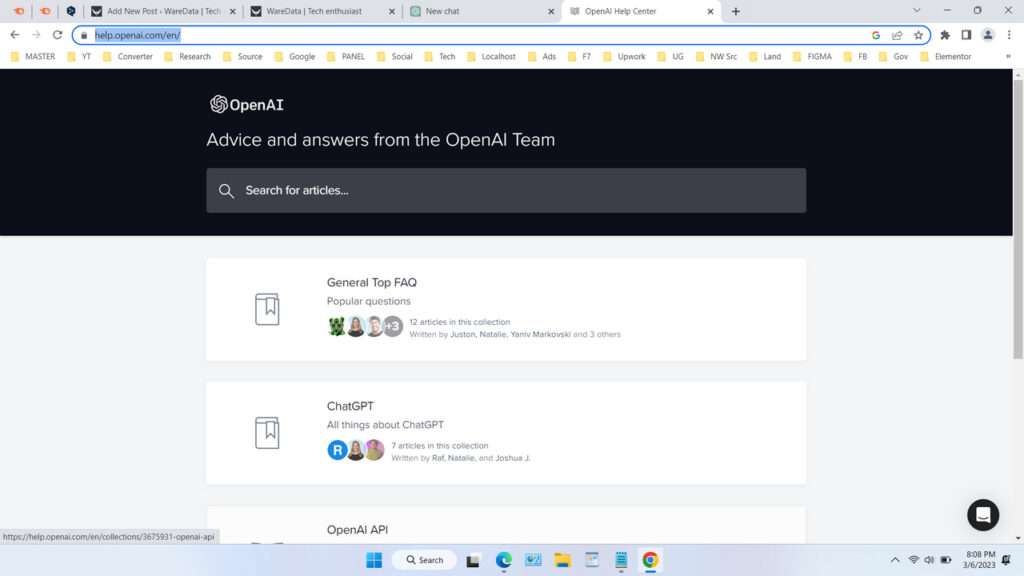
The ChatGPT error in body stream is a common issue that can arise when communicating with an AI model. However, with the solutions mentioned above, you can quickly fix the problem and continue your conversation with ChatGPT. Remember to identify the root cause of the issue and follow the steps accordingly. With proper troubleshooting, you can solve the error and enjoy a seamless chat experience with ChatGPT.
Other articles you might like?