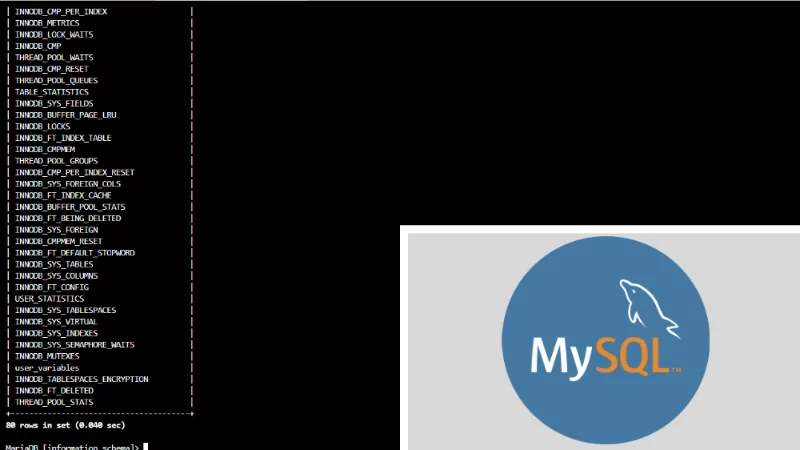For those of you who manage databases using Linux servers such as Ubuntu and Debian but without a GUI display, you will usually have difficulty when you want to interact with databases such as MySQL.
Here we provide some examples of commands how to delete a table using MySQL commands on Linux Ubuntu and Debian. For debian only, you may not need to use the “sudo” command, if you are already a “root” level Administrator.
If you want to enter as root on Debian, you can simply type the command “su” and then enter your password, after that you can use the following command to delete the table on the MySQL database on Linux Ubuntu or Debian.
–
Login to MySQL
sudo mysql -u root -p
–
Display All Database Names
SHOW DATABASES;
–
Enter to Database
USE database_name;
–
Displays All Table Names
SHOW TABLES;
–
Delete a Table
DROP TABLE table_name;
–
Here is a summary of how to delete database tables using mySQL commands present on Linux Debian and Ubuntu.
sudo mysql -u root -p SHOW DATABASES; USE database_name; SHOW TABLES; DROP TABLE table_name;